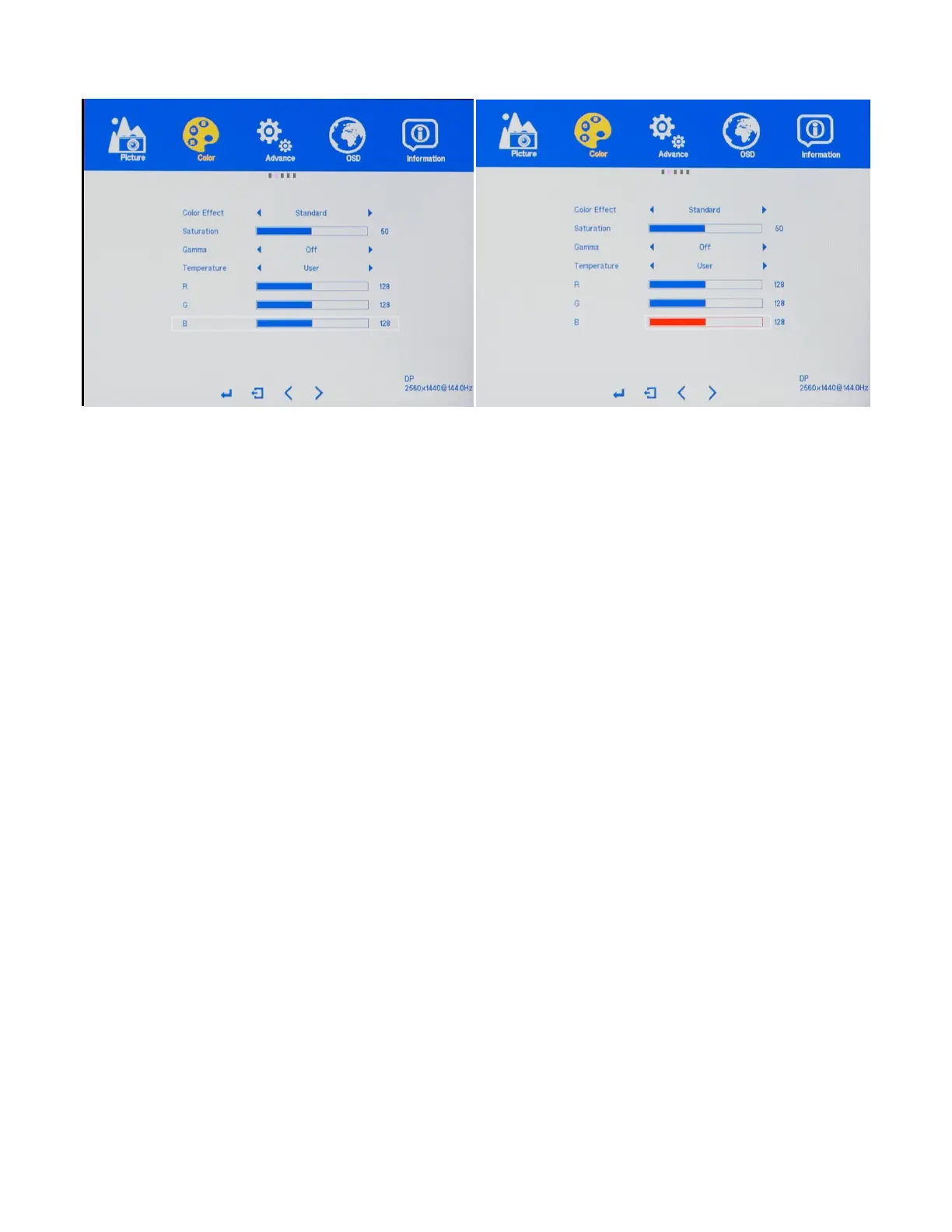25
NOTE: Only Custom Calibrate the Monitor's GAMMA and COLOR TEMPERATURE if you have a
Colorimeter.
a) To adjust the BLUE settings, Use the arrow buttons "DOWN" or "UP" to navigate and highlight B and
press "MENU".
b) Use the arrow buttons VOL -" or "VOL+" to adjust between 0 to 100 for the BLUE temperature settings.
c) Once you set your desired BLUE temperature settings, press "MENU" to confirm selection and press
"AUTO" exit to COLOR sub-menu to adjust the next color settings or to exit out of the COLOR sub-menu.
d) Once you are finished adjust and calibrating the all the R,G,B color settings - Press "AUTO" once to exit to
the COLOR sub-menu. To completely exit out of the On Screen Display press "AUTO" again.
NOTE: When using a colorimeter to calibrate the monitor, you may need to exit and enter each RGB (Red,
Green, Blue) color multiple times to adjust the color temperature settings to reach the desired results. Your
computer's color output may have slight variations of color reproduction and image quality depends on graphics
card used and video output port used. We recommend using a DisplayPort connection for the best and most
consistent color performance.
NOTE: Only Custom Calibrate the Monitor's GAMMA and COLOR TEMPERATURE if you have a
Colorimeter.