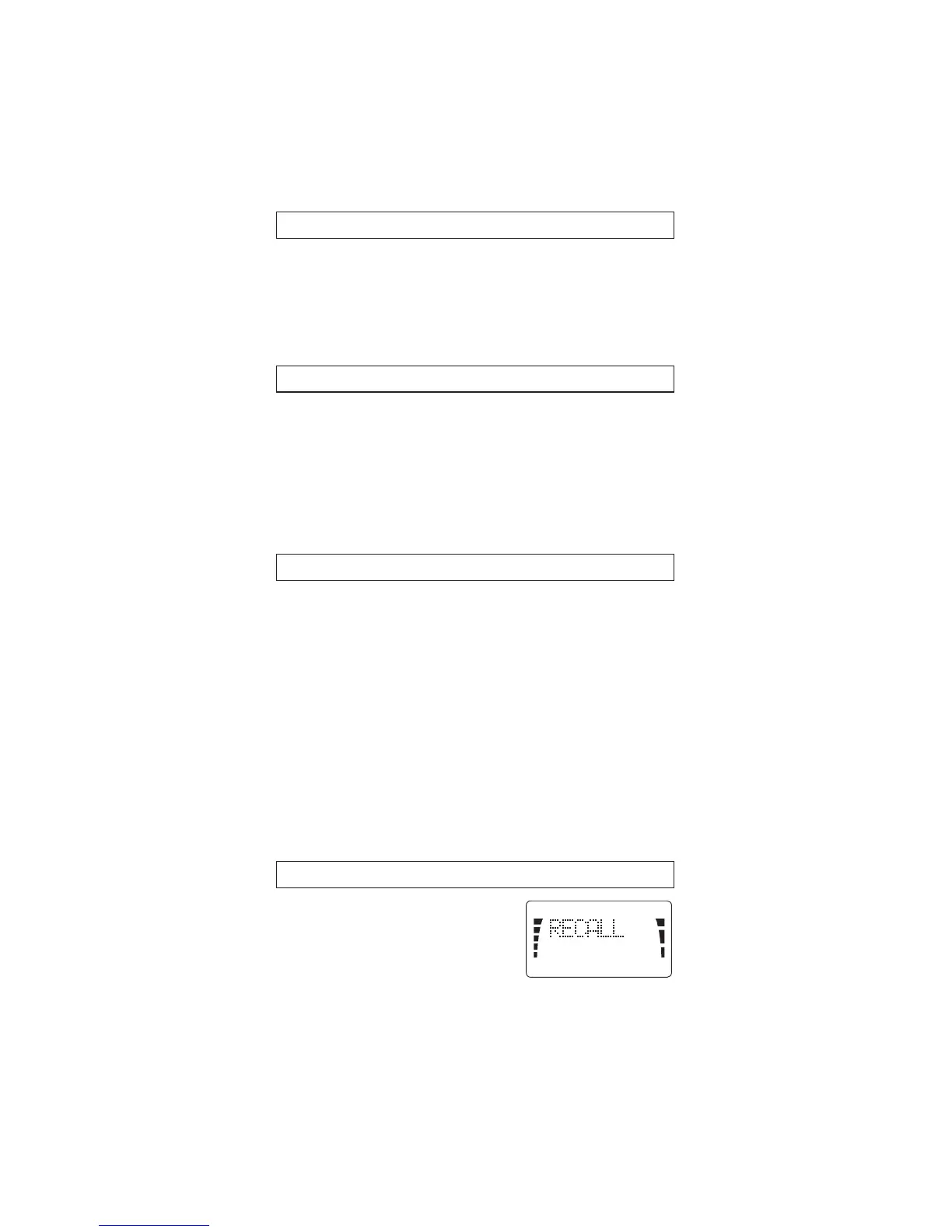17
If you make a mistake while keying in a name or a
number, you can correct it as follows:
1) Press CLR to delete the last number or digit.
2) Press and hold CLR to clear the whole display. Note
that this clears both the name and the number entered.
The phone can display up to 16 digits. If you key in more than
this, the first digits will disappear off the side of the display.
If you want to check these hidden digits, press and hold
RCL and they will appear on the display. When you release
the RCL key, the original display will reappear.
Remember to clear the whole display (press and hold
CLR) after having displayed a long number.
1) Press and hold CLR to clear display.
2) Press STO.
3) The display will read STORE.
4) Key in the number of the memory location you want to
delete.
5) The message REPLACE CONTENT? will appear.
6) Press STO.
7) The message STORED and the memory location
number will be displayed briefly, confirming that the
memory location has been deleted.
(Alpha Characters are also deleted from the memory
location).
1) Press RCL. The display will read
RECALL.
2) Key in the memory location
number (eg. 0,2).
