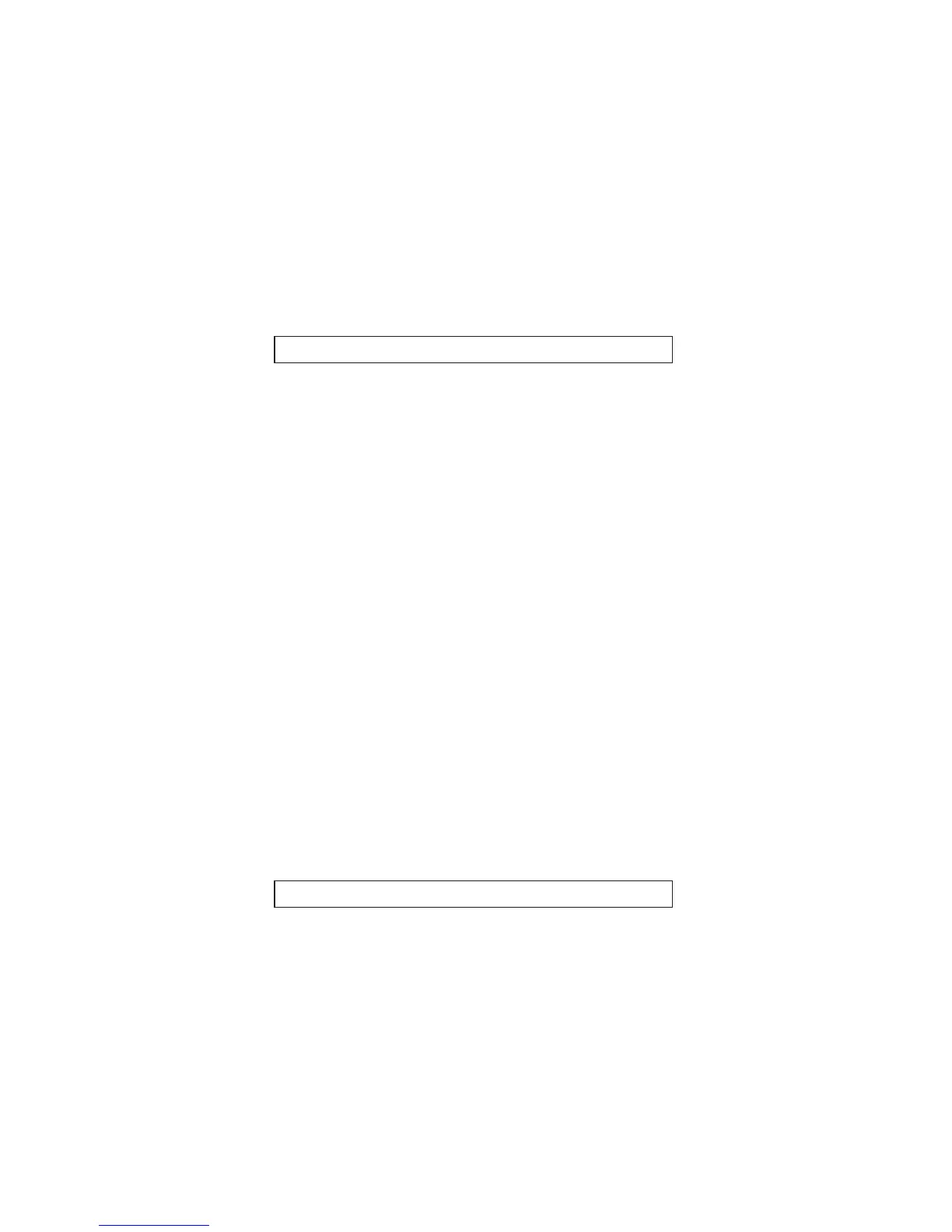34
USE < > TO VIEW
Indicates that you have entered the menu.
Press v or V to scroll the functions.
VOLUME
Indicates at which volume level the earpiece volume
is set.
The Ringing Tone
• - - - - - - • • - - - - - - • • - - - - - - •
The ringing tone sounds when there’s an incoming call.
The Key Tones
• - - •
These sound each time you press a key. You can turn
the keypad tones on or off.
The Reorder Tone
• - - • • - - • • - - •
This sounds if the network is busy, or terminates a call for
any reason.
The Low Battery Tone
• - - - •
Sounds every 5 minutes (or every minute when a call is in
progress) to indicate that the battery is low. The message
‘BATTERY LOW’ is displayed at the same time.
The Recharge Battery Tone
• - - - • • - - - • • - - - •
This sounds when the battery is extremely low and will no
longer operate the phone. The message ‘RECHARGE
BATTERY’ is displayed at the same time. The phone will
shut off within 10 seconds.
Your phone is a product of superior design and
craftsmanship and should be treated with care. The
suggestions below will help you to fulfill the warranty
obligations and to enjoy this product for many years.
CARE AND MAINTENANCE
TONES
