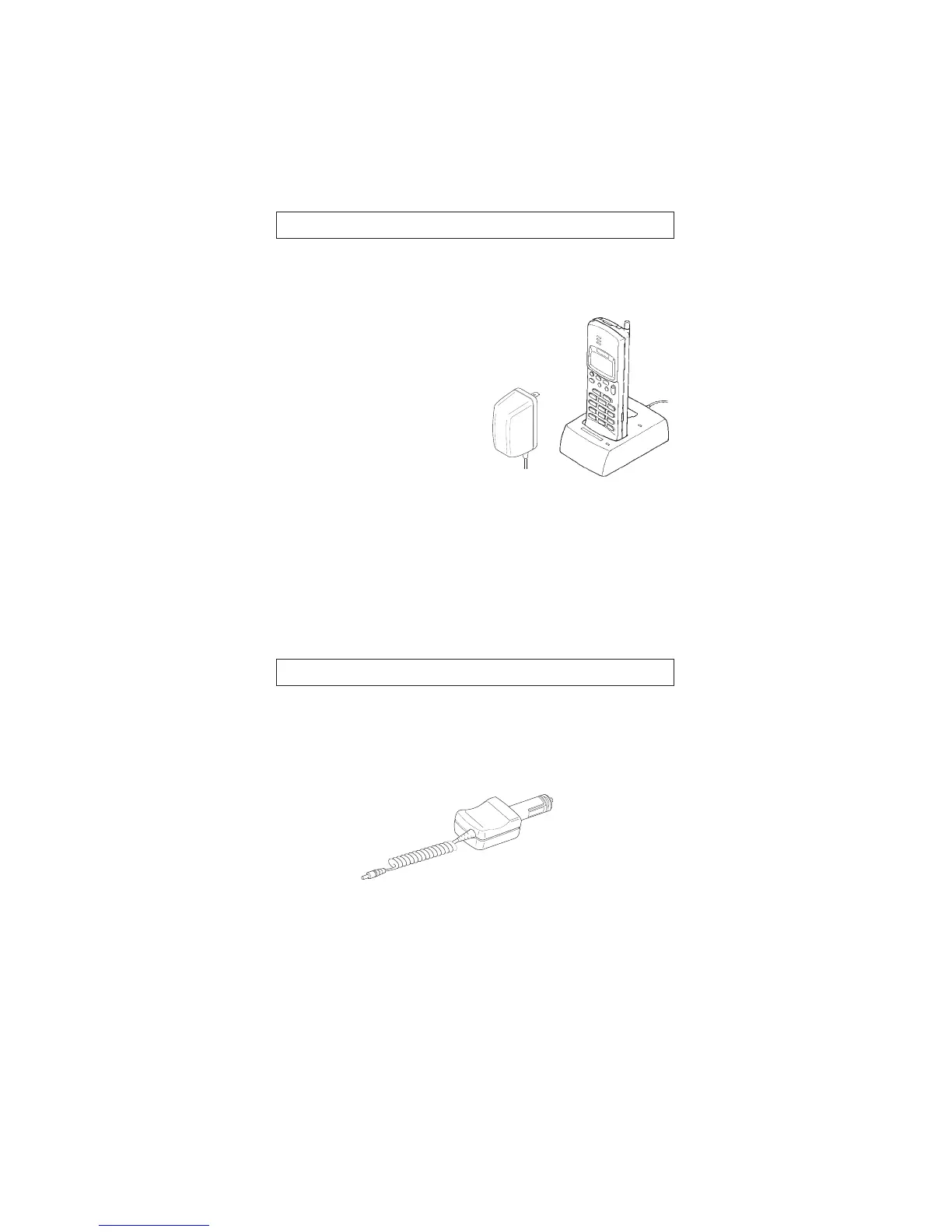29
The desktop charging stand makes recharging easier,
and allows you to charge both the phone and a spare
battery.
To use the charging stand,
1) Connect the AC power supply (ACS-3U)
or the AC fast travel charger (ACH-4U) to
the stand, then plug it into a standard
110V AC outlet.
2) Place the phone in the
charging stand.
If a spare battery is also
placed in the charging stand,
the battery connected to the phone is always charged first.
The battery charging times are the same as those for the
ACH-4U Fast Travel Charger shown on the previous page.
The charging stand is equipped with a deep discharge
switch for the spare battery. Press the switch to start
discharging the spare battery. After discharge, the spare
battery will automatically begin to charge.
This way you will obtain maximum battery life.
You can also charge the battery from your vehicle battery
using the LCH-2 rapid cigarette lighter charger. The
charger should be connected to the phone in the same
way as the travel charger. You can also connect the
cigarette lighter charger to the desktop charging stand.
During charging, the phone can still be used.
Note that the input voltage range must be 12 V or 24 V DC,
negative grounding.
The battery charging times are the same as those for the
ACH-4U Fast Travel Charger shown on the previous page.
CIGARETTE LIGHTER CHARGER (LCH-2)
DESKTOP CHARGING STAND (DCH-1U)
