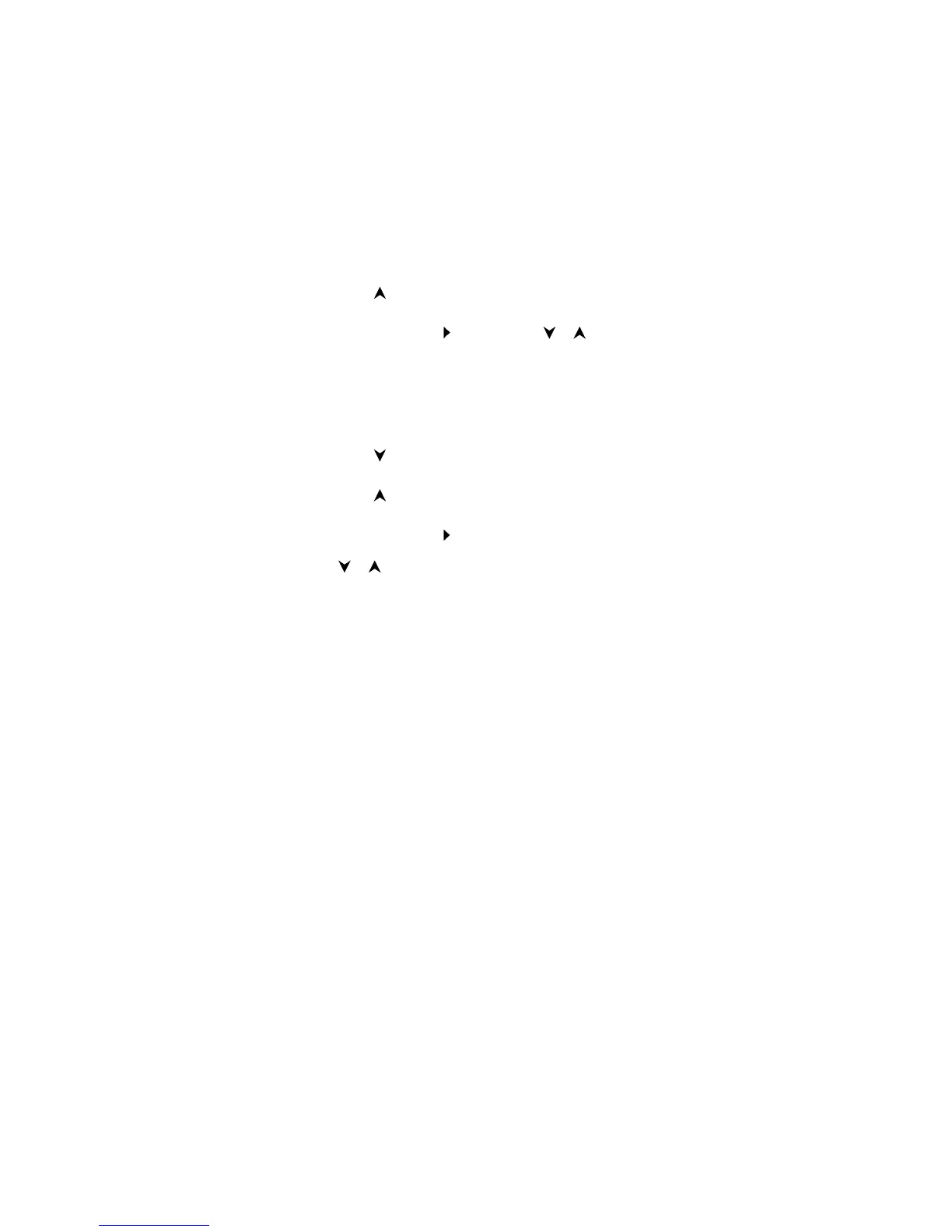Press the left selection key.
Press once.
Press the left selection key.
Move the pointer ( ) to
English
with or .
Press the left selection key.
Press the
C
key to exit the function.
➒
The phone can be set to show some or all of its menu
functions. Do as follows:
Press the
Menu
selection key.
Press four times (
PHONE SETTINGS
appears).
Press the
Select
selection key.
Press twice (
MENU LIST
appears)
Press the
Select
selection key.
Move the pointer ( ) to
Complete
(show all menu
functions) or
Short
(show some menu functions) with
or .
Press the
OK
selection key.
Press the
C
key to exit the function.
Please read the previous chapter Keys, Display Indicators
and Connectors carefully.
Pay special attention to the section on the selection keys
since the correct use of these keys is essential for the
operation of your phone.
For more information on different menu functions, see
chapter Menu Functions.
EN
EN
NHE-4NX (2110 model II)
9350586 (en) ISSUE 5
9350637 (issue 3)
NHK-4NX (2140)
9350693 (en)
ISSUE 3
NHE-4NY (2118)
9350593 (en)
ISSUE 5
NHK-4NY (2148)
9350696 (en)
ISSUE 3
Getting Started
15
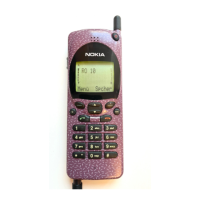