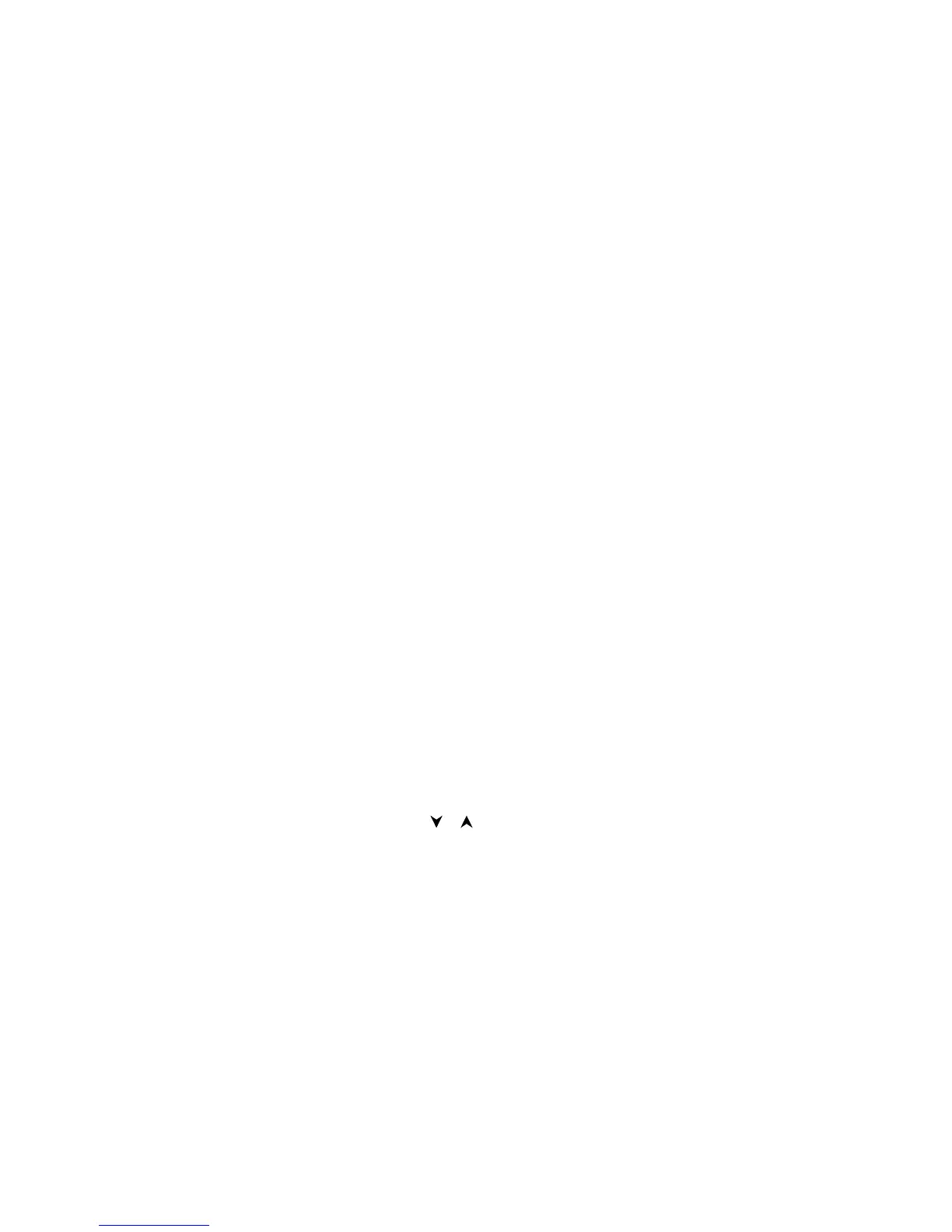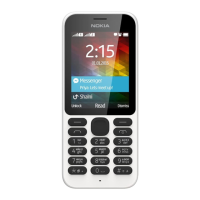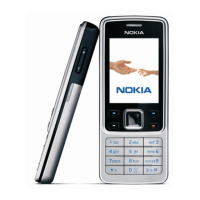and the network will notify you with
DELIVERED
or
FAILED
as
soon as the message is delivered or the delivery fails. In
some cases, if the delivery is still in progress, the network
may notify you of this with the
PENDING
message.
MESSAGE SETTINGS (Menu 2 5)
Under this submenu, a number of message options are
available.
Setting the SMS Centre Number (Menu 2 5 1)
In order to send SMS messages, the phone must know the
phone number of your SMS centre. You can either set the
phone number within this submenu or enter it when
prompted to do so.
You will obtain the phone number from your network opera-
tor upon subscription to the SMS service.
➊
Press
Menu
2 5 1
to enter this function.
➋
Key in the phone number of the message service centre.
➌
Press the
OK
selection key.
Sending an SMS Message in Different Formats
(MESSAGE SENT AS - Menu 2 5 2)
The network may be able to convert your text message (
Text
)
into one of the following formats:
FAX
,
X400
,
Paging
,
EMail
,
ERMES
or
Voice
(message synthesized from an SMS mes-
sage).
The selected format will apply to all messages until you
change it.
➊
Press
Menu
2 5 2
to enter this function.
➋
Move the pointer with or to the desired format and
press the
OK
selection key.
Menu Functions
60
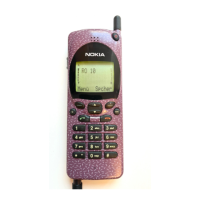