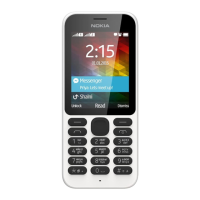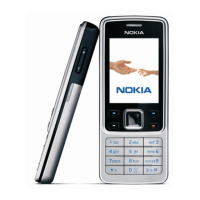➌
Connect the charger to an AC wall outlet. Segments of
the battery indicator bar on the right-hand side of the
display will start scrolling.
➍
After the segments stop scrolling and the bar is entirely
displayed, the charging is finished and the battery is
ready for use.
The charging time depends on the type of the battery and
charger used.
➎
Disconnect the charger from the AC outlet and the
phone.
USING THE BATTERIES
Charging and Discharging the Battery
• A new battery’s full performance is achieved only after two
or three complete charge and discharge cycles!
• The battery can be charged and discharged hundreds of
times but it will eventually wear out. When the operating
time (talk-time and standby time) is noticeably shorter than
normal, it is time to buy a new battery.
• Use only batteries approved by the phone manufacturer
and recharge your battery only with the chargers approved
by the manufacturer.
When a charger is not in use, disconnect it from the power
source.
Do not leave the battery connected to a charger for longer
than a week, since overcharging may shorten its life.
If left unused a fully charged battery will discharge itself in
about a week at room temperature.
• For good operation times, discharge the battery from time
to time by leaving your phone switched on until it turns
itself off (or by using the battery discharge facility of any ap-
EN
EN
NHE-4NX (2110 model II)
9350586 (en) ISSUE 5
9350637 (issue 3)
NHK-4NX (2140)
9350693 (en)
ISSUE 3
NHE-4NY (2118)
9350593 (en)
ISSUE 5
NHK-4NY (2148)
9350696 (en)
ISSUE 3
Getting Started
19
