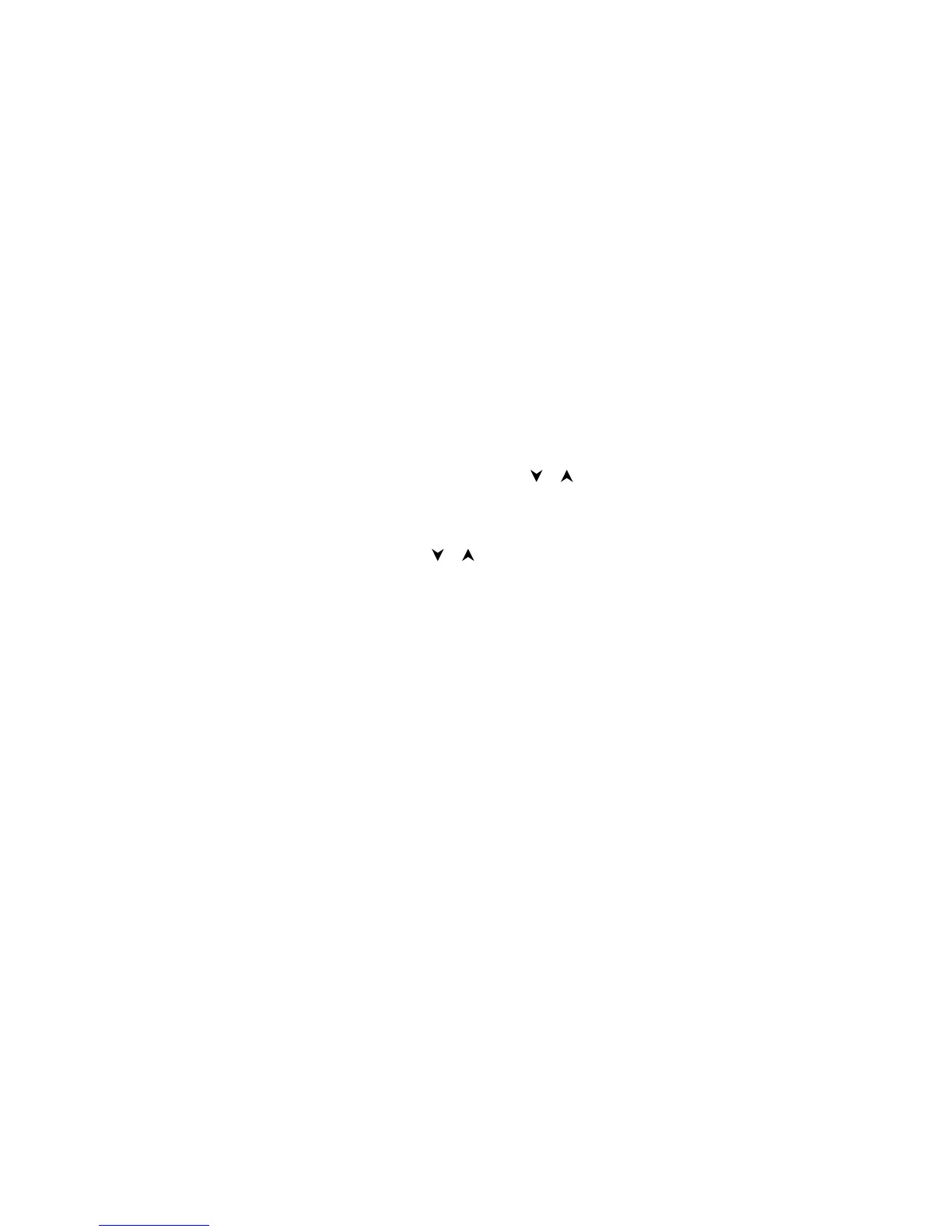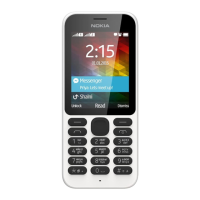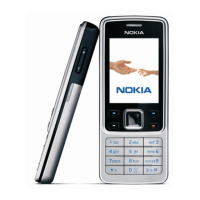your network and the calling phones provide their phone
numbers.
Note that you can prevent your phone number from being
revealed to the receiver, if your network allows this, within
Menu 4 10.
If you have missed new calls since you last checked the
phone numbers:
➊
With the number of new unanswered calls on the display,
press the
List
selection key to view the phone num-
bers. If you would rather view the phone numbers later in
the Missed Calls submenu, press the
Quit
selection key.
➋
Scroll through the phone numbers with or .
➌
Press the ABC key for corresponding names, if available.
To review the phone numbers later:
Press
Menu
0 1 3, press or to scroll through the phone
numbers.
(Pressing the ABC key will show the associated names, if any
available.)
NOTEPAD MEMORY LOCATIONS
The phone also provides ten ’notepad’ memory locations. In
these locations you can temporarily store a phone number
and a corresponding name, e.g. during a call.
To erase the phone numbers stored in the notepad memory,
see Recent Calls - Erase All Recent Calls (Menu 01 4) in
chapter Menu Functions.
To store a phone number with a corresponding name into
the notepad memory:
➊
Press the
Memory
selection key.
➋
Key in the name (you are now in alpha mode).
Memory Functions
40