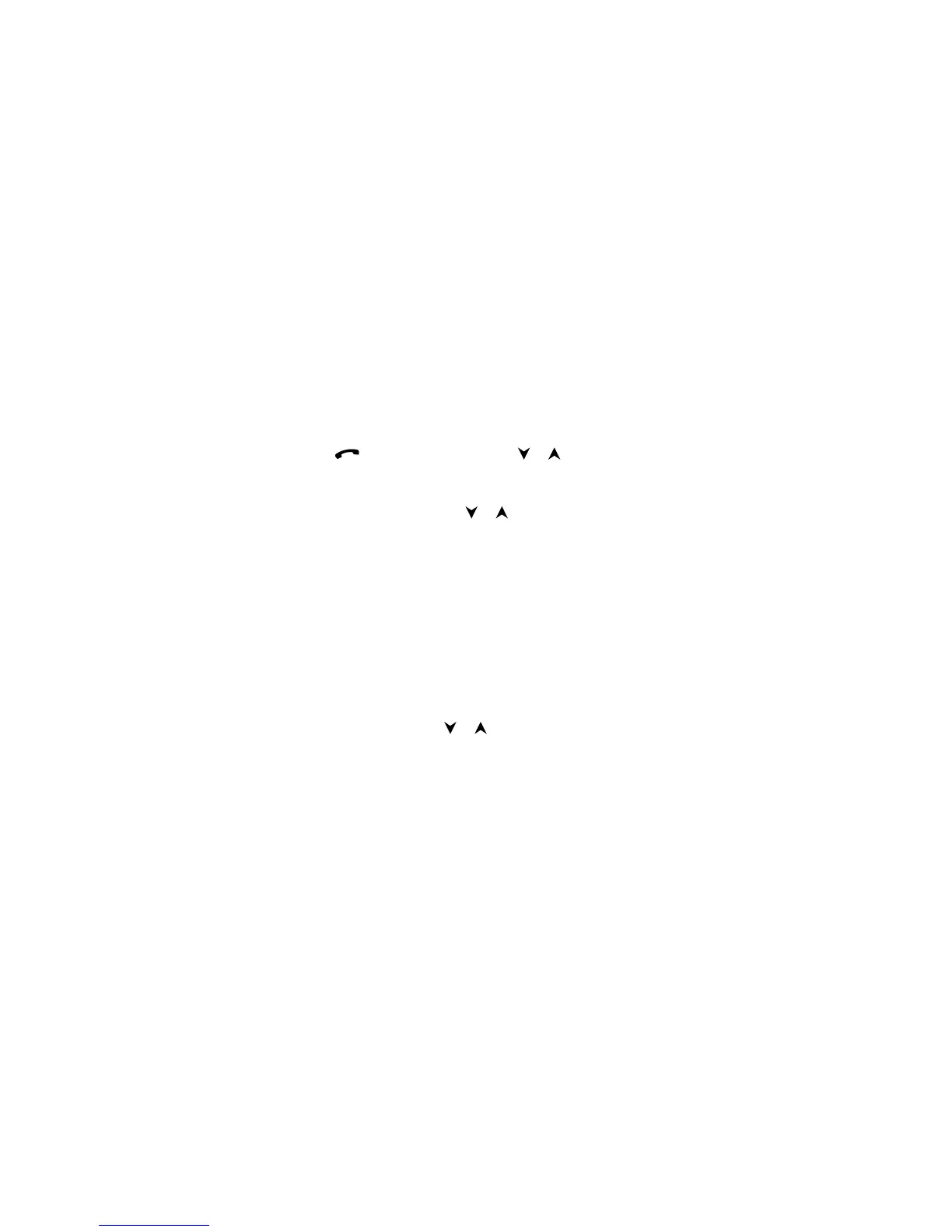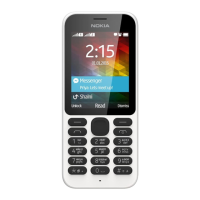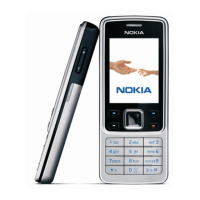phone number if this can be found in one of the standard
memory locations.
To delete these phone numbers, see Recent Calls - Erase All
Recent Calls (Menu 01 4) in chapter Menu Functions.
Last Dialled Numbers (locations L0 to L9)
The phone stores the last ten phone numbers that you have
dialled in memory locations L0 to L9. The location number is
shown in the upper right corner of the display.
To review these phone numbers, either:
Press (with the display clear), use or to scroll
through the phone numbers. (Pressing the ABC key will
show the associated names, if any available.)
Or: Press
Menu
0 1 1, press or to scroll through the
phone numbers.
(Pressing the ABC key will show the associated names, if any
available.)
Last Received Calls (locations A0 to A9)
The phone can store phone numbers of the last ten callers,
providing the function is supported by your network and the
calling phones provide their phone numbers.
Note that you can prevent your phone number (and name)
from being revealed to the receiver, if your network allows
this, in Menu 4 10.
To review the phone numbers:
Press
Menu
0 1 2, press or to scroll through the phone
numbers.
(Pressing the ABC key will show the associated names, if any
available.)
Last Missed Calls (locations U0 to U9)
The phone can store the last ten phone numbers of unsuc-
cessful call attempts, providing the function is supported by
Memory Functions
39