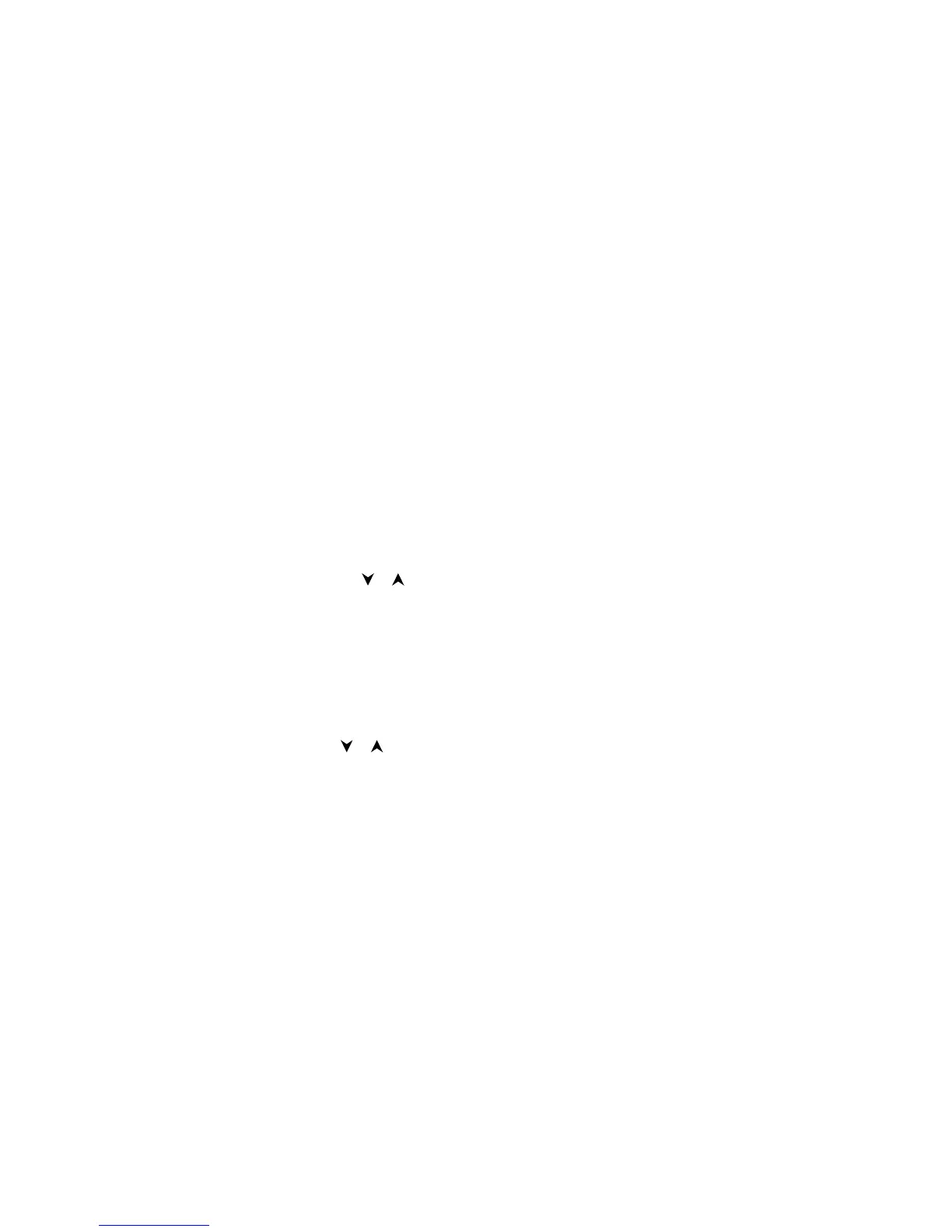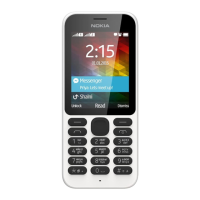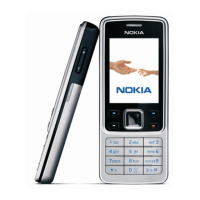MEMORY FUNCTIONS (Menu 8)
MEMORY SELECTION (Menu 8 1)
The phone allows you to store phone numbers and names
in the SIM card’s memory (known as "memory A") or the
phone’s internal memory ("memory B").
Within this submenu you can set the phone to use either of
these memories.
The currently selected memory is shown in the top left corner
of the display.
➊
Press
Menu
8 1
to enter this function.
➋
If the security level is Memory and you are about to
switch from the SIM card memory to the phone memory,
the phone will prompt for the security code. Key in the
code and press the
OK
selection key.
➌
Press the or key to move the pointer to
A:Card
(select card memory) or
B:Phone
(select phone memory).
➍
Press the
OK
selection key.
MEMORY STATUS (Menu 8 2)
Within this submenu you may review the number of empty
and full memory locations within the selected memory.
➊
Press
Menu
8 2
to enter this function.
➋
Press or for the number of empty and full memory
locations.
➌
Press the
Quit
selection key to exit the function.
Menu Functions
86
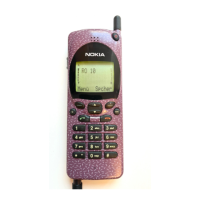