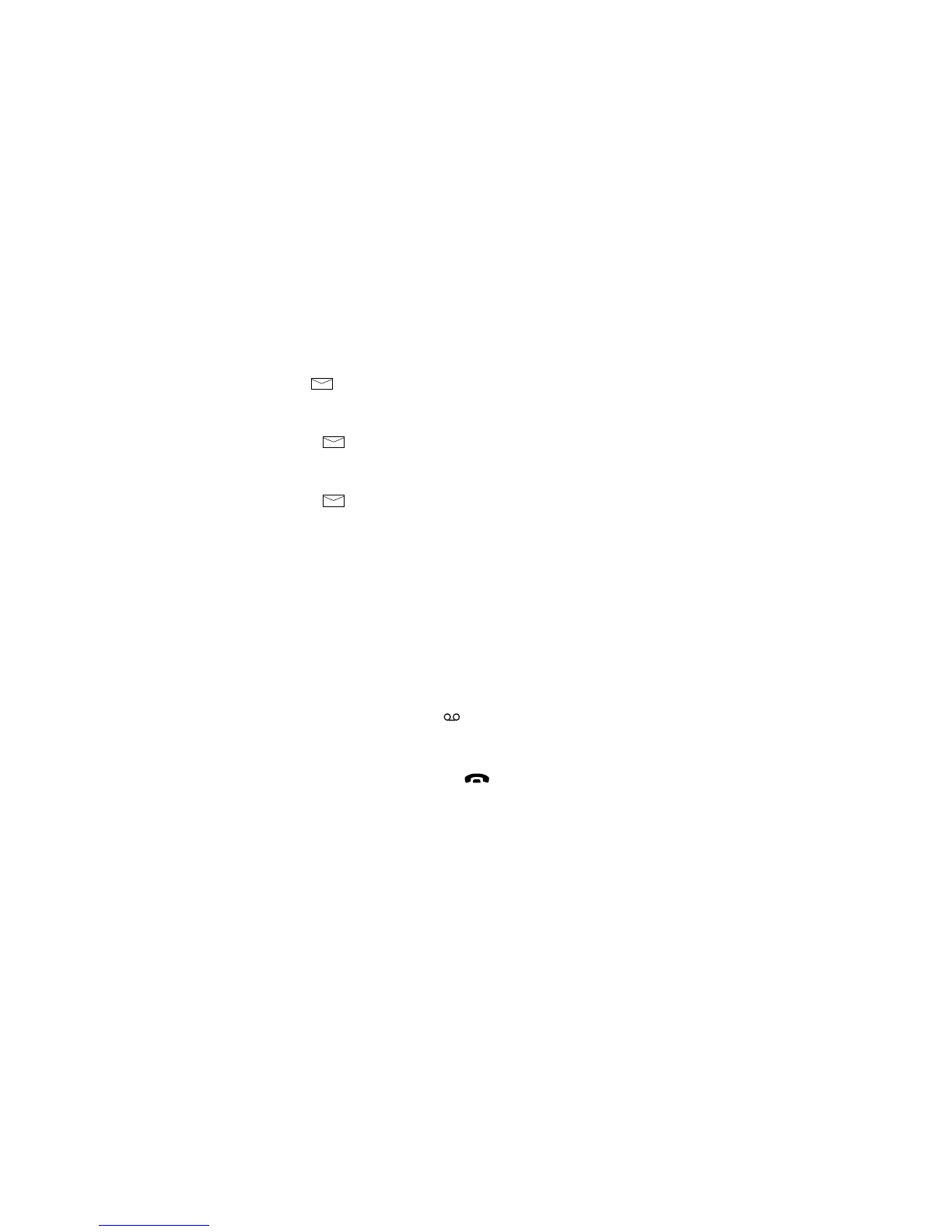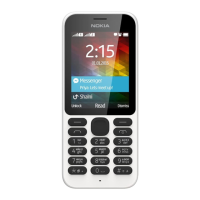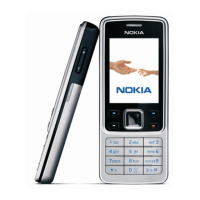The maximum length of an SMS message is 160 characters.
The phone has space for five SMS messages of full length.
The submenus specific to SMS messages are all but Menu
2 1 and Menu 2 5 6 (see Voice Messages above).
SMS Message Indicators
The indicator at the top of the phone display shows if
your phone has received any new messages and if there is
any space left for new messages.
When
is shown continuously:
You have received new messages. There is still free space
in the message memory.
When flashes:
The message memory is full and you cannot receive any new
messages. To delete unnecessary messages, see Viewing
and Editing SMS Messages in this chapter.
CALLING YOUR VOICE MAILBOX
(LISTEN TO VOICE MESSAGES - Menu 2 1)
When you enter this function, the phone dials the phone
number stored in Menu 2 5 6.
To check for new messages in your voice mailbox:
➊
Either: Press
Menu
2 1
.
Or: Press and hold the
1
key.
➋
Key in the password of the mailbox, if required.
➌
Listen to the messages.
➍
End the call by pressing the key.
Menu Functions
54