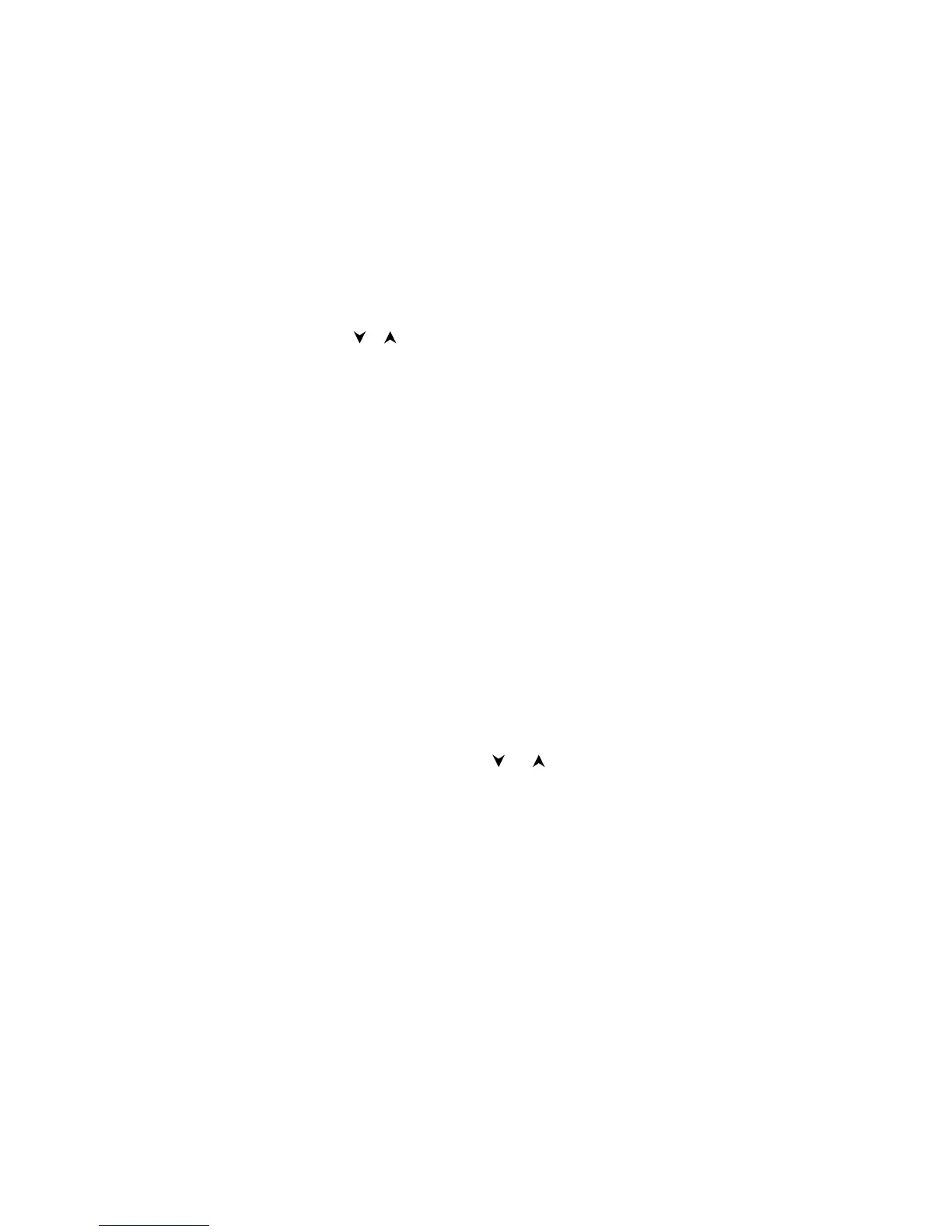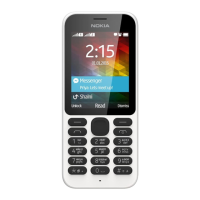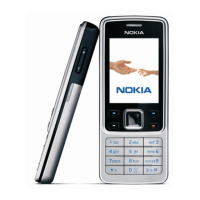To clear all of the locations of the selected memory:
➊
Press
Menu
8 4
to enter this function.
➋
Press or to select
Erase all
(all locations will be
cleared).
➌
Press the
OK
selection key.
➍
At the prompt
ARE YOU SURE?
, press the
OK
selection
key to clear the locations.
Pressing the
Quit
selection key will return you to the
previous menu level.
➎
While the phone empties the locations, the message
ERASING MEMORY...
is shown. Once the erasing is
completed, the message
MEMORY ERASED
will appear.
Note:
Once erased, the memory contents are permanently lost.
SHOW OWN NUMBER (Menu 8 5)
You may view the phone number(s) assigned to the current
SIM card.
Some SIM cards do not hold the number and, thus, cannot
be shown. Accessing this submenu will result in the message
OWN NUMBER NOT ON SIM CARD.
➊
Press
Menu
8 5
to enter this function.
➋
If the phone number has an associated name, you may
review it by pressing the
ABC
key.
➌
When the SIM card is provided with several phone num-
bers, you may scroll them with and .
Menu Functions
89