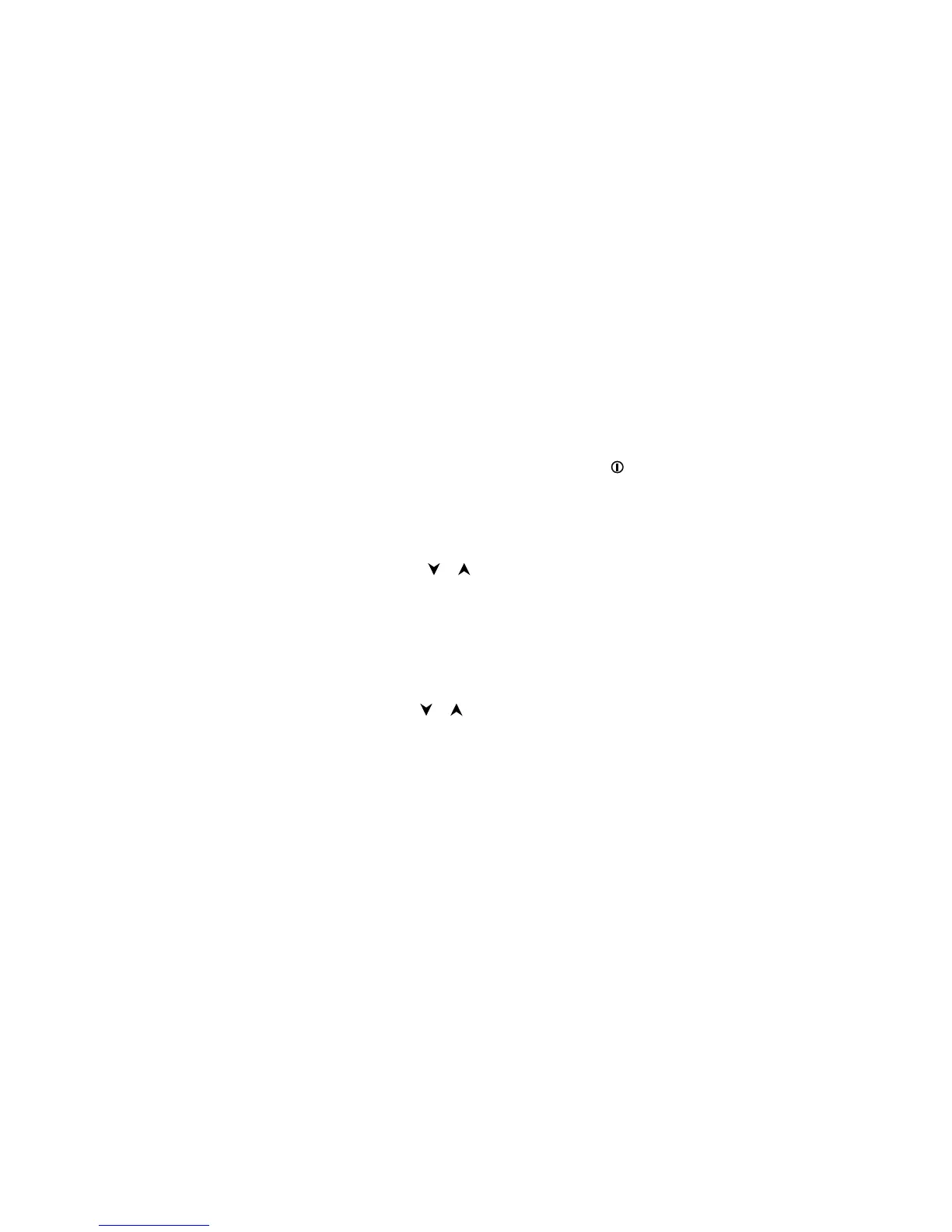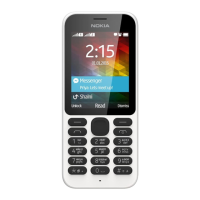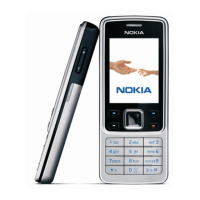PHONE SETTINGS (Menu 4)
LIGHTS (Menu 4 01)
The keypad and display of the phone are fitted with lights to
make them easy to read.
When the phone is used as a handportable phone or is
connected to a charger:
The setting determines whether the lights remain on for 15
seconds after the last keystroke or an incoming call alert (
On
)
or remain permanently off (
Off
).
Note that the lights can be switched on by pressing the
key quickly even if
Off
is selected.
When the phone is connected to a handsfree car kit:
The lights always remain on (
On
) or extinguish after 15
seconds (
Off
).
Press
Menu
4 01
,
use or , press the
OK
selection key.
RINGING VOLUME (Menu 4 2)
The ringing tone will be heard when you receive a call.
There are several volume levels available.
When you have set the phone’s tones off within Menu 12,
the ringing tone will not be heard.
Press
Menu
4 2
, use or (a sample is sounded), press
the
OK
selection key.
RINGING TONE (Menu 4 3)
You can select from a range of different tone patterns.
When you have set the phone’s tones off within Menu 12,
the ringing tone will not be heard.
Menu Functions
67
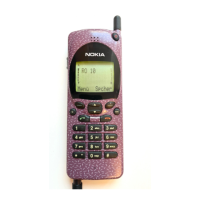