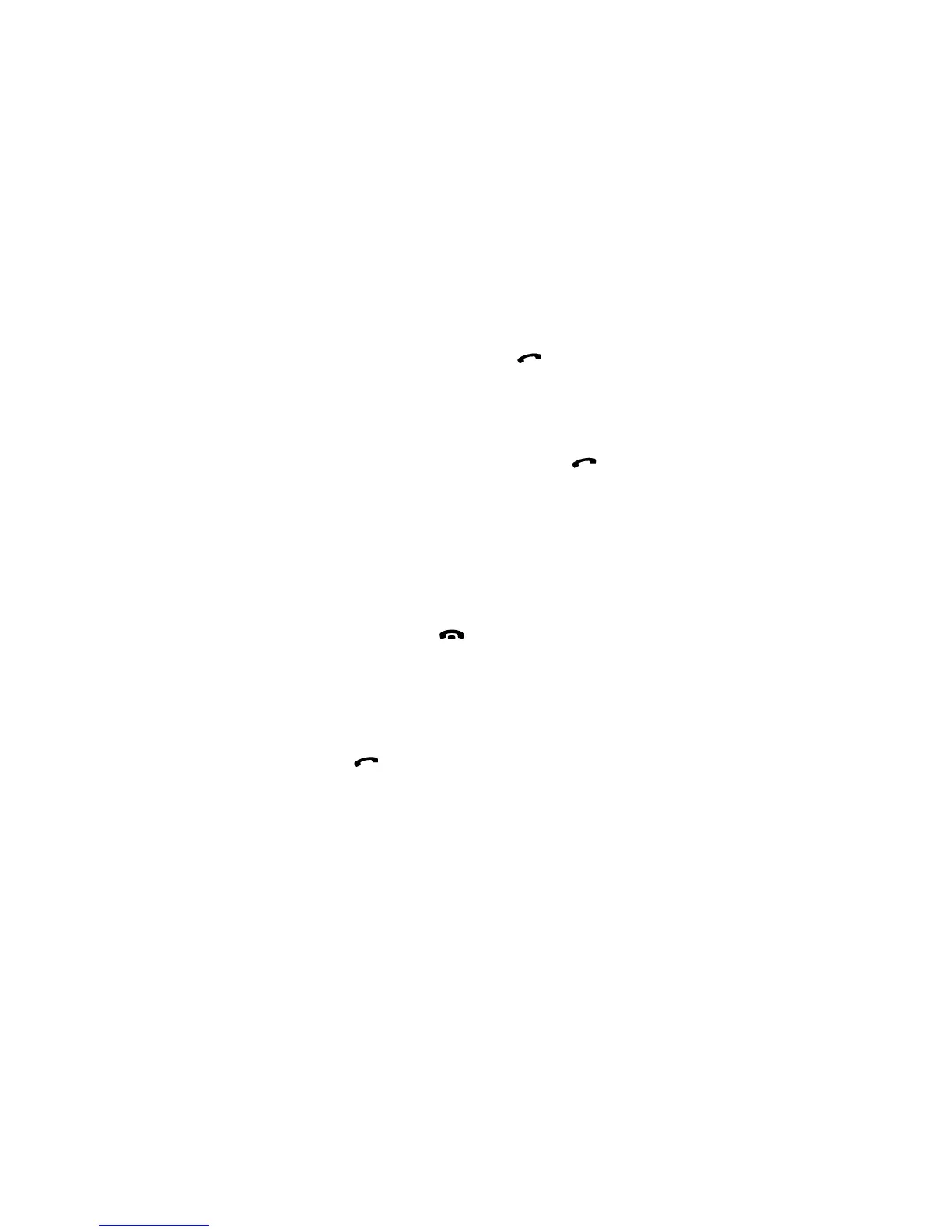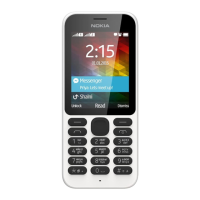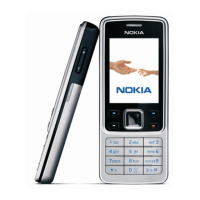memory with a name, the name will be shown instead.
If your network does not allow you to view the caller’s
phone number:
The text
WAITING CALL
will be displayed.
➋
To answer the incoming call, press . Alternatively:
press and hold the
Menu
selection key for a second,
move the pointer to
Swap
and press the
OK
selection
key.
The old call is automatically put on hold.
➌
To alternate between the two calls (i.e. put the active call
on hold and make the held call active), press .
Alternatively: Press and hold the
Menu
selection key for a
second, move the pointer to
Swap
and press the
OK
se-
lection key.
The text
SWAPPED
is displayed briefly.
➍
If you want to create a conference call, press and hold
the
Menu
selection key for a second, move the pointer to
Join
and press the
OK
selection key.
➎
To end the active call, press and hold the
Menu
selection
key for a second, move the pointer to
Drop call
and press
the
OK
selection key. will end both of the calls.
➏
To make the held call active, press and hold the
Menu
selection key for a second, move the pointer to
Unhold
and press the
OK
selection key.
To answer a call while you have a conference call in
progress:
➊
Press to answer the incoming call.
Alternatively: Press and hold the
Menu
selection key for a
second, move the pointer to
Swap
and press the
OK
se-
lection key.
The conference call is automatically put on hold.
EN
EN
NHE-4NX (2110 model II)
9350586 (en) ISSUE 5
9350637 (issue 3)
NHK-4NX (2140)
9350693 (en)
ISSUE 3
NHE-4NY (2118)
9350593 (en)
ISSUE 5
NHK-4NY (2148)
9350696 (en)
ISSUE 3
General Functions
33