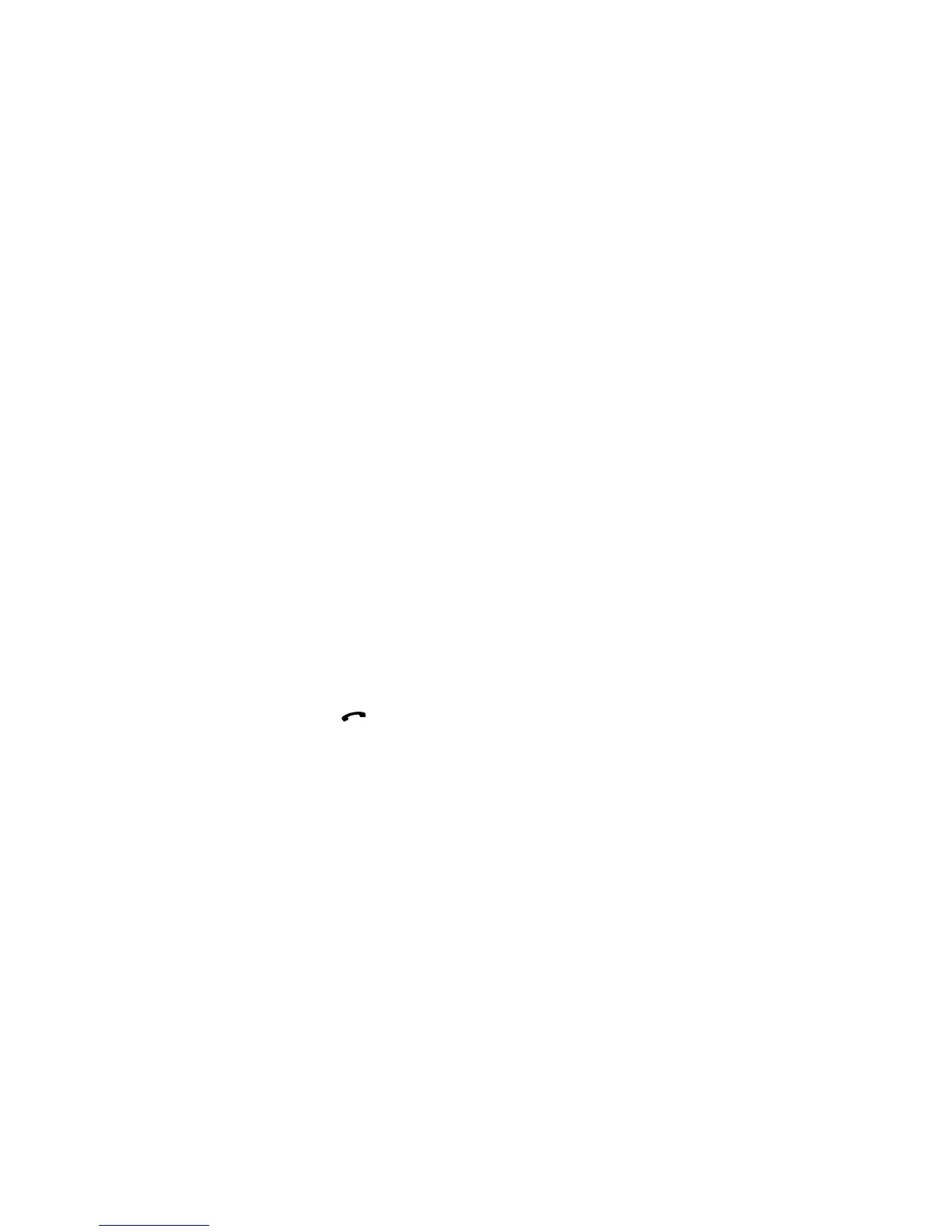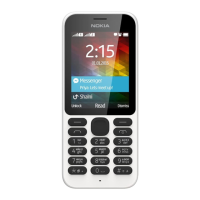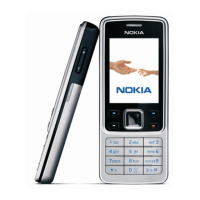sequence together, for instance. To link two locations (only in
phone memory):
➊
Key in or recall from memory the phone number (e.g. 123
456) that you want to link with a DTMF sequence.
➋
Press the
✱
key twice quickly. This adds a + character to
the end of the phone number.
➌
Key in the memory location where you will store the
DTMF sequence.
For example, if the DTMF sequence is to be stored in lo-
cation 33, the display should read 123456+33.
• If you use different DTMF sequences in combination
with the same phone number, you can skip this step.
(If there is no location number after the + character, the
phone will prompt for it.)
➍
Store the phone number including the + character (and,
optionally, the location of DTMF digits) into memory.
➎
Key in and store the DTMF digit sequence in the given
location (location 33 in this case).
• You can skip this step if you have not stored a location
number after the + character in step 3.
To send a linked sequence:
➊
Key in the number of the memory location where the first
part of the linked sequence is stored.
➋
Press .
If you have not specified a location number after the +
character, the phone will ask for it after the call has been
connected. At the prompt
Location number:
, key in the
location and press the
Find
selection key.
Sending DTMF Tones
98