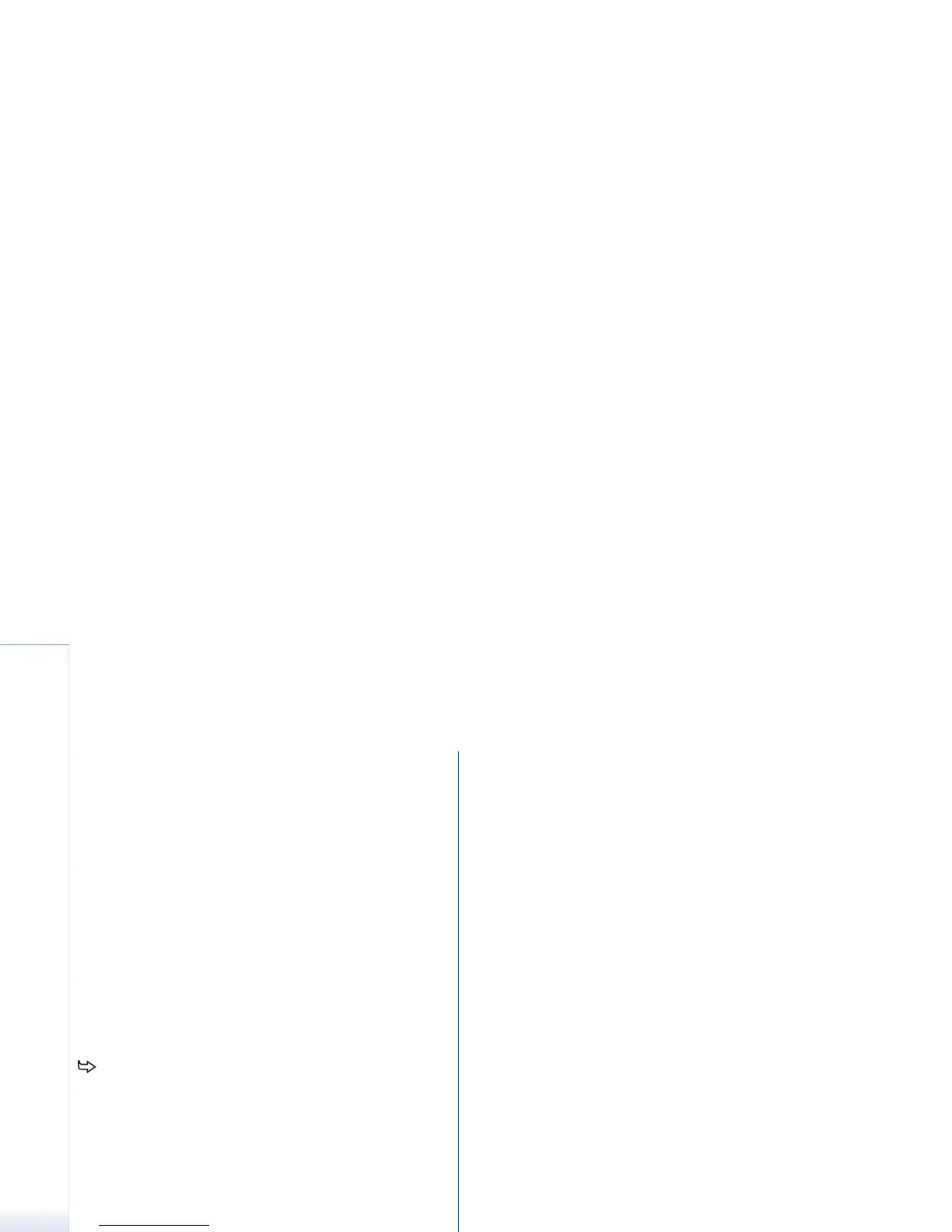Copyright
©
2005 Nokia. All rights reserved.
Connectivity
152
Port: - Contact your service provider or system
administrator for the correct value.
User name: - Your user ID for the synchronisation server.
Contact your service provider or system administrator
for your correct ID.
Password: - Write your password and then confirm it.
Contact your service provider or system administrator
for the correct value.
3 Select what you want to synchronise: contacts or
calendar entries.
4 If necessary, enter the correct path to local calendar or
contacts database. Enter also the correct path to the
remote calendar or address book on the server. Also
specify, the type of synchronisation you want (Normal,
To device only, To server only).
5 Tap Finish to save the settings.
To edit synchronisation profile settings, select a
profile and tap Settings. In addition to the settings that
were defined during a profile creation, you can specify
the following:
Allow sync requests: - If you select this, a synchronisation
session can be started automatically by the server.
Auto-accept sync requests: - Select this if you do not
want the server to ask you for your confirmation when
it initiates a synchronisation session.