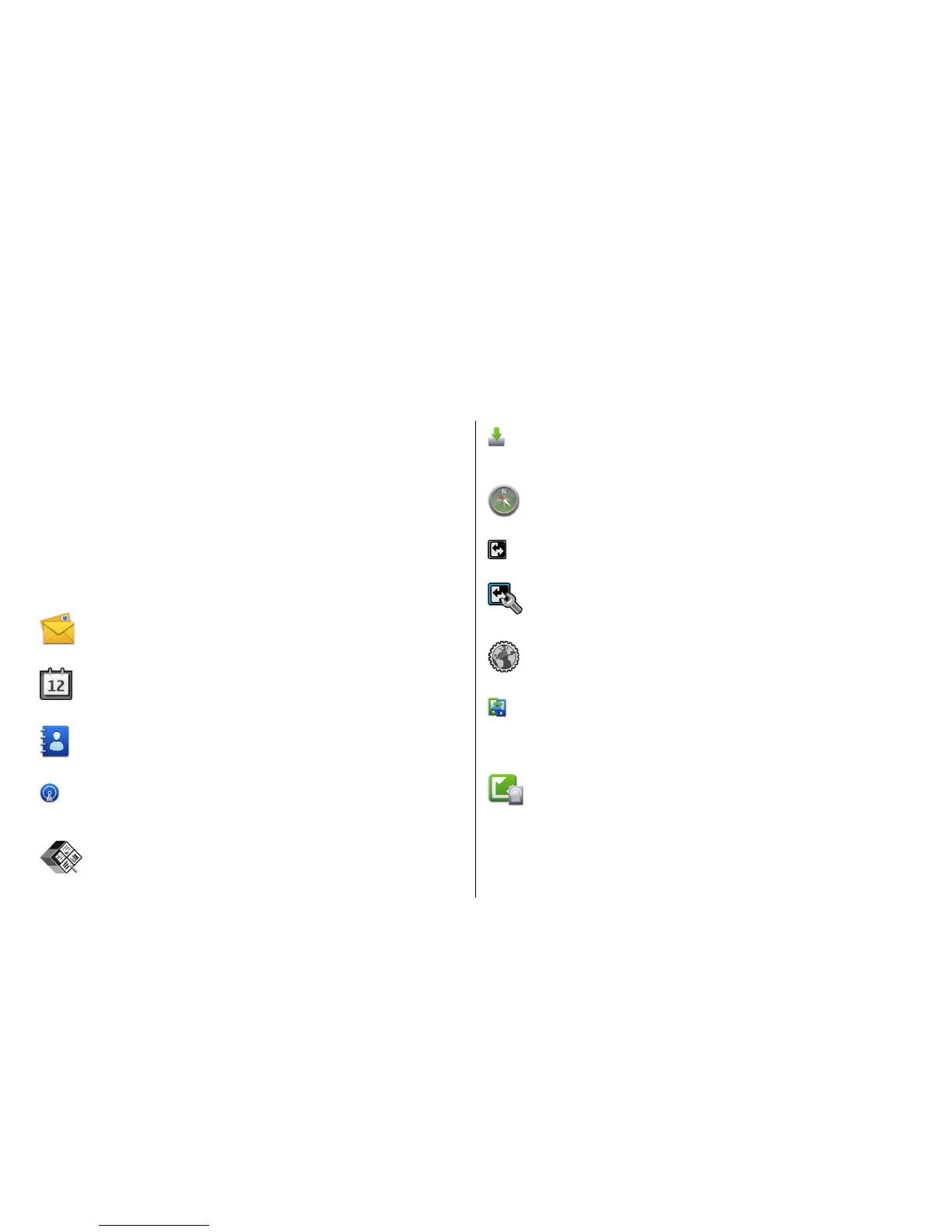New from Nokia Eseries
Your new Nokia Eseries device contains new versions of the
Calendar, Contacts, and E-mail applications, as well as a new
home screen.
Key features
Your new Nokia E55 helps you manage your business and
personal information. Some of the key features are
highlighted here:
Read and reply to your e-mail while on the move.
Stay up-to-date and plan your meetings with the
Calendar application.
Manage your business partners and free time
friends with the Contacts application.
Connect to a wireless LAN (WLAN) with the WLAN
wizard application.
Work with documents, spreadsheets, and
presentations with the Quickoffice application.
Add new business applications to your Nokia E55
with the Download! application.
Find points of interest with the Maps application.
Switch from business to personal mode.
Edit the appearance and setup of your home
screen with the Modes application.
Browse your company intranet with the Intranet
application.
Move your contact and calendar information from
a previous device to your Nokia E55 with the
Switch application.
Check the available updates for applications and
download them to your device with the Software
update application.
© 2009 Nokia. All rights reserved. 33