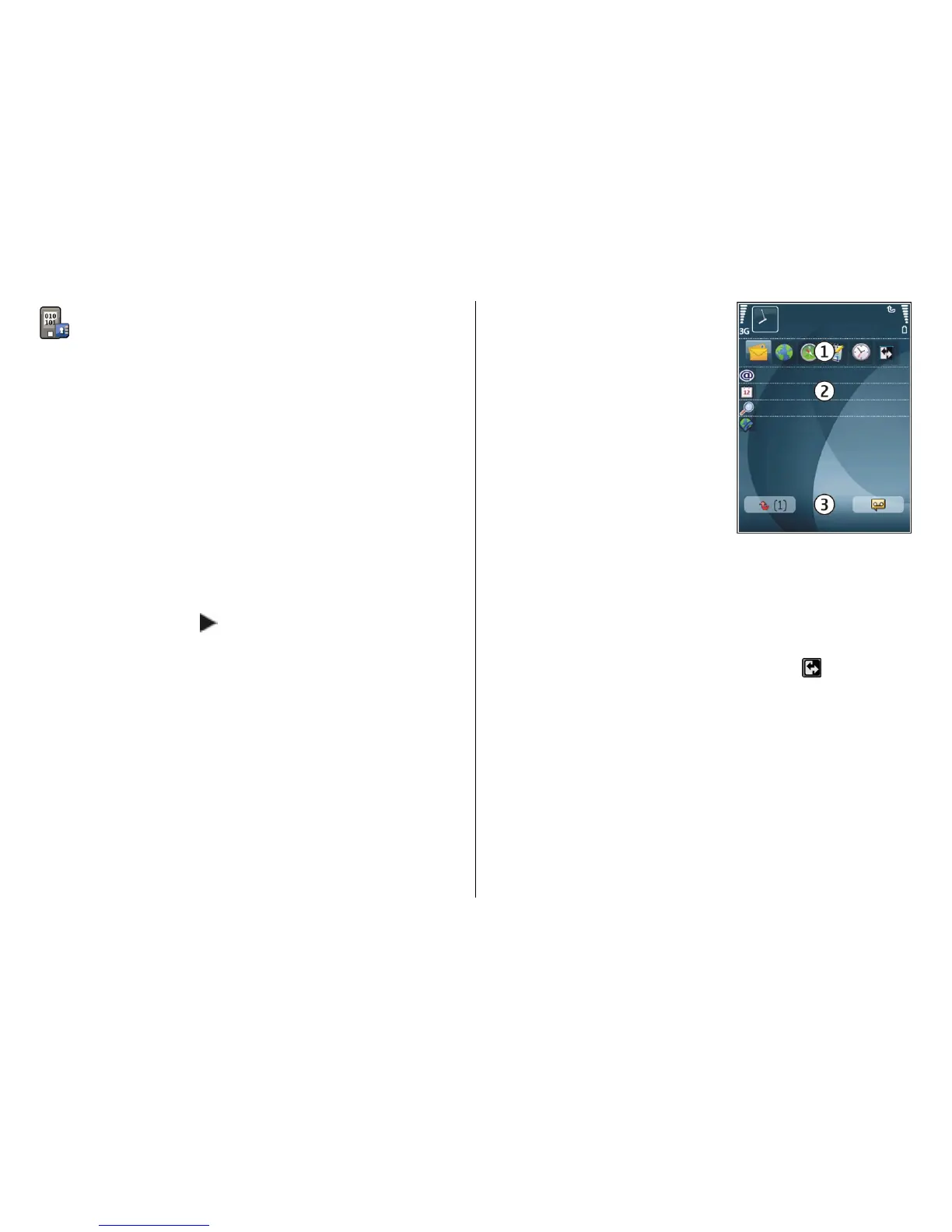Encrypt your device or memory card to prevent
outsiders from accessing your important
information.
Home screen
In the home screen, you can quickly access your most
frequently used features and applications, and view at a
glance if you have missed calls or new messages.
Home screen
In the home screen, you can quickly access your most
frequently used applications, and view at a glance if you have
missed calls or new messages.
Whenever you see the
icon, scroll right to access a list of
available actions. To close the list, scroll left.
The home screen consists of the
following:
1. Application shortcuts. To
access an application, select
the shortcut of the application.
2. Information area. To check an
item displayed in the
information area, select the
item.
3. Notification area. To view the
notifications, scroll to a box. A
box is only visible if there are
items in it.
You can define two separate home screens for different
purposes, for example, one screen to show your business e-
mail and notifications, and another to show your personal e-
mail. This way, you do not have to see business-related
messages outside office hours.
To switch between the home screens, select
.
To define which items and shortcuts you want in the home
screen, and to set the appearance of the home screen, select
Menu > Ctrl. panel and Modes.
Work on the home screen
To search for contacts in the home screen, start entering the
contact's name. Select the desired contact from the list of
proposed matches. This feature may not be available in all
languages.
To call the contact, press the call key.
© 2009 Nokia. All rights reserved.34