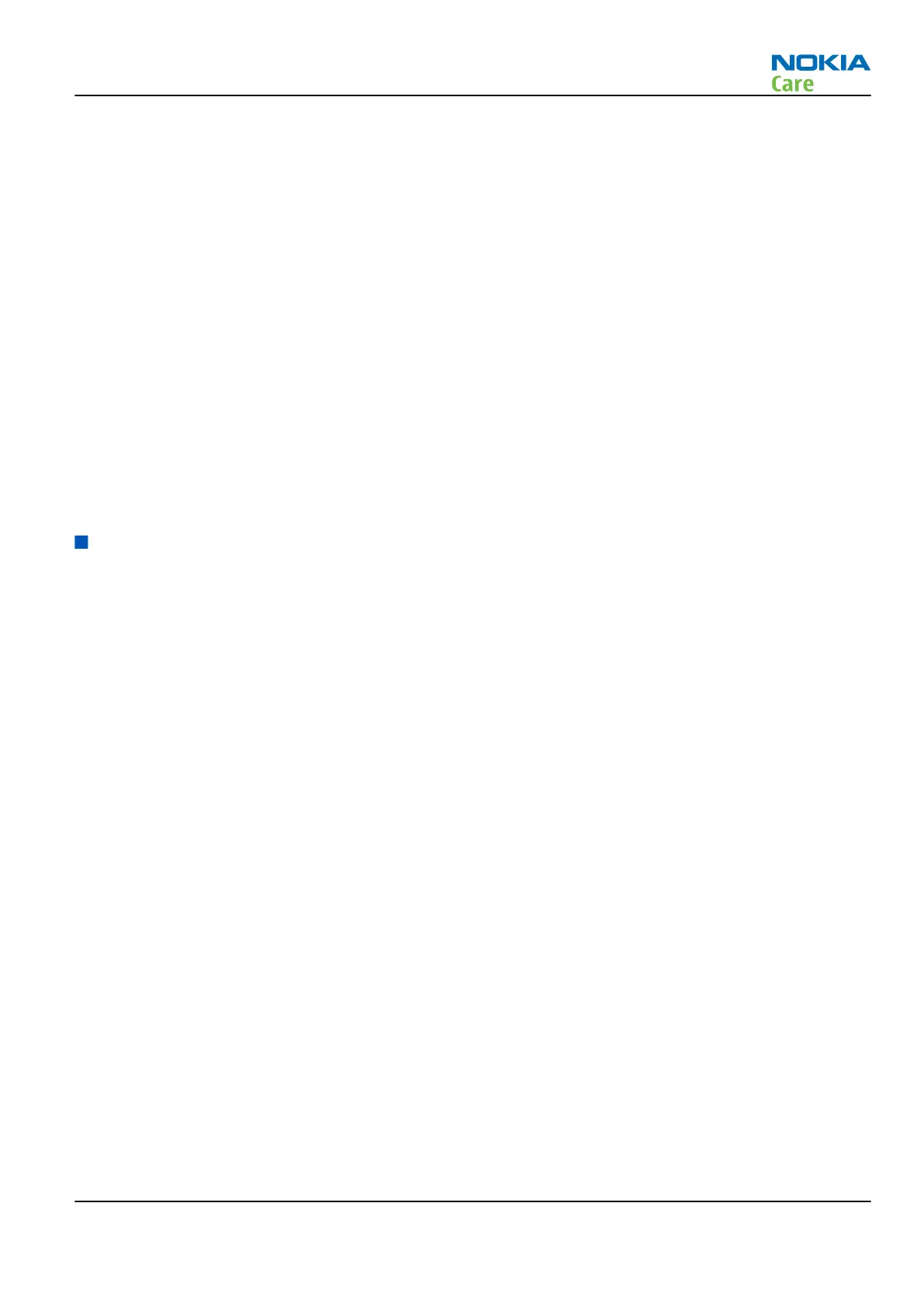FM radio testing
Steps
1. Set signal generator parameters:
•
FM modulation on
•
Frequency 100MHz
•
FM deviation 22kHz
•
Modulation frequency 1kHz
•
RF level should be varied during the test to obtain good audio signal quality
•
Connect suitable antenna to signal generator
Note: You may alternately use a known good FM radio broadcast as a test signal.
2. Attach the Nokia headset to the phone’s AV connector.
3. Use Scroll button to autotune to the radio frequency.
4. Set volume to suitable level.
5. Check audio quality with a headset.
GPS Troubleshooting
GPS layout and basic test points
The GPS components are located on small 2nd PWB. Satellite signals are picked up by the phones GPS antenna
in the C-cover. The signal is then routed through a filter before being processed by the GPS5350 receiver ASIC.
Verify that the GPS voltage and clock signal levels are as in RM-484 GPS schematics.
RM-484; RM-485; RM-486
BB Troubleshooting
Issue 1 COMPANY CONFIDENTIAL Page 3 –59
Copyright © 2009 Nokia. All rights reserved.
