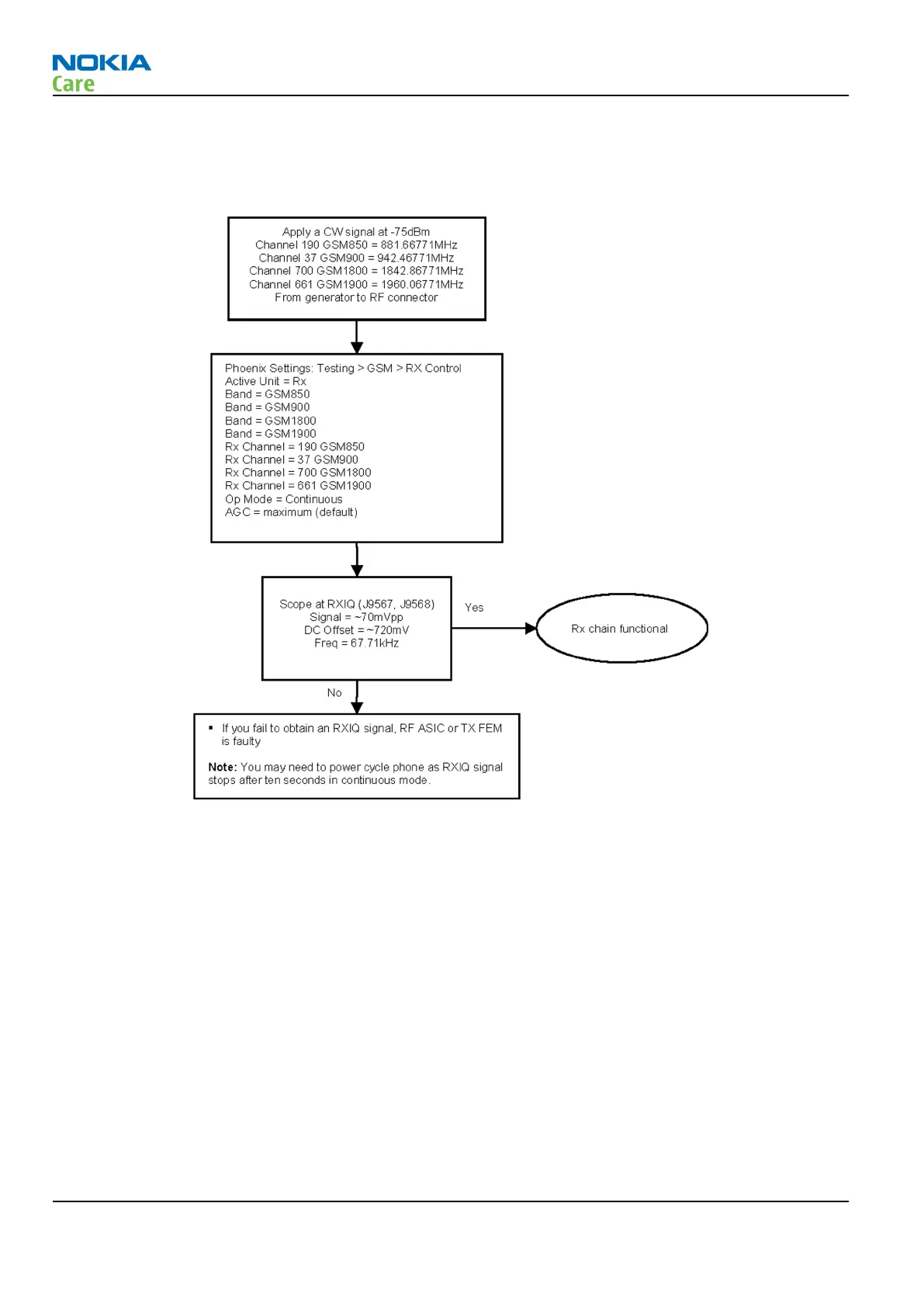GSM receiver troubleshooting flowchart
Troubleshooting flow
WCDMA RX chain activation for manual measurement
Steps
1. Via Phoenix Testing menu, choose WCDMA/RX Control.
2. In the RX control window, make the following settings:
RM-484; RM-485; RM-486
RF Troubleshooting
Page 4 –10 COMPANY CONFIDENTIAL Issue 1
Copyright © 2009 Nokia. All rights reserved.
