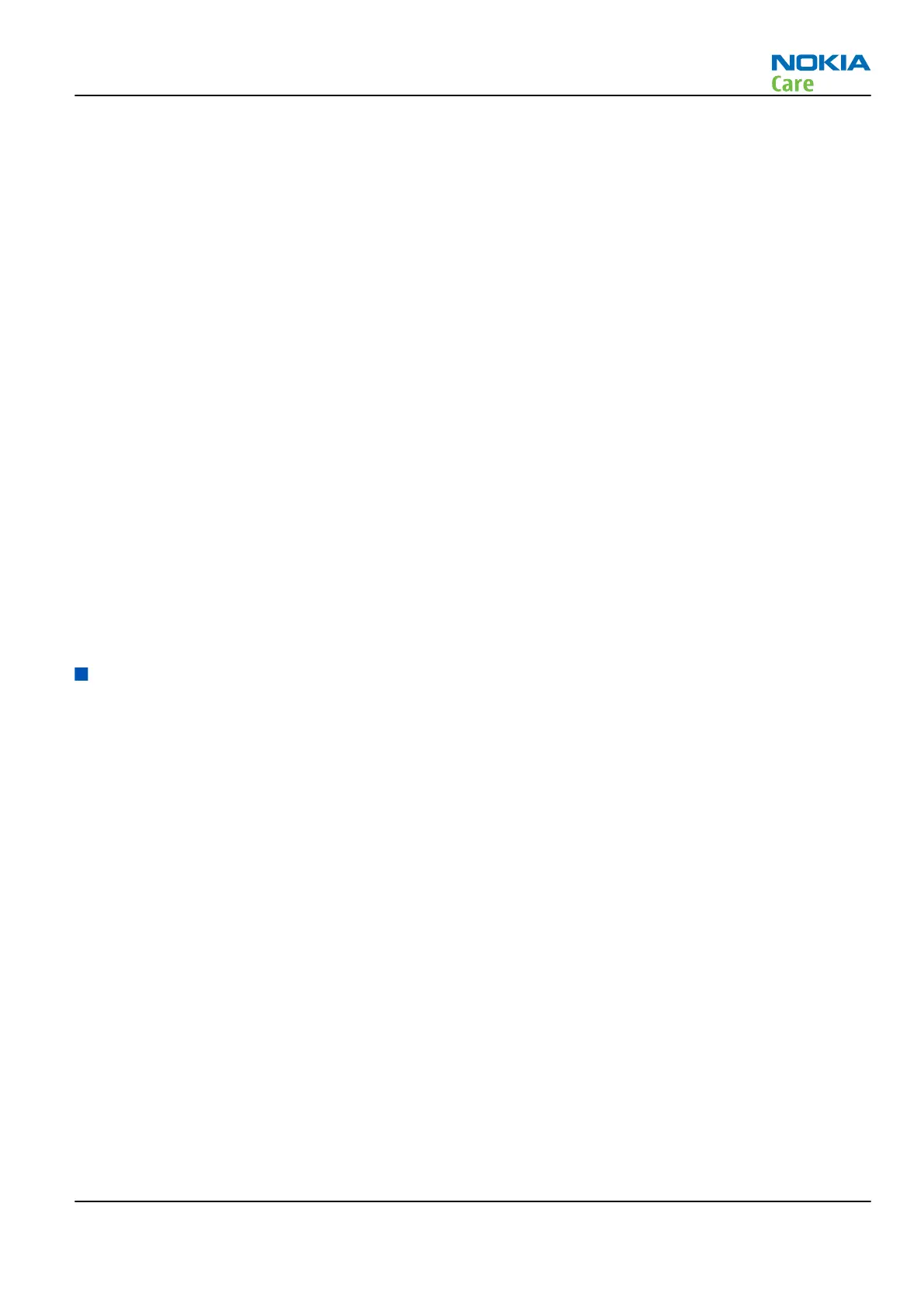Possible root cause candidates
•
Component sensor part is broken -> Change
•
Engine power supply level is not as specified -> Check Vdd
•
Too fast channel reads -> Try slower reading data rate
•
Motion during Self test session -> Stay and measure again
•
Saturating external magnetic field near the sensor
Azimuth check
•
Search magnetically quiet place for the test table
•
No disturbing elements near the table, such as motors, coils, electric currents or similar
•
Calibrate the phone as described in the user manual
•
The indicator must be GREEN
•
Rotate the platform manually one round on the horizontal table with steps of approximately 15° degrees
•
The reference angle direction value from the reference compass = REF(angle)
•
Read the phone value = ACT(angle)
•
Calculate for every step (24 steps)
•
Result(angle) = REF(angle) - ACT(angle)
•
The result is the real angle difference of angles in a 360° degrees continuous round
•
Criteria:
•
If the Result(angle) value < 15° degrees GO, otherwise NOGO
Display Troubleshooting
Display Troubleshooting
Display blank
There is no image on the display. Display looks the same as if the phone is off even when the phone is on.
RM-484; RM-485; RM-486
BB Troubleshooting
Issue 1 COMPANY CONFIDENTIAL Page 3 –33
Copyright © 2009 Nokia. All rights reserved.