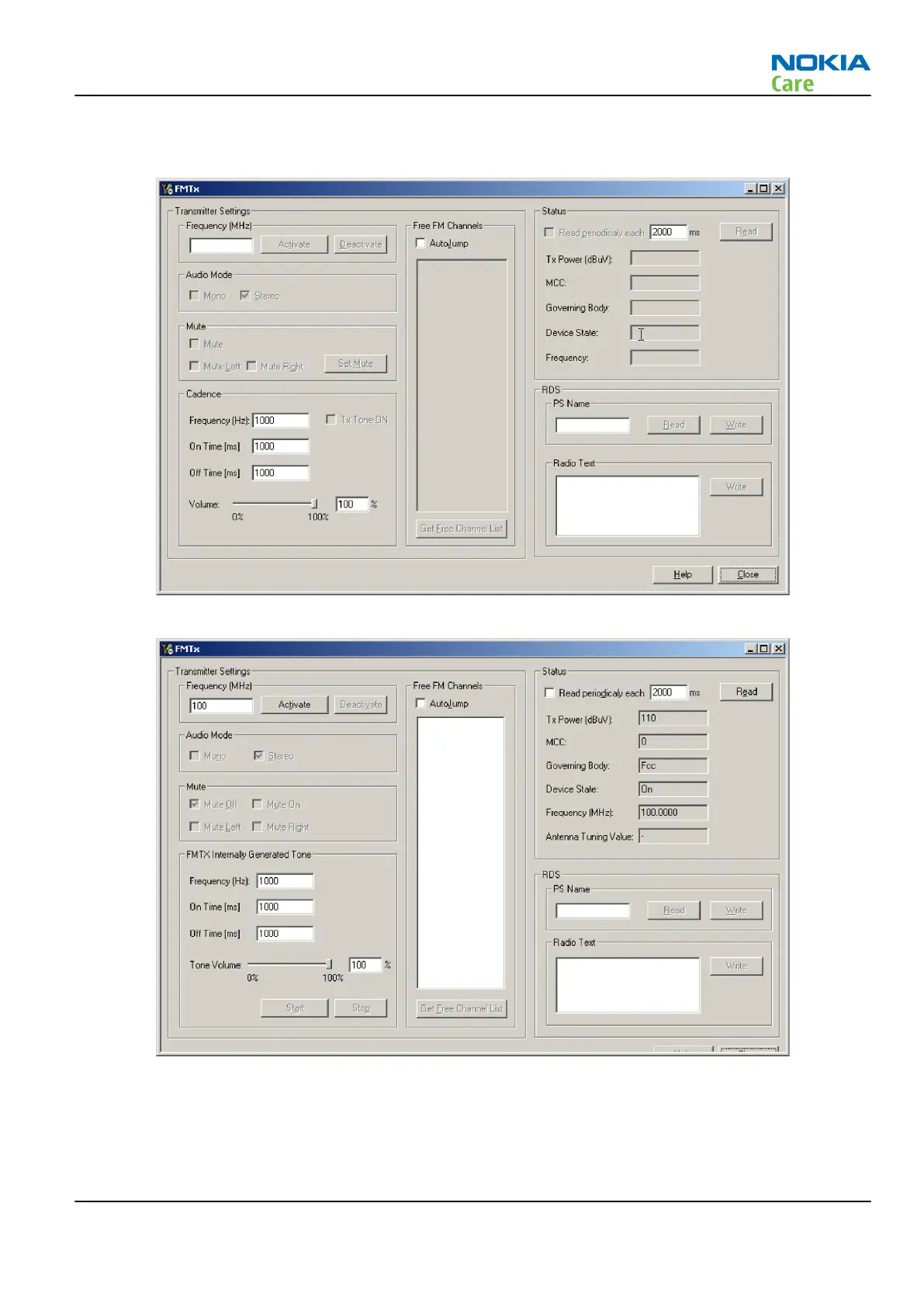Using the FMTx panel to drive the FMTx 2.1 features
Figure 55 FMTx panel before connection to the handset
Figure 56 FMTx panel after connection to the handset
Typing in a valid FM transmitter frequency and clicking on ‘Activate’ will turn on the FMTx feature and will
begin transmitting the carrier on the selected frequency. Note: Unless this carrier signal is modulated with
some audio (either via the music player or a DSP or Si4713 generated tone) then all that will be heard if an
RM-484; RM-485; RM-486
FMTx 2.1 Troubleshooting
Issue 1 COMPANY CONFIDENTIAL Page 7 –13
Copyright © 2009 Nokia. All rights reserved.