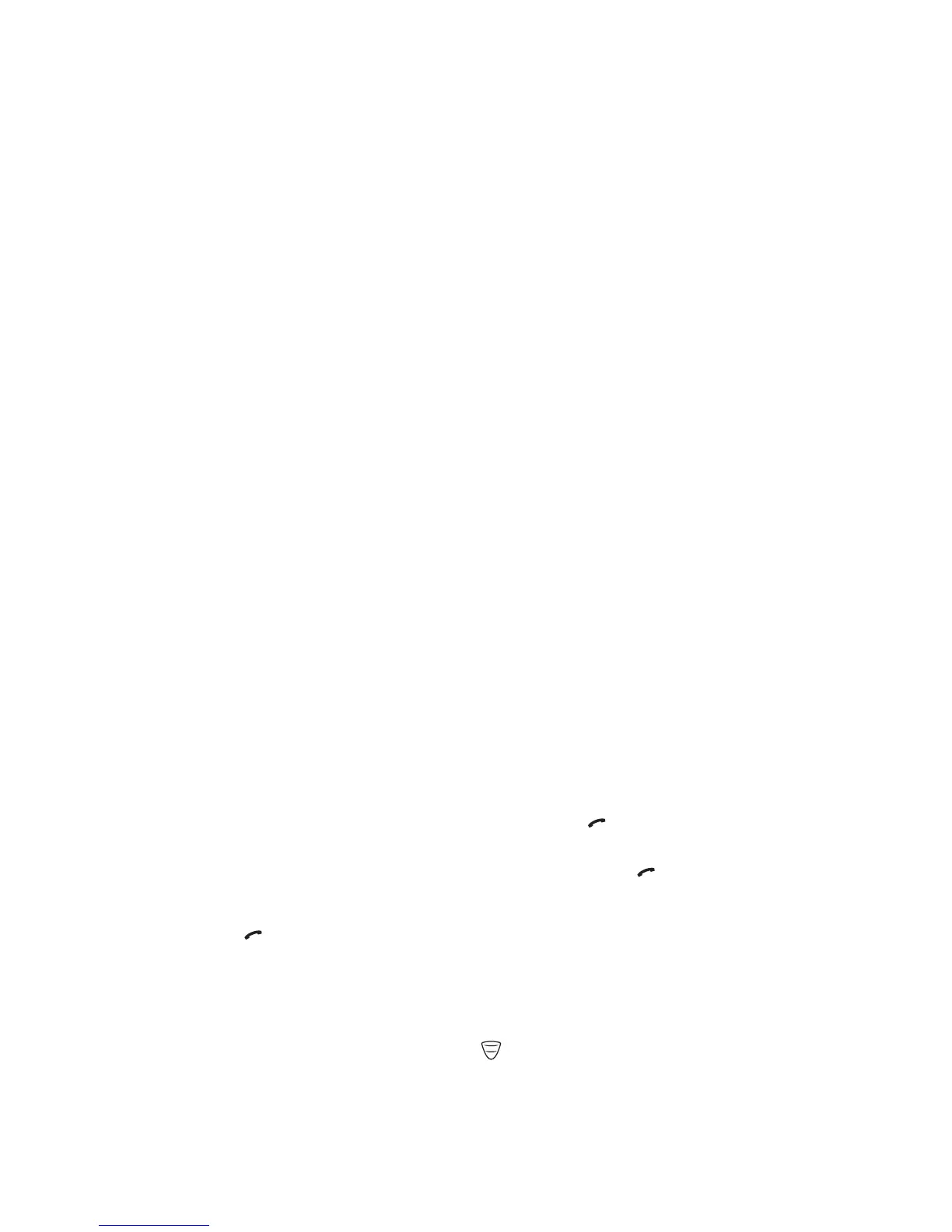7Copyright © 2005 Nokia. All rights reserved.
Making a phone call
Key in the area code and phone number and press . The area code is not
required for TETRA numbers. Scroll to Private, Abbr. number, Phone or Office
ext. (see also Making a phone call on page 62) and press .
Answering a phone call
Press when a ringing tone is played.
■ Direct mode
Activating direct mode
To quickly activate direct mode, press , scroll to Direct mode and press
Select.
Selecting a channel and a group
Turn the group selector until you reach the desired channel. Use the back key
to select groups. For details, see Selecting direct mode channels and groups on
page 68.
■ Using the keys
Adjusting the volume
The volume keys are on the right side of the display. Press to increase the
volume and to decrease the volume. See also Muting external loudspeakers
on page 33.
Using the fast menu key