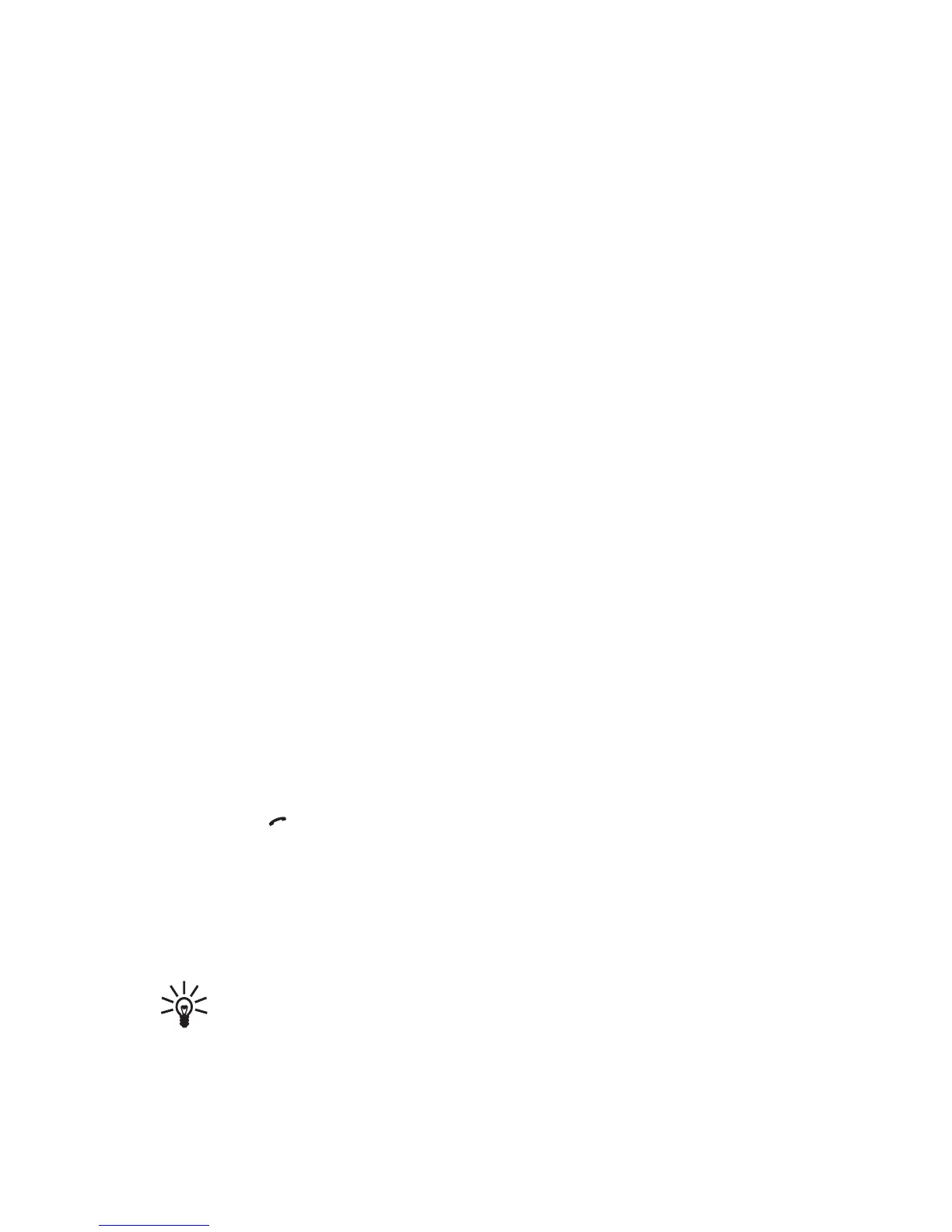79Copyright © 2005 Nokia. All rights reserved.
4. When the desired name is highlighted, you can call the default number.
Pressing makes a phone call and pressing and holding the PTT key makes
an express call. Note that express calls can only be made to TETRA network
numbers.
If multiple numbers have been saved for the name and you want to call one of
the other numbers, first press Details and scroll to the number you want to
call.
Tip: To search for a name during a call, press Options and select Contacts
and Search.
■ Organising the contacts directory
Numbers and text items added to a saved name
To add phone numbers or text items to a name in Contacts, first enter the list of
names, scroll to the name to which you want to add a new number or text item
and press Details. Press Options, select Add number or Add detail and select one of
the number or text types. Enter the number or enter the text and press OK to save
it.
To edit a name, a number or a text item, search for the name you want to edit and
press Details. Scroll to the name, number or text item you want to edit and press
Options. Select Edit name, Edit number or Edit detail and edit the name, number,
or text and press OK.
