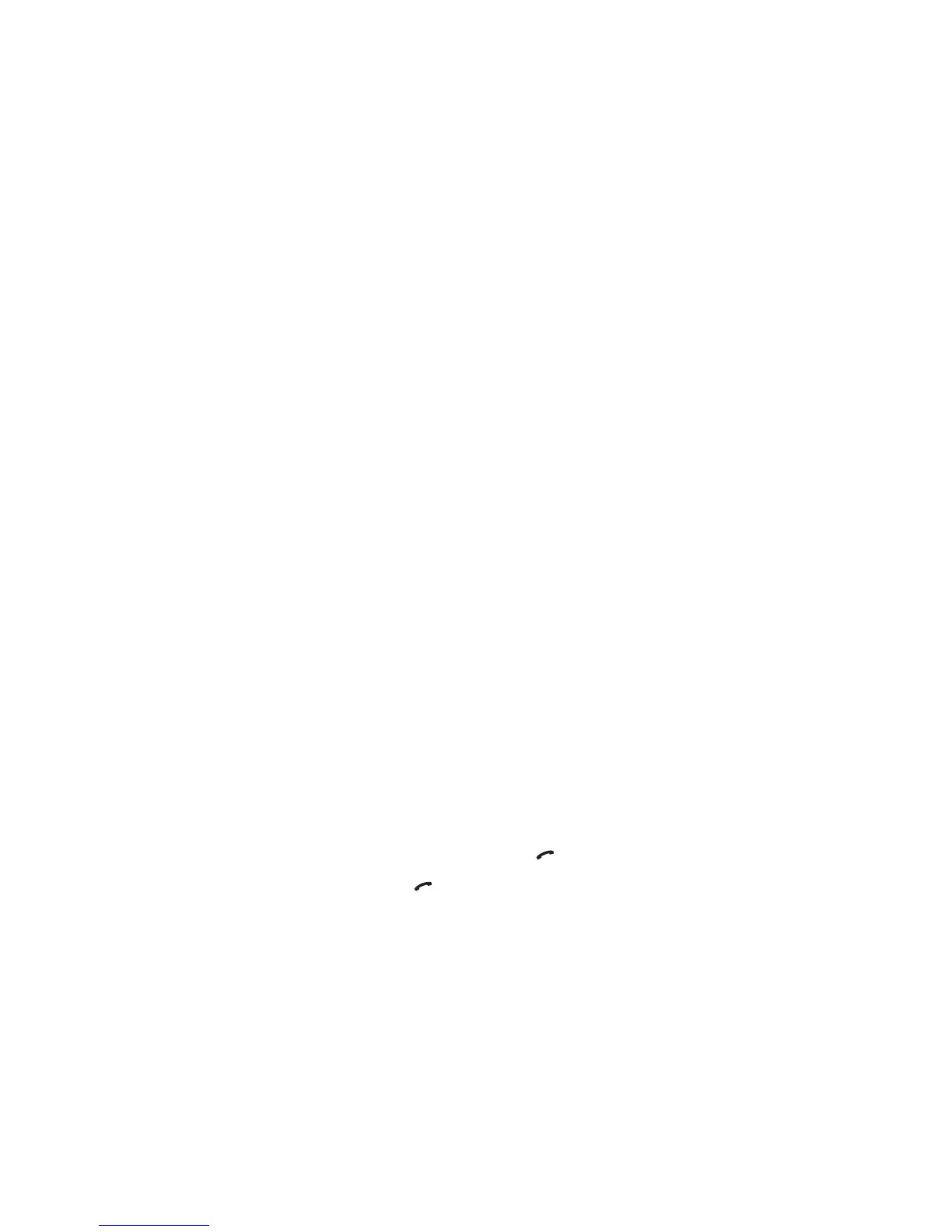95Copyright © 2005 Nokia. All rights reserved.
Easy callback
To call the sender of the text message, proceed as follows:
1. Once you are reading a text message, press .
2. To make a phone call, press . To make an express call, press and hold the
PTT key. Note that express calls can only be made to TETRA numbers.
Replying to a message
1. Once in a message you want to reply to, press Options and select Reply.
2. Select one of the following reply types: Empty screen, Orig. message, Template
or one of the standard answers such as Thank you.
If you selected Template, select the desired template from the displayed list.
3. Key in your reply message, press Options and select Send. Press OK to send the
message to the displayed number.
If you want to send a reply message to multiple recipients, use the Send to
many option under Forw. options.
Inbox and Outbox folders
Received messages are saved in the Inbox folder. When you send a message, it is
saved in the Outbox folder. When the Outbox folder is full, the oldest message is
automatically deleted when a new message is moved to the folder.