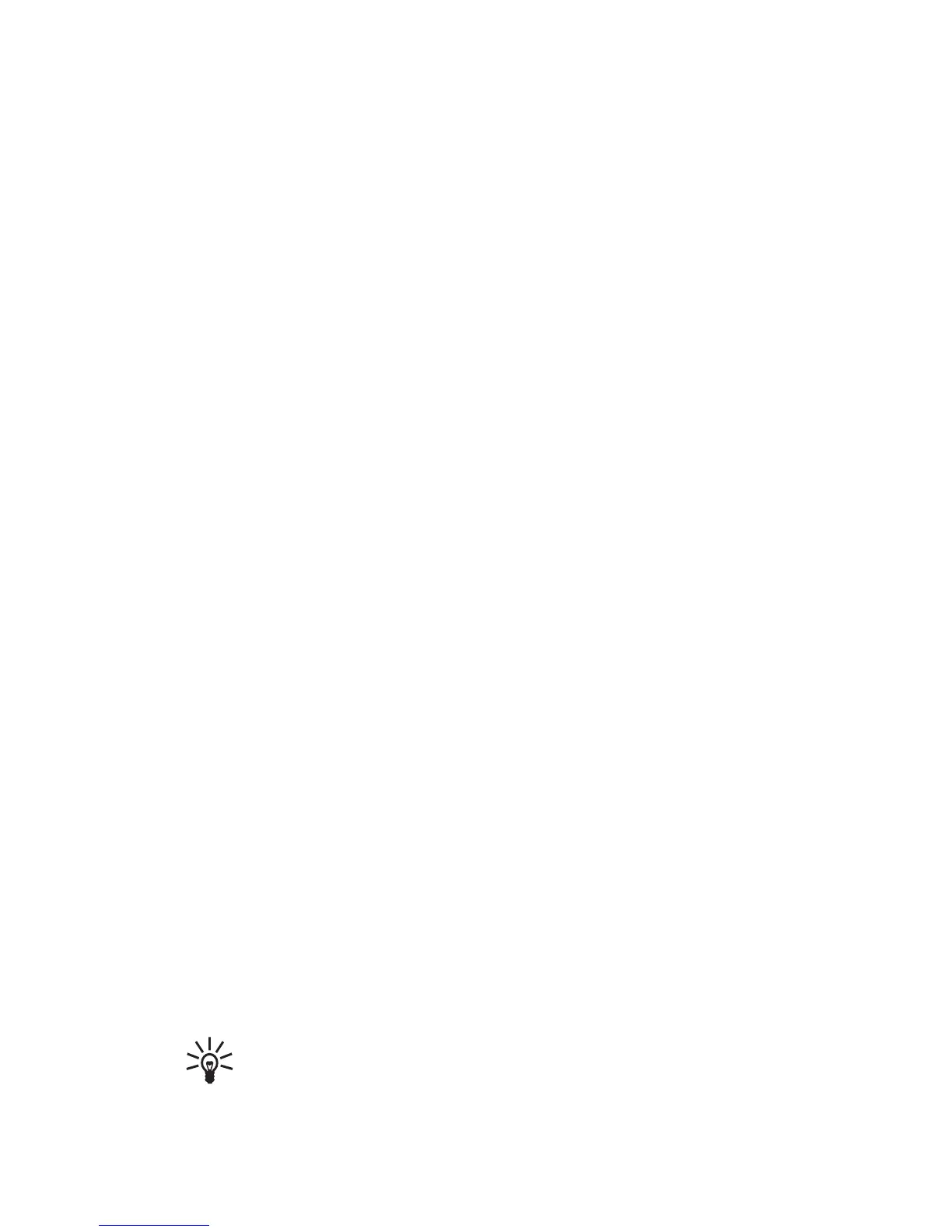82Copyright © 2005 Nokia. All rights reserved.
• Group ringing tone. You can select the desired ringing tone for the caller group.
Default is the tone selected for the currently selected profile.
• Group logo. You can set whether the radio displays the caller group graphic or
not, and view the logo.
• Group members. You can view the names included in the caller group, and add
or remove members. To add a new name, (press Options and) select Add name.
Scroll to the name you want to add to the group and press Add. If you have
more than one number saved under the name, scroll to the desired number and
press OK.
Tip: You can also add a new name to a caller group by searching it
from the contacts directory. At the desired number, first press Details
and then Options. Select Caller groups and then select the desired
caller group.
To remove a name from a caller group, scroll to the name you want to remove,
press Options and select Remove name.
You can set the radio to ring only upon receiving phone calls from names and
numbers that belong to a specific caller group by using the Alert for setting, see
Customising profiles on page 100.
■ Settings for Contacts
Press Contacts and select Settings to access the following settings:
