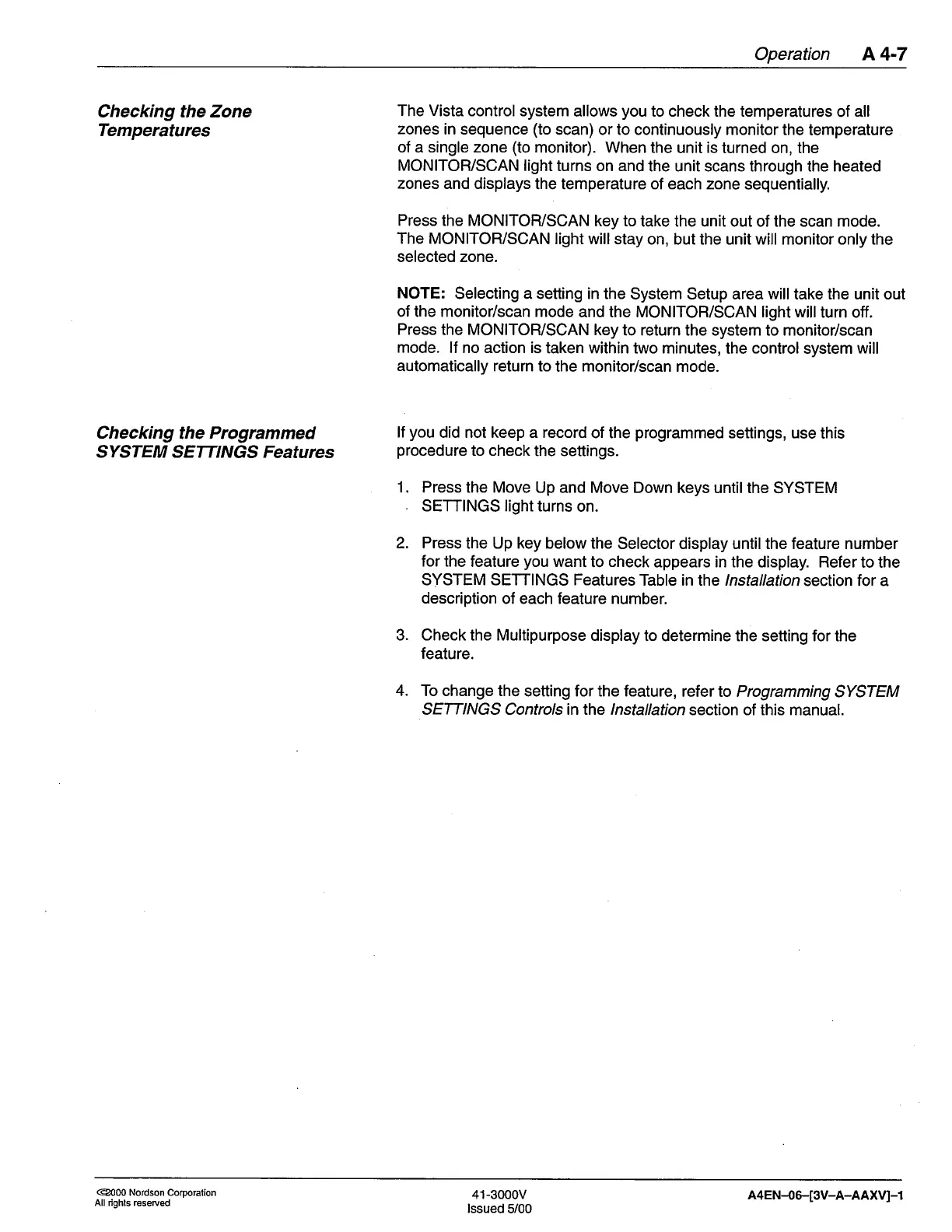Operation A
4-7
Checking the Zone
Temperatures
Checking
the
Programmed
SYSTEM SEI7TMS Features
The Vista
control system
allows
you
to check the temperatures
of all
zones
in sequence
(to
scan) or to continuously monitor
the temperature
of a single zone
(to
monitor). When the
unit is turned on, the
MONITOR/SCAN light
turns on and
the unit scans through the heated
zones and displays
the temperature of each zone
sequentially.
Press the MONITOR/SCAN
key to
take the unit out of the scan mode.
The MONITOR/SCAN
light will
stay on, but the unit will monitor only the
selected zone.
NOTE:
Selecting a setting in the
System Setup area
willtake
the unit out
of the monitor/scan mode
and the MONITOR/SCAN light will
turn off.
Press
the
MONITOF/SCAN
key
to return the system to monitor/scan
mode.
lf no action is
taken within two minutes,
the
control
system
will
automatically return to
the
monitor/scan
mode.
lf
you
did not keep a record
of the
programmed
settings, use
this
procedure
to check
the settings.
1. Press
the
Move
Up and Move Down
keys until the
SYSTEM
.
SETTINGS light turns
on.
2. Press
the Up key below the
Selector display until the feature number
for the
feature
you
want
to
check
appears in the display. Refer
to the
SYSTEM SETTINGS Features
Table in lhe lnstallation
section for a
description
of each feature number.
3. Check the Multipurpose
display
to determine the setting for the
feature.
4. To change the
setting for the feature,
refer to Programming
SYSTEM
SEfflNGS Controlsinthe lnstallafion
section of this manual.
@000 Nordson Corporalion
All righls
reseryed
41-3000v
lssued
5/00
A4EN{6-[3V-A-AAXVI-I
