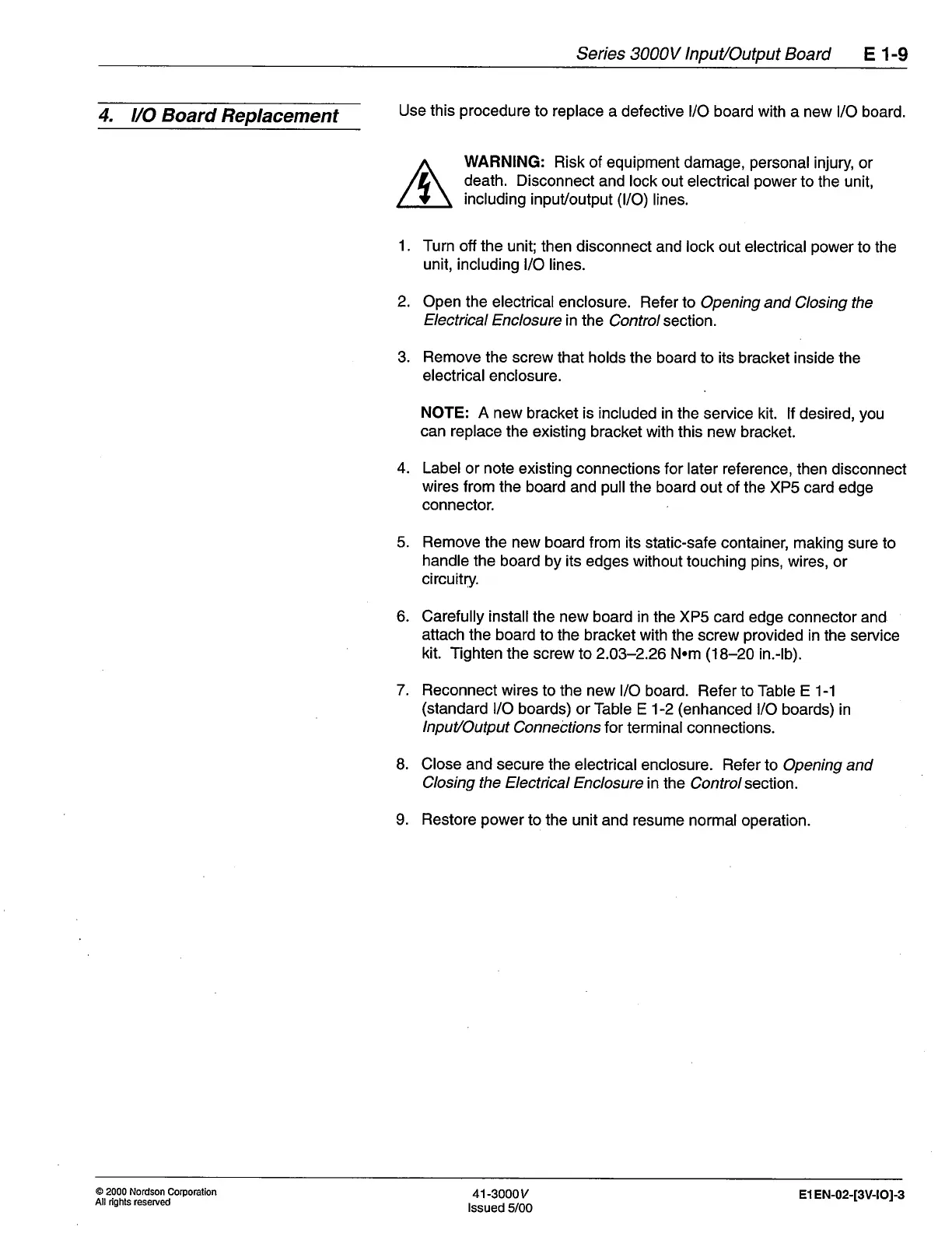Series 3000V
lnput/Output
Board
E 1-9
4. l/O
Board Replacement
Use this
procedure
to replace
a defective l/O board with
a new l/O board
WARNING:
Risk of equipment
damage,
personal
injury or
death. Disconnect
and lock
out electrical
power
to the unit,
including
inpuVoutput
(liO)
lines.
1.
Turn off the
unit; then disconnect
and lock out electrical
power
to the
unit,
including l/O lines.
2. Open
the electrical enclosure.
Refer to
Opening and Closing the
Electrical
Enclosure in
lhe
Control section.
3.
Remove
the screw
that
holds
the
board to
its
bracket inside the
electrical
enclosure.
NOTE:
A new
bracket is included
in the service kit. lf desired,
you
can replace
the existing
bracket with this new bracket.
4. Label
or note existing connections
for later reference,
then disconnect
wires
from the
board and
pull
the board
out of the XP5 card edge
connector.
5.
Remove
the new board from
its static-safe container,
making sure to
handle
the board by its edges
without touching
pins,
wires,
or
circuitry.
6. Carefully installthe
new board in the XPS
card edge connector and
attach the board
to the bracket with
the screw
provided
in the seruice
kit.
Tighten the
screw to 2.03-2.26 N.m
(18-20
in.-lb).
7. Reconnect wires
to the new
l/O board. Refer to Table E 1-1
(standard
l/O boards)
orTable E 1-2
(enhanced
l/O boards) in
I n
put/O
utp ut
Co n necti ons f or
termi nal con nections.
8. Close and secure
the
electrical
enclosure. Refer
to Opening and
Closi ng the Electrical Enclosu
re in
lhe Control section.
9.
Restore
power
to the unit
and resume normal operation.
@
2000 Nordson Corporation
All rights reseryed
41
-3000y
lssued
5/00
El
EN-02-[3V-1Ol-3
