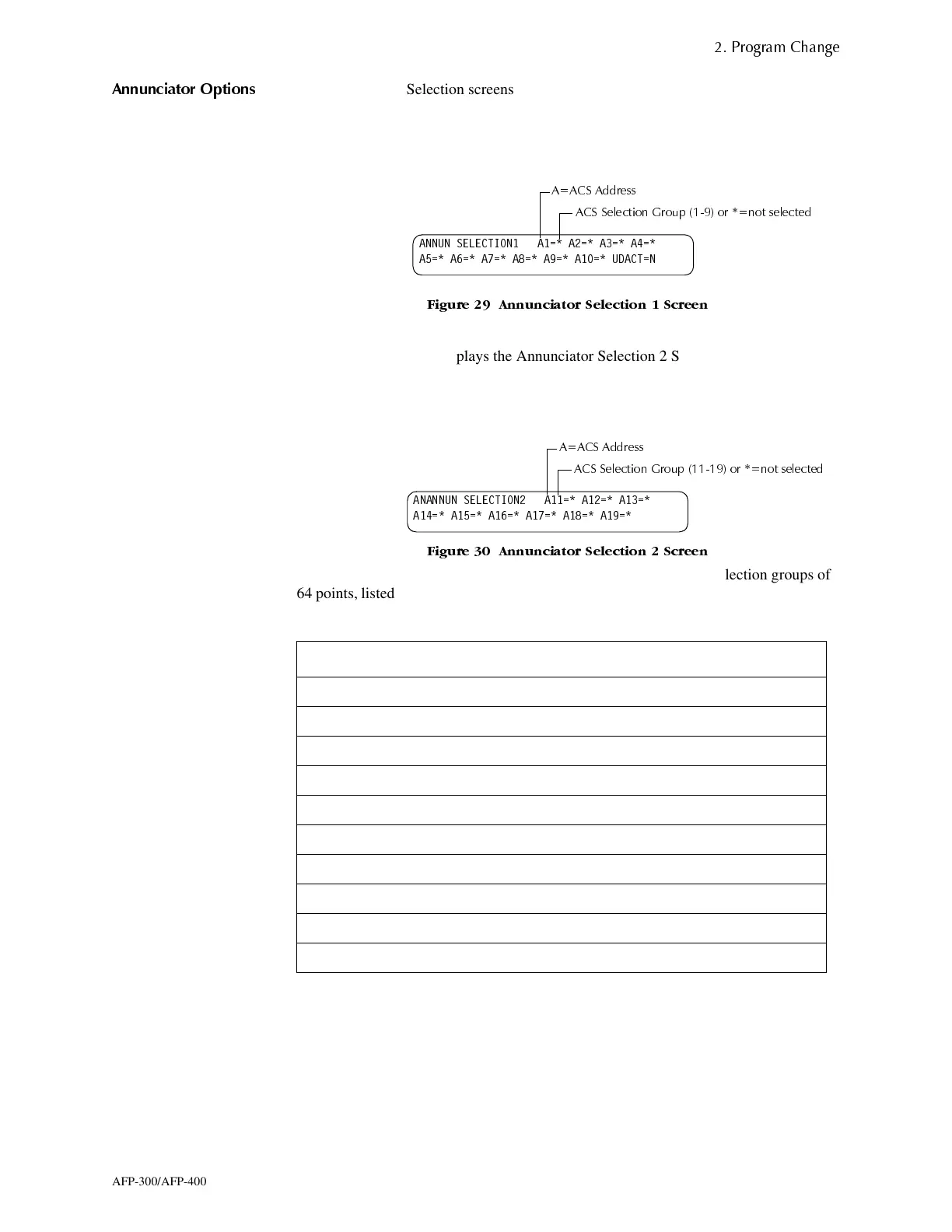System Function Programming
3URJUDP &KDQJH
AFP-300/AFP-400 Programming PN 50259:C1 06/19/97 19
$QQXQFLDWRU 2SWLRQV
Use Annunciator Selection screens to select information that will display on the ACS
annunciators. (Table 19 contains the ACS display selections.) Setting ACS=Y displays
the Annunciator Selection 1 Screen, address A1–A10. If UDACT=Y, you can use
addresses A11-A19 with UDACTs having software release #UDACT01.0 or higher to
send control panel status to a UDACT.
)LJXUH $QQXQFLDWRU 6HOHFWLRQ 6FUHHQ
If UDACT=N:
• The control panel displays the Annunciator Selection 2 Screen (Figure 30),
addresses A11-A19.
• You can use addresses A11–A19 on Annunciator Selection 2 Screen (Figure 30) to
select annunciators.
)LJXUH $QQXQFLDWRU 6HOHFWLRQ 6FUHHQ
The control panel’s annunciation points are divided into nine ACS selection groups of
64 points, listed in Table 19. Refer to Appendix A in the Installation Manual for a list of
the 64 points within the ACS Selection Groups.
Table 19 ACS Selection Groups
ACS Selection Group Annunciator Display
1 CPU Status and Zones 1-56
2 Zones 57-99, NAC Ckts 1-4 and 16 Special Zones
3 Intelligent Modules 101 to 164
4 Intelligent Modules 201-264 (AFP-400 only)
5 Intelligent Modules 165-196 and 265-296 (AFP-400 only)
6 Detectors 101 to 164 on SLC loop 1
7 Detectors 201-264 on SLC loop 2 (AFP-400 only)
8 Detectors 165-196 and 265-296 (AFP-400 only)
9 NAC/Panel Output Circuit Modules (64 points)
* or 0 Annunciator Not Installed At Address
$1181 6(/(&7,21 $ $ $ $
$ $ $ $ $ $ 8'$&7 1
$&6 6HOHFWLRQ *URXS RU QRW VHOHFWHG
$ $&6 $GGUHV V
$1$1181 6(/(&7,21 $ $ $
$ $ $ $ $ $
$&6 6HO H FWLR Q *URX S RU QRW VHO H FWHG
$ $&6 $GGUHV V