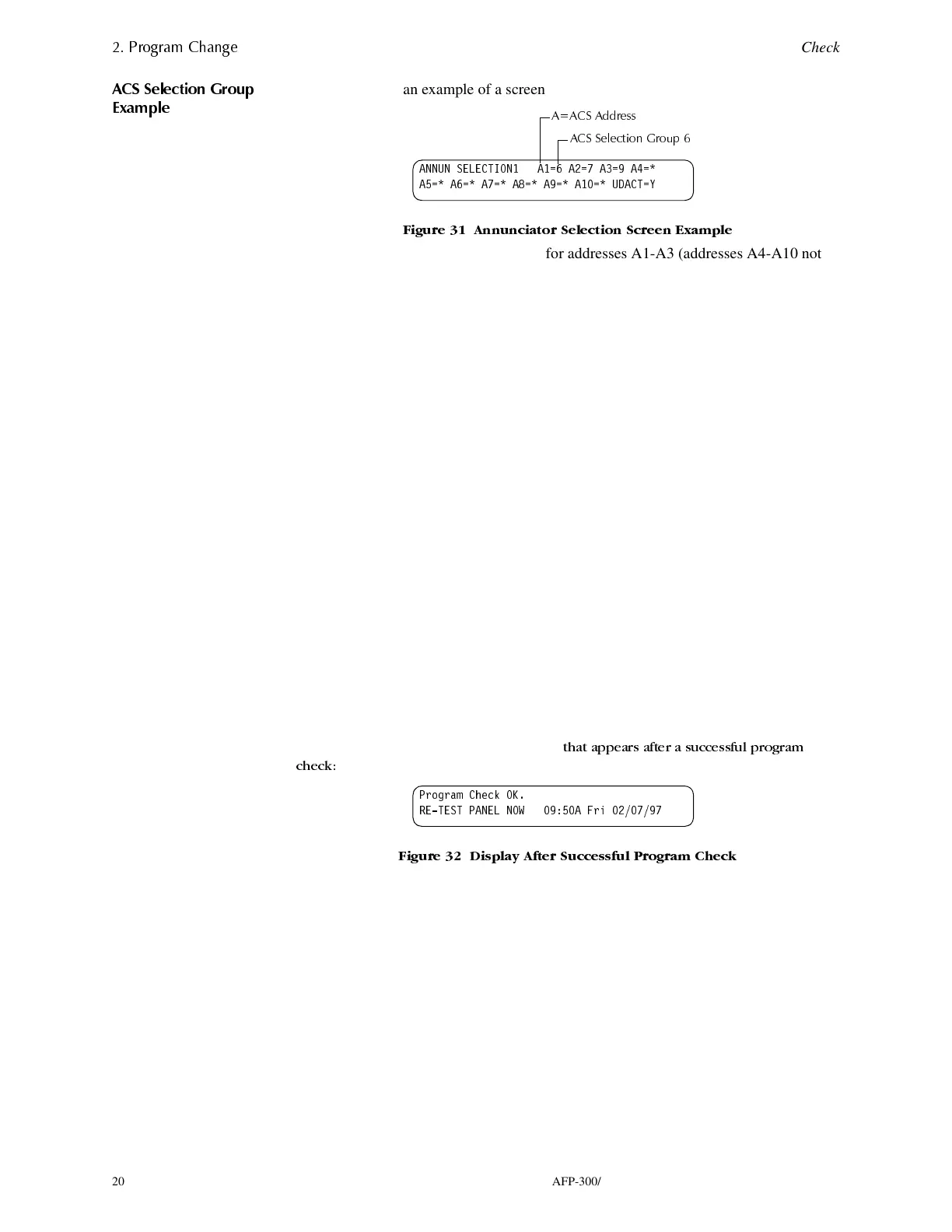3URJUDP &KDQJH
Check
20 AFP-300/AFP-400 Programming PN 50259:C1 06/19/97
$&6 6HOHFWLRQ *URXS
([DPSOH
Figure 31 shows an example of a screen listing ACS Selection Groups:
)LJXUH $QQXQFLDWRU 6HOHFWLRQ 6FUHHQ ([DPSOH
Figure 31 shows annunciator selections for addresses A1-A3 (addresses A4-A10 not
selected) and addresses A11–A19 set to send panel status to a UDACT.
• Annunciators set to Address 1 display the status of detectors 1-64 (ACS Selection
Group 6) on SLC loop 1;
• Annunciators set to Address 2 display the status of detectors 1-64 (ACS Selection
Group 7) on SLC loop 2 (SLC2 used only on AFP-400); and
• Annunciators set to Address 3 display the status of the NAC/Panel Output Circuit
modules (ACS Selection Group 9).
&KHFN
When finished programming, use the Check option to search the program entries for
possible errors. From the Program Change screen, select <8>. The Check option
searches the program for the following conditions:
• Output points mapped to a zone without a mapped input.
• A zone with mapped input points without mapped output points (including Z00
outputs).
• Releasing zone inputs (R0-R9) with no RELEASE CKT outputs mapped to them;
or RELEASE CKT outputs with no R0-R9 inputs mapped to them.
• RO-R9 inputs not mapped to MAN RELEASE.
If the Check option detects multiple devices that fail the check, press the Previous or
Next key to step through the devices. If the Check option displays errors, return to Point
Programming ( "Point Programming" on page 9) and correct the errors. Figure 32
shows a sample display of program screen
WKDW DSSHDUV DIWHU D VXFFHVVIXO SURJUDP
FKHFN
)LJXUH 'LVSOD\ $IWHU 6XFFHVVIXO 3URJUDP &KHFN
$1181 6(/(&7,21 $ $ $ $
$ $ $ $ $ $ 8'$&7 <
$&6 6HOHFWLRQ *URXS
$ $&6 $GGUHV V
3URJUDP &KHFN 2.
5(7(67 3$1(/ 12: $ )UL