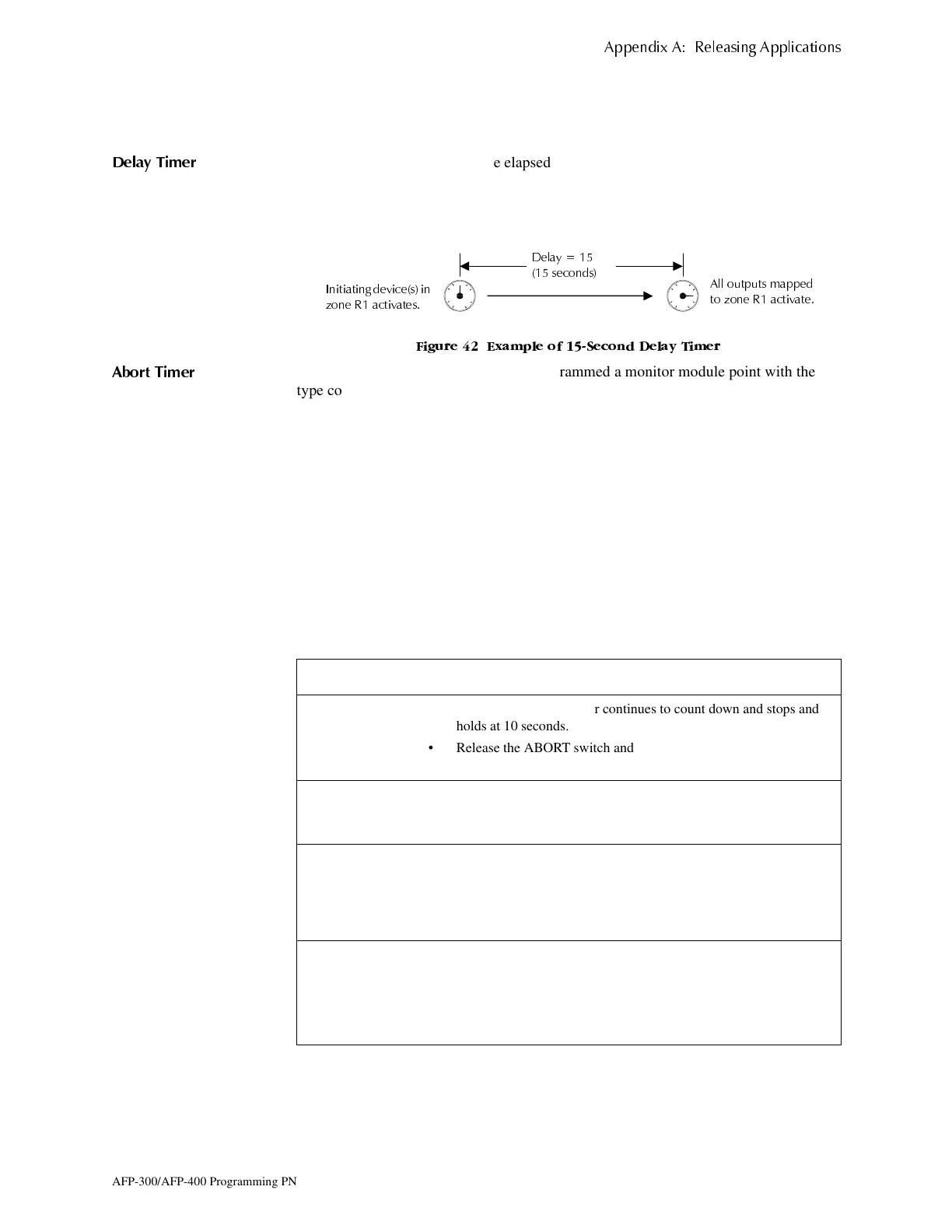Programming a Releasing Zone
$SSHQGL[ $ 5HOHDVLQJ $SSOLFDWLRQV
AFP-300/AFP-400 Programming PN 50259:C1 06/19/97 27
3URJUDPPLQJD 5HOHD VLQJ=R QH
This section provides details for programming the releasing functions: Delay Timer,
Abort Timer, Cross Zoning, and Soak Timer.
'HOD\ 7LPHU
Use a Delay Timer to specify the elapsed time between alarm activation of an initiating
device and activation of all output devices mapped to that device. You can set the Delay
Timer from 0 to 60 seconds. For example, Figure 42 shows graphical representation of
a 15-second timer:
)LJXUH ([DPSOH RI 6HFRQG 'HOD\ 7LPHU
$ERUW 7LPHU
You can select an Abort Timer if you programmed a monitor module point with the
type code label “Abort Switch.” (Refer to “Programming a Monitor Module (MMX)”
on page 10 or "Programming a Control Module (CMX)" on page 12 for instructions on
setting the Abort switch.) The following lists the four types of Abort Timers:
•ULI
1
– Standard UL-type delay timer.
•IRI
1
– Same as ULI with additional requirement (Table 27).
• NYC
2
– Standard NYC-type timer.
• AHJ
2
– Local Authority Having Jurisdiction delay timer.
1
Complies with UL Standard 864.
2
Does not comply with UL Standard 864.
Table 27 contains the Abort selections for a releasing zone:
Table 27 Abort Timer Options
0
15
30
45
0
15
30
45
'HOD\
VHFRQGV
$OO RXWSXWV PDSSHG
WR ]RQH 5 DFWLYDWH
,QLWLDWLQJ GHYLFHV LQ
]RQH 5 DFWLYDWHV
If you select The Abort Timer operates as follows...
Abort=ULI • Press Abort and the timer continues to count down and stops and
holds at 10 seconds.
• Release the ABORT switch and the timer resumes the countdown
at 10 seconds.
Abort=IRI Same as ULI with the following condition: For the Abort switch to
function, you must press and hold the Abort switch before the second
zone goes into alarm.
Abort=NYC • Press the Abort switch and the control panel adds 90 seconds to the
delay timer.
• Press and hold the Abort switch and the timer does not start.
• Release the Abort switch and the timer resumes counting down.
Abort=AHJ • The timer does not start while you press and hold the Abort switch.
• Press the Abort switch and the timer resumes counting down.
• Press the Abort switch again to restore the timer to its full value.
• Release the Abort switch and the timer resumes counting down.