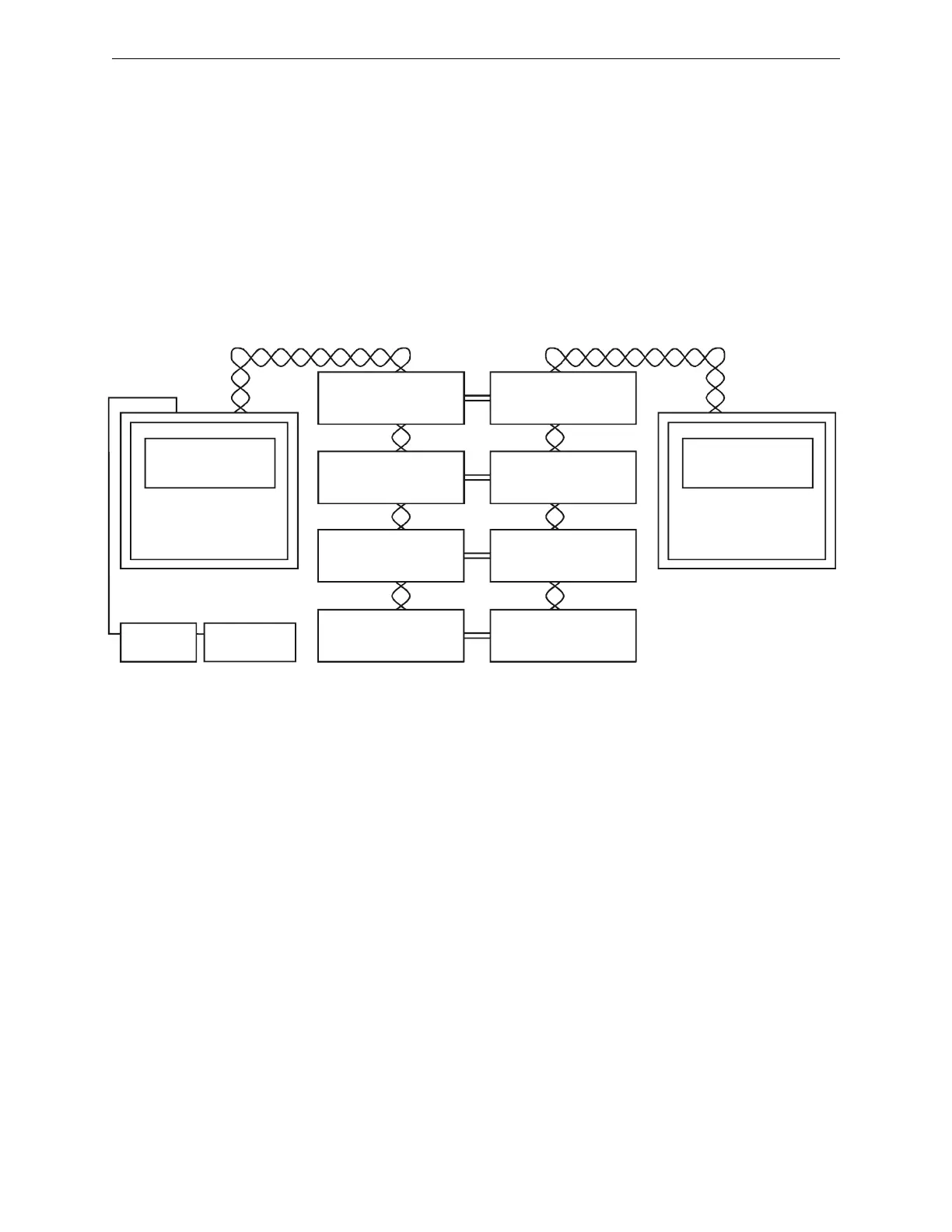NFS2-3030/E Installation Manual — P/N 52544:N1 07/18/2014 45
NFPA 72 Proprietary Fire Alarm Systems Applications
4.4 NFPA 72 Proprietary Fire Alarm Systems
When connected and configured as a protected premises unit with monitor and relay modules, the
NFS2-3030 will automatically transmit General Alarm, General Trouble, General Supervisory, and
Security signals to a listed compatible Protected Premises Receiving Unit. A simplified drawing of
connections between the receiving unit and the NFS2-3030 protected premises unit is shown in
Figures 4.3 and 4.4.
Connect the receiving unit to the protected premises unit as shown in Section 4.3 “NFPA 72 Central
or Remote Station Fire Alarm System (Protected Premises Unit)”.
Install and program the Receiving unit with type codes and zone mappings shown in Figure 4.3; see
the programming manual for procedures.
Figure 4.3 Typical Proprietary Fire Alarm Systems Wiring Connections: Block View
Receiving Unit
Compatible With NFS2-3030
SLC Loop
(twisted-pair
wiring)
SLC Loop
(twisted-pair
wiring)
3030-Rcvg-blok.cdr
Monitor Modules Relay Modules
Type code: Security-L
Type code: Trouble Mon
Type code: Monitor
Type code: Relay
Zone mapping: ZF03
Type code: Relay
Zone mapping: ZF04
Type code: Relay
Zone mapping:
ZF01 & ZF02
Type code: Relay
Zone mapping: Z000
Type code: Superv
NFS2-3030
Protected Premises Unit
PRN series
printer
Note: Remote printers require 120 VAC, 50/60Hz primary power. A secondary power source (battery backup) is not provided; the use
of a separate Uninterruptable Power Supply (UPS) 50 watt minimum, UL-listed for Fire Protective Signaling is recommended. A UPS
is required for NFPA 72 Proprietary Protected Premises Receiving Unit Applications.
UPS