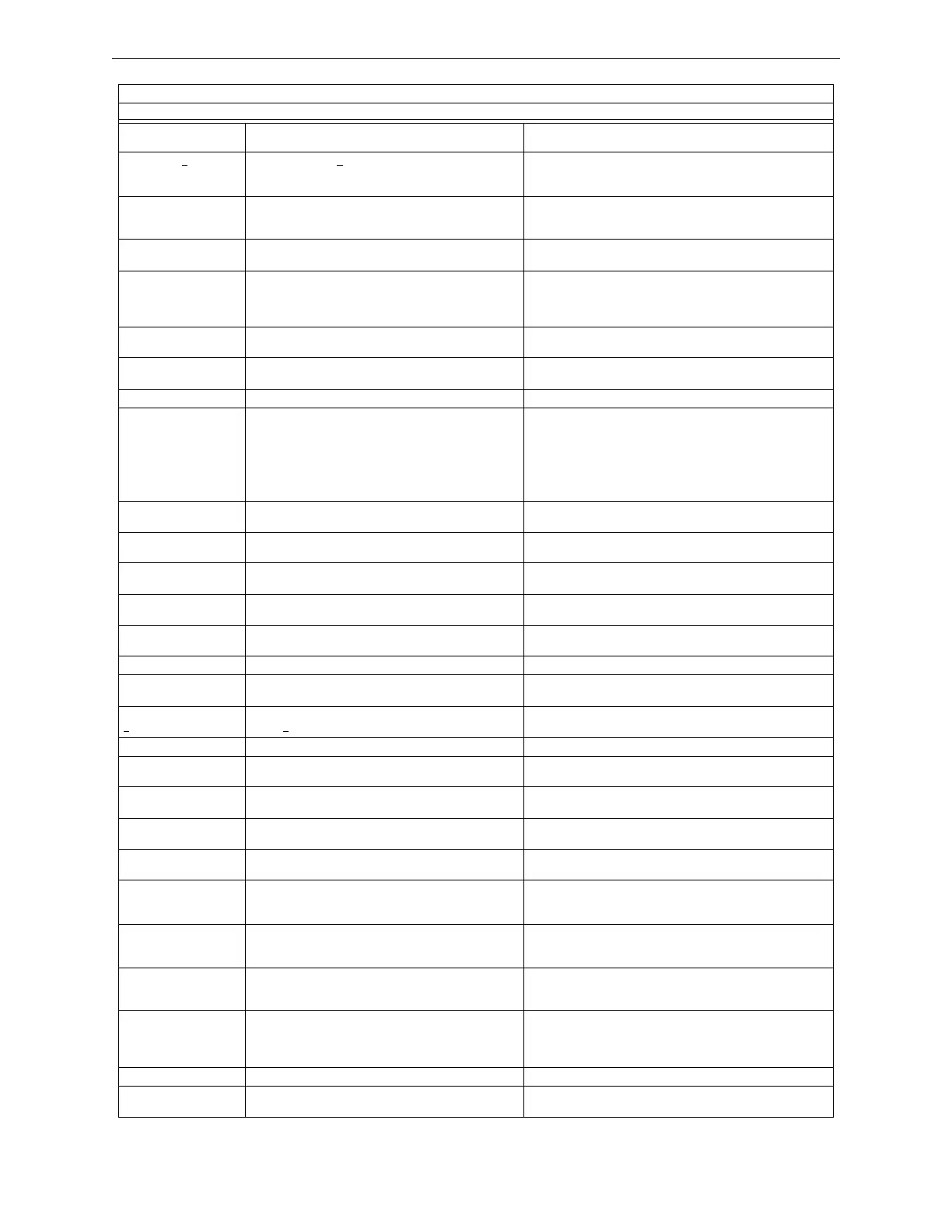30 NFS2-3030 Operations Manual — P/N 52546:N1 06/20//2014
Operation of the Control Panel System or Point Trouble Event
DAL NO ANSWER The DAL device is not communicating. The DAL device address will display at the panel or network
annunciator. Investigate and fix.
DAP PORT x
FAILURE Digital Audio Port x (A or B), wire or fiber, is not
communicating due to a break in the connection, a
short, or faulty hardware.
Locate and fix the break or short. If the problem is not a short
or break, call technical Services.
DATABASE
CORRUPTED
The database that houses the DVC/DAL devices
programming is corrupt.
The database must be re-downloaded or all programming
must be cleared and re-entered. If the trouble still does not
clear, call Technical Services.
DATABASE
INCOMPATIBLE
The programming database version is not compatible
with the application version.
The correct application or version must be downloaded.
DUAL ADDR
†
Two or more wireless devices on the same mesh
network that are set to the same address report a
duplicate address trouble. An address set to zero will
report an illegal address.
Change the address of the device(s) to avoid duplication and
error.
DET FAILED TEST This detector has failed the FACP’s periodic detector
test for alarm capabilities.
The detector should be removed and replaced by an
authorized service representative.
DETECTOR FAULT The detector unit has detected a trouble condition. Check wiring and air flow to the unit. Refer to the detector’s
product guide for additional information.
DEVICE INHIBIT The FMM-4-20 module is in a self-calibration state. No action is required.
DUAL ADDRESS There is more than one device of a single type (detector
or module) with the same SLC address. A detector and
a module can share the same address on an SLC, but
two detectors, or two modules, can not. Note that some
addressable devices (e.g. certain power supplies and
RFXs) may not appear to be detectors or modules, but
are addressed on the SLC as such.
Readdress the incorrect device.
DVC COMM LOSS The DAL device is not in communication with the DVC. The DVC will generate a DAL NO ANSWER error to the panel
or network annunciator for investigation.
EXTERNAL RAM
ERROR
The internal RAM test failed on the DVC or DAL device. Call Technical Services.
FFT TROUBLE There is a short or open on the FFT riser. Check the 4-wire switch is correctly set and that there is an
end-of-line resistor in place for 2-wire operation.
FILTER FAULT The device’s air filter needs to be replaced. Refer to the related device’s product guide for air filter
replacement procedures.
FLASH IMAGE
TROUBLE
The DVC or DAL device software is corrupt. Re-download the panel code software from VeriFire Tools. If
the trouble still does not clear, call Technical Services.
GENERAL TROUBLE The power supply is not working properly. Check the battery for problems. Replace battery if necessary.
GROUND FAULT There is a ground fault on the main, auxiliary, or DAL
device power supply.
Locate and correct the fault.
GROUND FAULT PORT
x
A ground fault has occurred on the Digital Audio Port
(DAP) x
. Wire versions only.
Locate and correct the fault.
HIGH FLOW Air flow to the device is too high. Inspect the pipes for damage.
INCORRECT
POSITION
The address of the detector does not match that of the
sounder base it is plugged into.
Correct the addressing error. Re-install the device in its original
physical position on the loop.
INIT MODE
†
The wireless device is in initialization and mesh
formation is in progress.
This trouble will clear once mesh formation is complete and
the device is no longer in initialization.
INITIALIZATION MODE A beam detector is running through its initialization
sequence.
The detector will not detect a fire until the initialization process
is complete and this trouble has cleared.
INVALID RESPONSE The device has returned a response to the panel that
the panel did not expect.
Check the device for functionality, addressing and wiring.
IR TROUBLE The infrared element is not working properly on a FSC-
851 detector. This trouble is generated for FlashScan
mode only.
Replace the detector.
LOADING...NO
SERVICE
The DVC or DAL device is in bootloader mode. The
DVC/DAL device is NOT providing fire protection
communication while this trouble is active.
Proper authorities should be notified while this trouble is active
so that other means od protection can be supplied, if
necessary.
LOCAL MIC TROUBLE The local microphone is in trouble. There is no
communication, or paging has been enabled for over 28
seconds and no signal has been received.
Investigate whether the mic is plugged into the DVC, or
whether there is a problem with the handset.
LOCAL PHONE
TROUBLE
The local FFT handset is in trouble. There is either a
failure with the local handset, or paging from FFT has
been enabled for over 28 seconds and no signal has
been received.
Investigate whether the handset is plugged into the DVC, or
whether there is a problem with the handset.
LOW FLOW Air flow through the pipe is too low. Inspect the pipes for damage or clogging.
LOW TEMPERATURE The temperature read by a Heat+ or Acclimate™+
detector is too low.
Raise the heat in the area of the detector.
POINT TROUBLES
TROUBLE TYPE TROUBLE DESCRIPTION ACTION
Table 2.1 Point (Device) Troubles (2 of 4)
