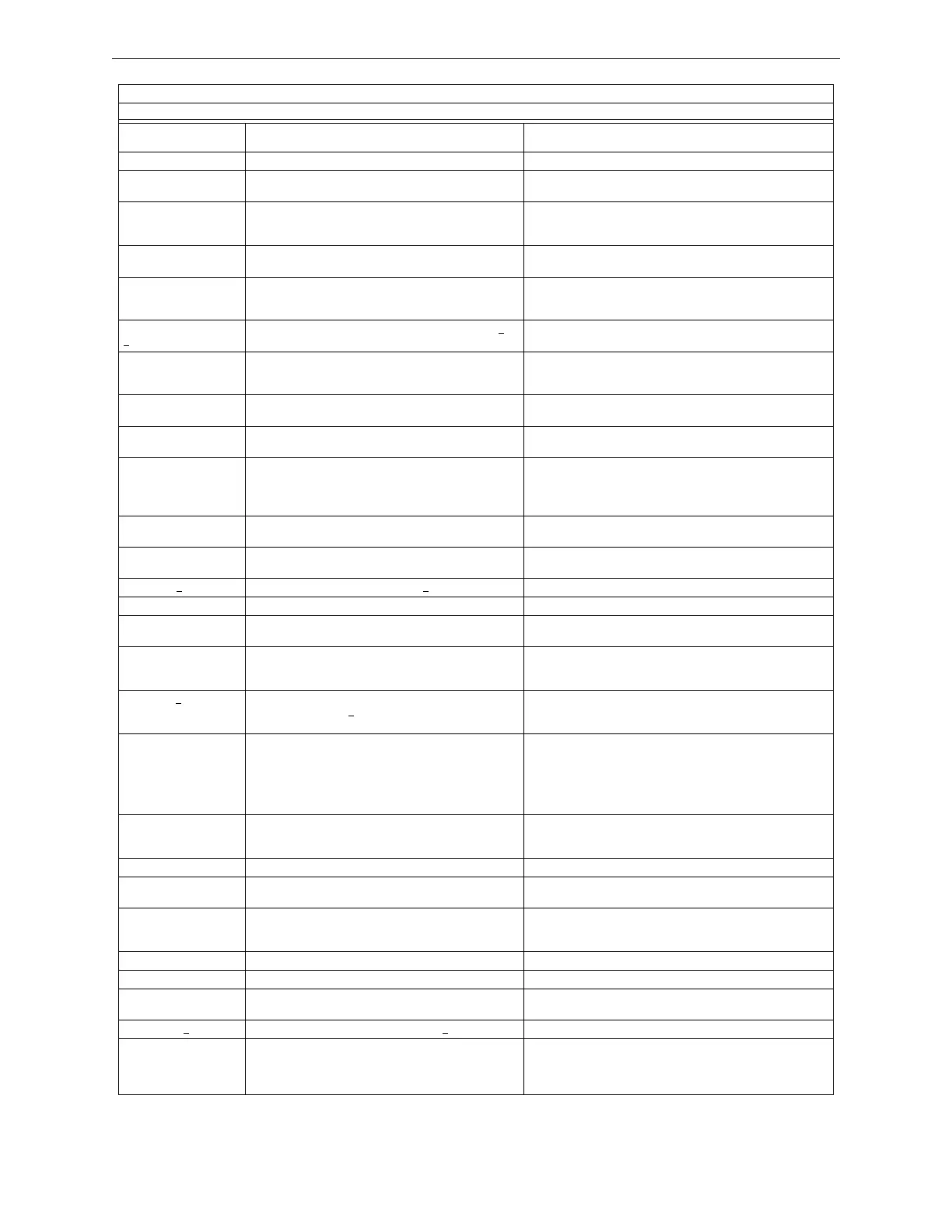NFS2-3030 Operations Manual — P/N 52546:N1 06/20//2014 31
System or Point Trouble Event Operation of the Control Panel
LOW THRESHOLD The detector chamber reading is too low; the detector is
not operating properly.
The detector must be removed and replaced by an authorized
service representative.
MAINTENANCE REQ The detector is dirty and needs cleaning Clean the detector.
MAINT URGENT The detector requires cleaning immediately. It is a false
alarm risk.
Clean the detector immediately.
MISMAT HDWE TYPE The programming information in the panel’s database
for this device does not match the type of device at the
address specified.
Correct programming.
MOD EXT PWR LOSS The control module or sounder base has lost external
power.
Determine whether there is a DC power loss.
NCM COMM LOSS Communication has been lost between the fire panel or
DVC and the NCM/HS-NCM (Network Communication
Module).
Investigate cause and restore communication.
NETWORK FAIL PORT
x
Communication lost between the Noti•Fire•Net port x
and corresponding node.
Investigate cause and restore communication.
NO ANSWER The device (module or detector) is not responding to the
poll. Either the device is not working or it is not
connected properly.
Determine whether the device is functional, and connected
and addressed properly on the SLC.
NO THRESHOLDS
PROGRAMMED
No threshold parameters have been programmed for
the FMM-4-20 module.
Refer to the NFS2-3030 programming manual.
NORMAL Indicates activated monitor module set to monitor
trouble condition.
Correct trouble condition.
NUMBER OF CO-
EXISTANT WIRELESS
SYSTEMS
EXCEEDED
†
The maximum number of wireless systems within the
allowable range has been exceeded.
No more than four (4) wireless systems can operate within a
specified range. Remove additional system or combine
systems to eliminate device overlap.
NVRAM BATT
TROUBLE
The Battery backup and or clock backup is low. Replace the battery.
OPEN CIRCUIT The module device has an open circuit on its supervised
wiring.
Check the connections from the module to the input or output
device to which it is wired.
OPEN ON x
There is an open on speaker circuit x Locate and fix the open.
OVER RANGE The FMM-4-20’s 4-20 mA sensor has exceeded 20 mA. Determine if the sensor is functional and correctly installed.
POWER FAULT The GPI (General Purpose Input) on the detector has
detected a closure of the contact it is monitoring.
Inspect the local Vesda power supply and correct the
condition.
POWER SUPPLY
TROUBLE
There is a communication failure with the fire panel or
DAL device power supply.
If the power supply is onboard, service is required. If the power
supply is standalone, investigate the cause at the power
supply.
PRIMARY x
SUPERVISION
TROUBLE
Internal supervision is not working on the primary
amplifier at address x
(one through four).
Call Technical Services.
RADIO JAMMING
†
Jamming occurs when a wireless device is overloaded
with an interfering RF signal and is unable to process
incoming messages, but is able to report the condition
to its parents.
A jammed device will automatically remove itself from the
mesh network after reporting the jamming. The device will
attempt to self-heal and recover into the network. Identify any
possible sources of the jamming signal and see if the spacing
can be increased to an acceptable range. A site survey RF
scan test can be used to categorize the jamming signal.
REMOTE
MICROPHONE
TROUBLE
The remote microphone is in trouble. It is installed and
supervised, but no signal is coming from it.
Investigate and fix.
RFX COMM LOSS Communication has been lost with an RFX device Check the RFX to determine the problem.
SCANNER FAULT The scanner unit has detected a problem. Inspect the unit’s valve for possible jam and correct the
condition.
SECURITY TAMPER A wireless device has been removed from its base. Check the wireless device for tampering.
(This trouble will latch for wireless devices until a reset is
performed on the FACP and/or FWSG)
SELF TEST FAILED Diagnostic test failed. Call Technical Services.
SERVICE MODE The FAAST is in Service Mode. n/a
SHORT CIRCUIT The module device has a short circuit on its supervised
wiring.
Check the connections from the module to the input or output
device to which it is wired.
SHORT ON x
There is a short on DAA speaker circuit x. Locate and fix the short.
SOFTWARE
MISMATCH
The software installed on a device is incompatible with
the fire alarm control panel, or devices installed on the
system are programmed with software that is
incompatible with each other.
Investigate and correct the software revision.
POINT TROUBLES
TROUBLE TYPE TROUBLE DESCRIPTION ACTION
Table 2.1 Point (Device) Troubles (3 of 4)
