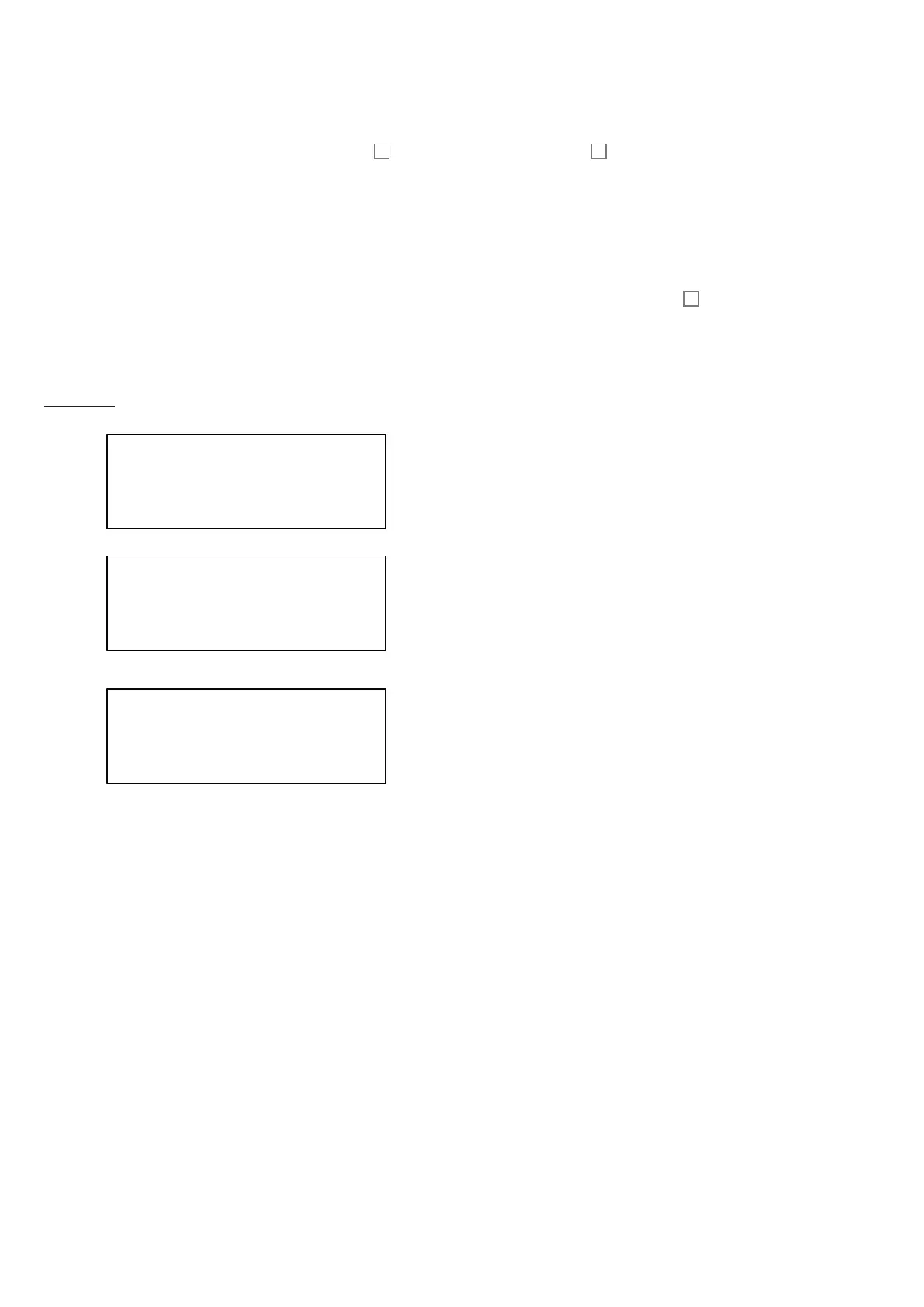37
Delay Slew Rate
Displayed as: SlewRate
Initial value: 32
Range of adjustment: 0 to 127
The value of SlewRate affects the nature of the sound while the Delay Time is being
varied. Varying delay time produces pitch-shifting. With Slew Rate set to the maximum
value (127), almost no pitch-shift effects will be heard as the Time control
44
is adjusted.
With lower values, the pitch-shift effects become more evident. As the purpose of varying
delay time in performance is generally to produce pitch shift artefacts, a medium value is
usually desirable.
Width
Displayed as: Width
Initial value: 127
Range of adjustment: 0 to 127
The Width parameter is only really relevant to settings of LR Ratio which result in the
echoes being split across the stereo image. With its default value of 127, any stereo
placement of delayed signals will be fully left and fully right. Decreasing the value of
Width reduces the width of the stereo image and panned echoes tend towards the centre
position.
Reverb pages:
REVERB 6/8
PreDelay 40 H
LP Damp 50
HP Damp 1
RevSize 64 H
ModDepth 64
REVERB 7/8
ModRate 4
REVERB 8/8
LoPass 74 H
HiPass 0
PreDelay
Displayed as: PreDelay
Initial value: 40
Range of adjustment: 1 to 127
In a very large space, the first reflections making up the reverberation are not heard
immediately. PreDelay controls how soon after the start of the initial note the
reverberation begins, and thus allows a more accurate simulation of a real space to be
created. With PreDelay set to its maximum value (127), the first reflections are delayed
by approximately half a second.
HF Damping
Displayed as: LP Damp
Initial value: 50
Range of adjustment: 0 to 127
This parameter performs the same function for the reverb processor as the corresponding
one in the Delay processor, in that it simulates the effect of high-frequency absorption by
different surfaces. The low-pass filter used to create this effect is fully open when
LP Damp is set to its maximum value of 127.
LF Damping
Displayed as: HP Damp
Initial value: 1
Range of adjustment: 0 to 127
This parameter performs the same function for the reverb processor as the corresponding
one in the Delay processor, in that it simulates the effect of low-frequency absorption by
different surfaces. The high-pass filter used to create this effect is fully open when
HP Damp has a value of zero.
Size
Displayed as: RevSize
Initial value: 64
Range of adjustment: 0 to 127
The RevSize parameter alters the reverberation character: larger values introduce
additional and more prominent reflections, simulating the effect of a larger physical space.
Note that the Size button
74
sets RevSize to 0, 64 or 127, so the menu option allows
finer adjustment between these values.
Reverb Modulation
Displayed as: ModDepth Modrate
Initial value: 64 and 4
Range of adjustment: 0 to 127
The reverb processor includes a dedicated modulation source, which can be used to
alter the reverb time (set with the Time control
73
). Two parameters are provided:
ModDepth, which controls the degree of modulation and ModRate, which controls the
modulation rate.
Reverb HF EQ
Displayed as: LoPass
Initial value: 74
Range of adjustment: 0 to 127
This parameter controls a simple low-pass filter, constituting an HF EQ section affecting
the reverberation itself. The effect differs from that of the LoPass Damping parameter:
LoPass is a simple filter for the overall reverberation (not the initial note) while LP Damp
is a coefficient defining how the reverb algorithm itself operates on high frequencies. The
filter is fully open when the parameter has its maximum value of 127.
Reverb LF EQ
Displayed as: HiPass
Initial value: 0
Range of adjustment: 0 to 127
HiPass is the parameter controlling a corresponding high-pass filter affecting the low-
frequency content of the reverberation. The filter is fully open when the parameter is zero.