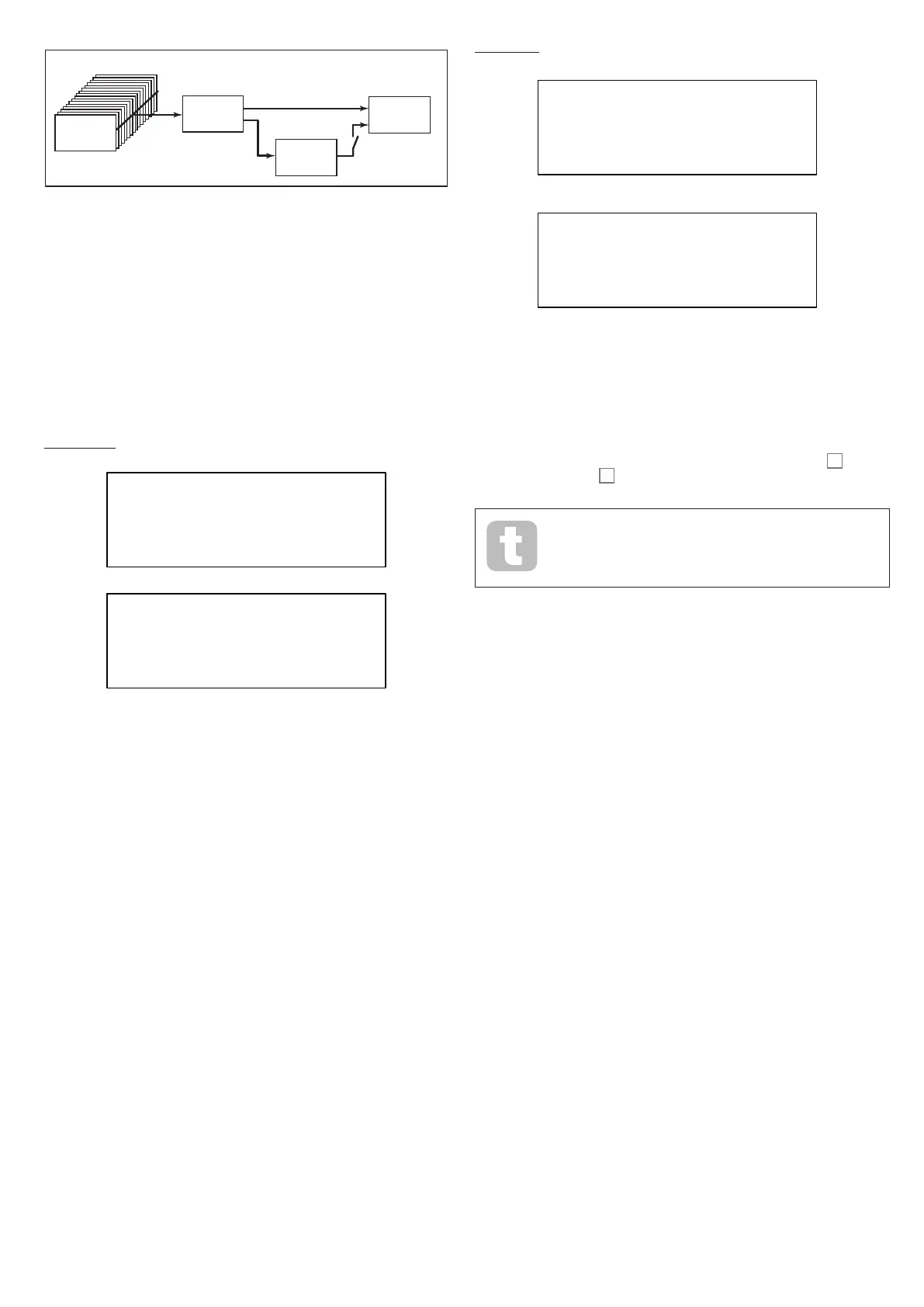36
analogue and digital
analogue
dry
wet
analogue
digital
Overview
voices
voice sum
effects
outputs
FX Routing
Displayed as: Routing
Initial value: Parallel
Range of adjustment: Parallel, D->R->C, D->C->R, R->D->C, R->C->D,
C->D->R, C->R->D
When using more than one of the three time-domain effects (Chorus = C, Delay = D
and Reverb = R) simultaneously, the overall effect will differ depending on the order of
processing. For example, if Delay precedes Reverb, each echo added to notes by the Delay
processor will initiate its own reverberation. If Delay follows Reverb, the Delay processor
will attempt to generate a multiplicity of fresh reverberations as repeats. Routing allows
you to arrange the three time-domain processors in series in any order, or to configure them
to process sounds in parallel, i.e., simultaneously, with the outputs being blended together.
In parallel (the default configuration), the overall result is subtly different from any of the
series configurations.
Chorus pages:
CHORUS 2/8
ChorDepth 64 H
ChorFback +0
LoPass 90 H
HiPass 2
CHORUS 3/8
Chorus Depth
Displayed as: ChorDepth
Initial value: 64
Range of adjustment: 0 to 127
The ChorDepth parameter determines the amount of LFO modulation applied to the
Chorus delay time, and thus the overall depth of the effect. A value of zero results in no
chorus effect being added.
Chorus Feedback
Displayed as: ChorFback
Initial value: 0
Range of adjustment: -64 to +63
The Chorus processor has its own feedback path between output and input, and a
degree of feedback can be applied to get a more effective sound. Negative values of the
ChorFback parameter mean that the signal being fed back is phase-reversed: High
values – positive or negative – can add a dramatic “swooping” effect. Adding feedback and
keeping the value of ChorDepth low will turn the Chorus FX into a flanger.
Chorus HF EQ
Displayed as: LoPass
Initial value: 90
Range of adjustment: 0 to 127
The LoPass parameter adjusts a simple HF filter within the chorus processor. Adjusting
this will enhance or mask some of the additional higher harmonics added to the sound by
the Chorus effect. When LoPass is set to its maximum value of 127, the filter is fully open.
Chorus HF EQ
Displayed as: HiPass
Initial value: 2
Range of adjustment: 0 to 127
The HiPass parameter adjusts a simple LF filter within the chorus processor, letting you
refine the Chorus effect further. With HiPass set to zero, the filter is fully open.
Delay pages:
DELAY 4/8
DelaySync 4th T H
LP Damp 85
HP Damp 0
L/R Ratio 1/1 H
SlewRate 32
DELAY 5/8
Width 127
Delay Sync
Displayed as: DelaySync
Initial value: 4th T
Range of adjustment: See table at page 36 for full details
Delay time may be synchronised to the internal or external MIDI clock, using a wide variety
of tempo dividers/multipliers to produce delays from about 5 ms to 1 second.
The value of DelaySync is also displayed while the front panel Time control
69
is
being adjusted, when Sync
70
is set On.
Be aware that the total delay time available is finite. Using large tempo
divisions at a very slow tempo rate may exceed the maximum delay time
available.
HF Damping
Displayed as: LP Damp
Initial value: 85
Range of adjustment: 0 to 127
Echoes produced acoustically by reflections in physical spaces decay at different rates
at different frequencies, depending on the type of surface producing the reflection. The
two Damping parameters LP Damp and HP Damp allow a simulation of this effect. LP
Damp (Lo-pass Damping) is a filter which can be used to reduce the brightness of later
echoes: with the parameter set to its maximum value of 127, the filter is fully open.
Note that the varying damping only applies to the delayed notes, not to the initial one. See
also the Damping parameters in the Reverb processor.
LF Damping
Displayed as: HP Damp
Initial value: 0
Range of adjustment: 0 to 127
This has a similar effect to LP Damp, but is a hi-pass filter. When the parameter is set
to zero, the filter is fully open: as the value is increased, later echoes will be progressively
reduced in LF content.
As with LP Damp, the varying damping only applies to the delayed notes, not to the initial
one. See also the Damping parameters in the Reverb processor.
Left-Right Ratio
Displayed as: LR Ratio
Initial value: 1/1
Range of adjustment: 1/1, 4/3, 3/4, 3/2, 2/3, 2/1, 1/2, 3/1, 1/3, 4/1, 1/4
The value of this parameter is a ratio, and determines how each delayed note is distributed
between the left and right outputs. Setting LR Ratio to the default 1/1 value places all
echoes centrally in the stereo image. With other values, echoes are alternated rhythmically
between left and right at simple ratios of the delay time: settings of 1/2 or 2/1 produces the
familiar “ping-pong” effect of equally spaced echoes alternating between left and right.