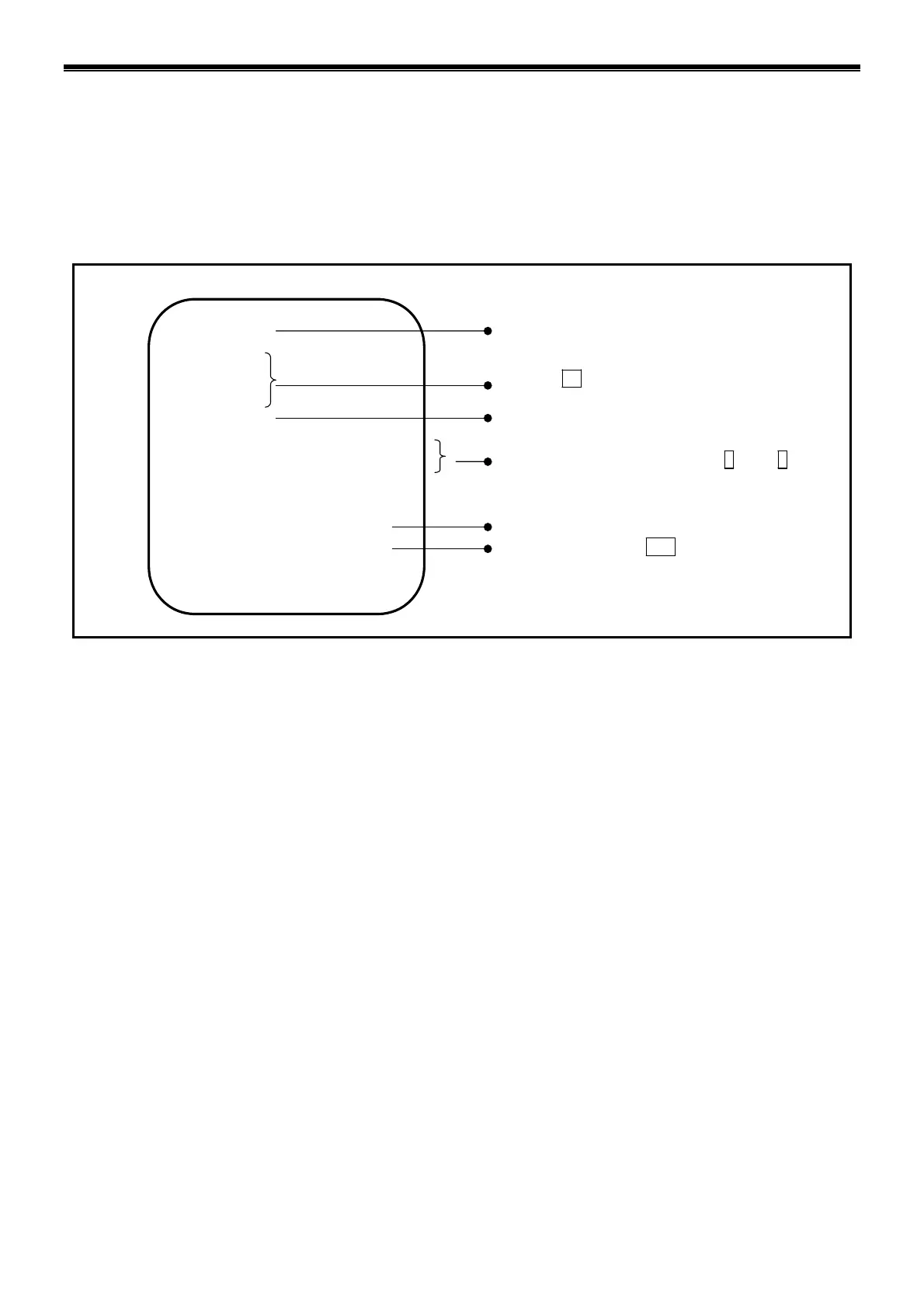3. Operation
— 3-17 —
Selection and setting of output function
Select and set the control input function by “/AJ “ (option).
The procedure shown on “Fig. 3-6: Selection and setting of output function” change the function of the
port PI14 to “Output ZONE A (Zone A)” from “Output NEARA (Near position A)”.
Fig. 3-6: Selection and setting of output function
#PO7
SFNNEARA;
SGC0;
SST0.0;
?FN/AJ
SSTEPSSSSSSSSSSWRN_
SFNSSSSSSSSSSSNEARA_
SFNSSSSSSSSSSSZONEA_
?
#
Start to edit the port 7.
The screen displays the current setting to the port 7.
Press the SP key to indicate the parameters
set to the port.
Start the screen for selection of function.
Select the Output ZONEA using the + or the – key.
Press the ENT key when the Output ZONEA is selected.
few keystrokes of the ENT key completes editing the
port.
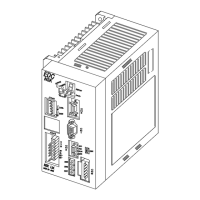