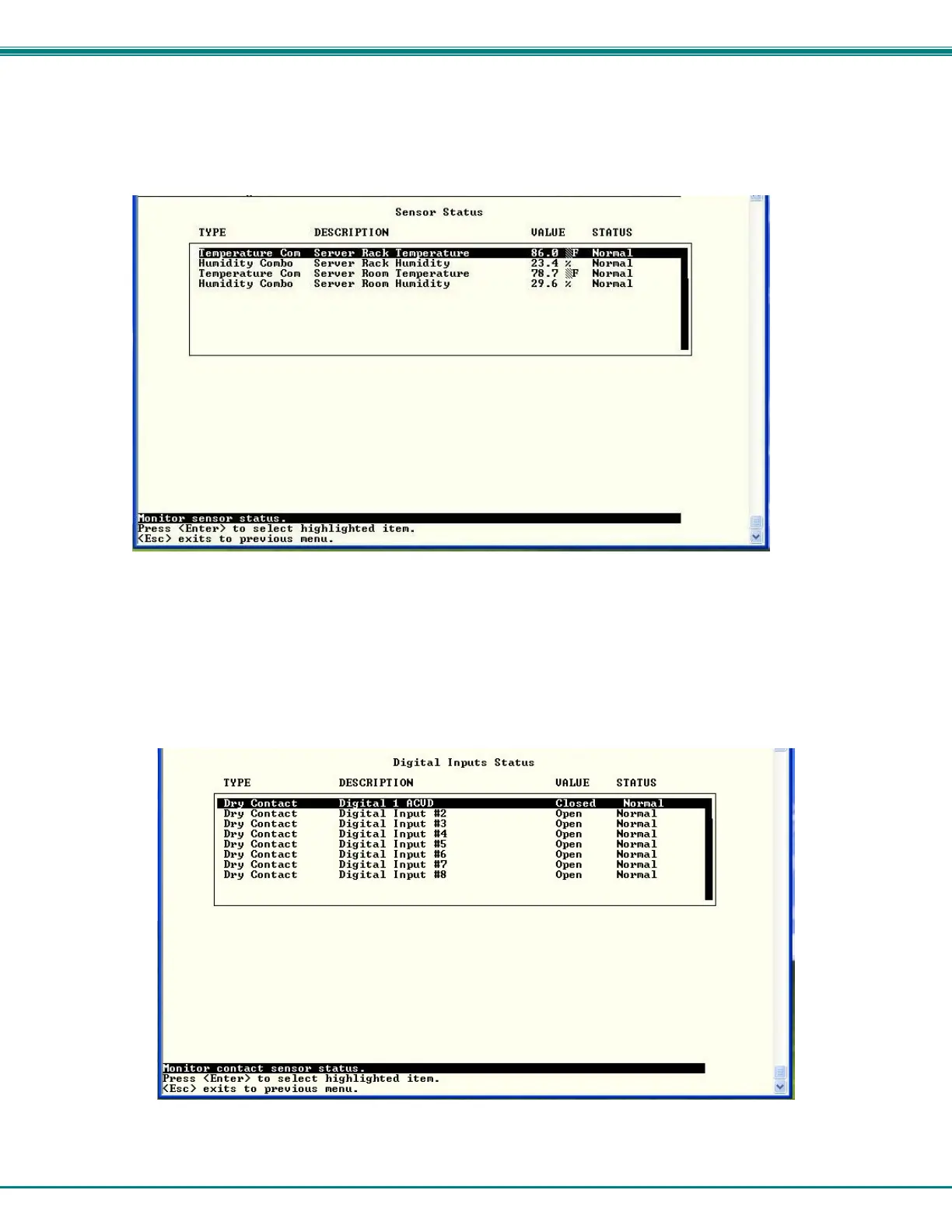NTI ENTERPRISE ENVIRONMENT MONITORING SYSTEM
17
View Sensors
The View Sensors selection will show the present status of each analog sensor connected to the ENVIROMUX.
The current value being reported by the sensor and the state (whether Normal or Alert) will be shown. If the sensor is in alert
status, pressing the <Enter> key would provide the option to either acknowledge the alert or dismiss it.
Figure 9- Text Menu-Sensor Status
View Digital Inputs
The View Digital Inputs selection will show the present status of each dry contact sensor connected to the ENVIROMUX.
The current value being reported by the sensor and the state (whether Normal or Alert) will be shown. If the sensor is in alert
status, pressing the <Enter> key would provide the option to either acknowledge the alert or dismiss it.
Figure 10- Text Menu- Digital Input Status