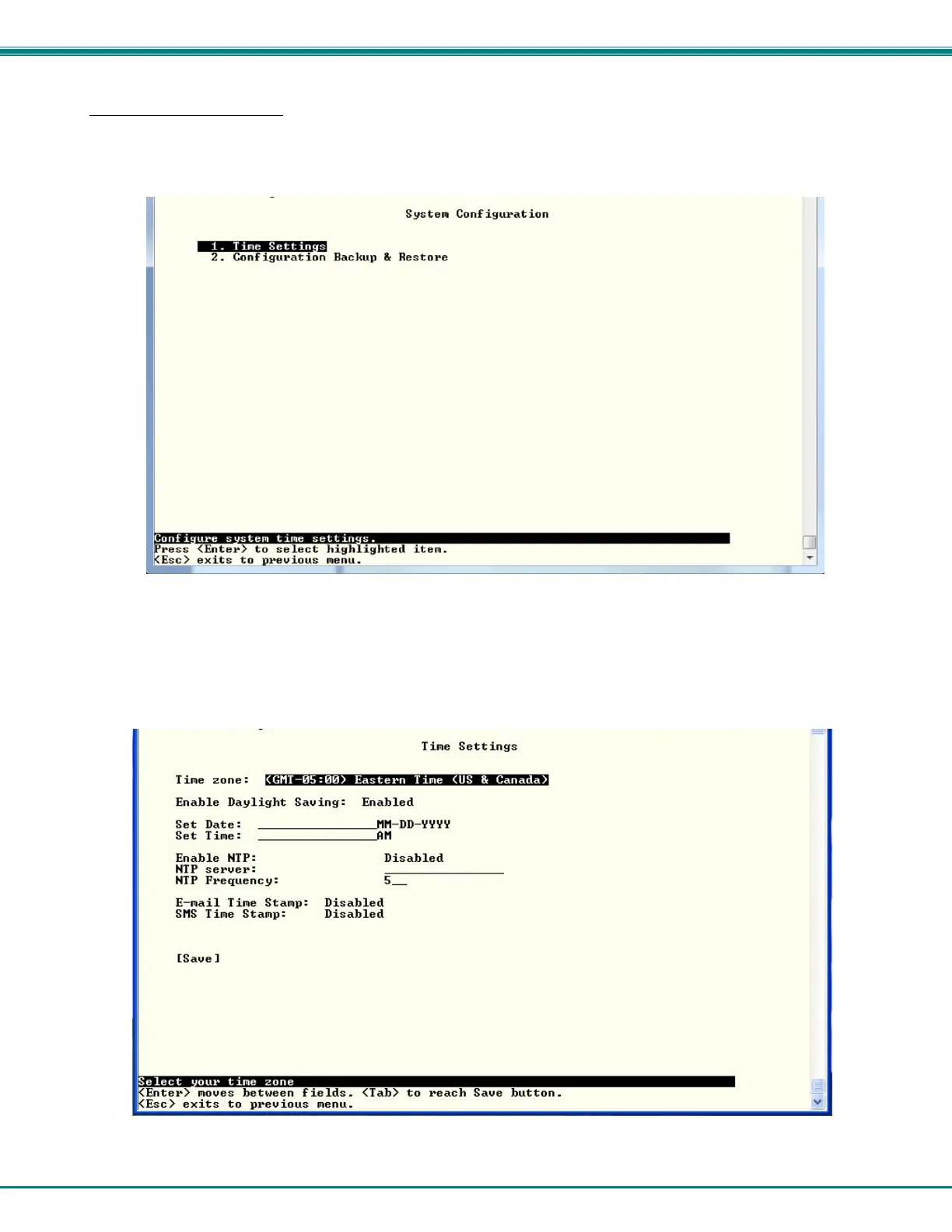NTI ENTERPRISE ENVIRONMENT MONITORING SYSTEM
34
System Configuration
Under System Configuration (from the Main Menu), select “Time Settings” to enter the time of day, time zone, enable daylight
saving time, or NTP server settings. Also, select “Configuration Backup & Restore” to clear all configuration and user settings
and restore the ENVIROMUX to settings as received from the factory.
Figure 36- Text Menu- System Configuration
Time Settings
On the Time Settings menu, the user can designate what time zone the unit is associated with, set the date and time manually or
configure the ENVIROMUX to get this information from an NTP server.
Figure 37- Text Menu-Time Settings menu