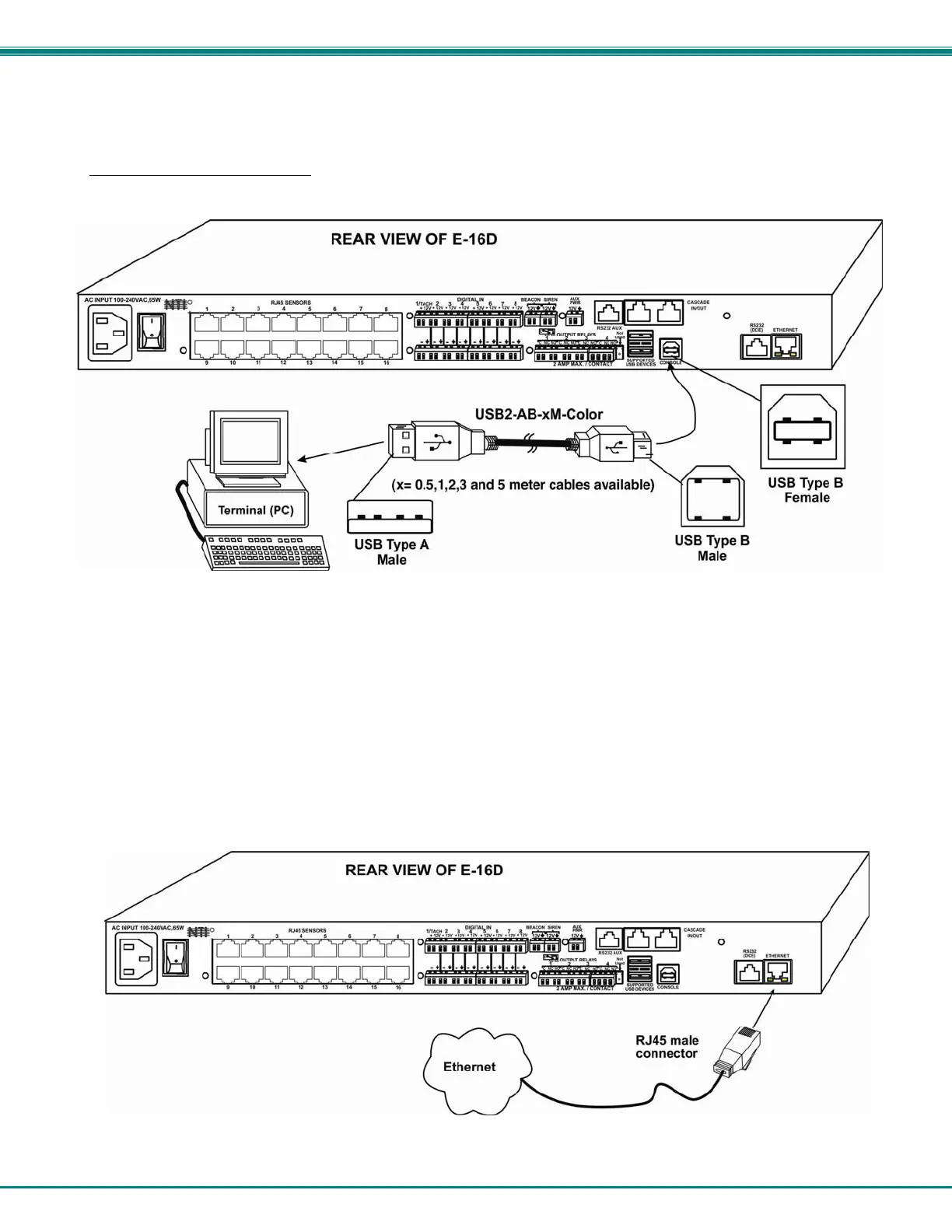NTI ENTERPRISE ENVIRONMENT MONITORING SYSTEM
6
To use the USB “CONSOLE” port, connect a USB cable (2 meter cable supplied) between the ENVIROMUX and your PC.
Then install the drivers as described on page 7.
Figure 2- Connect a terminal using USB Console port
Ethernet Connection
To make a connection over the Ethernet, from anywhere on the local area network, connect a CAT5/5e/6 Ethernet cable with
RJ45 male connectors on the ends, wired straight through (pin 1 to pin 1, pin 2 to pin 2, etc.).
Note: A direct connection from a computer’s Ethernet port to the ENVIROMUX “ETHERNET” port may also be made
using the same cable.
Figure 3- Connect ENVIROMUX to the Ethernet