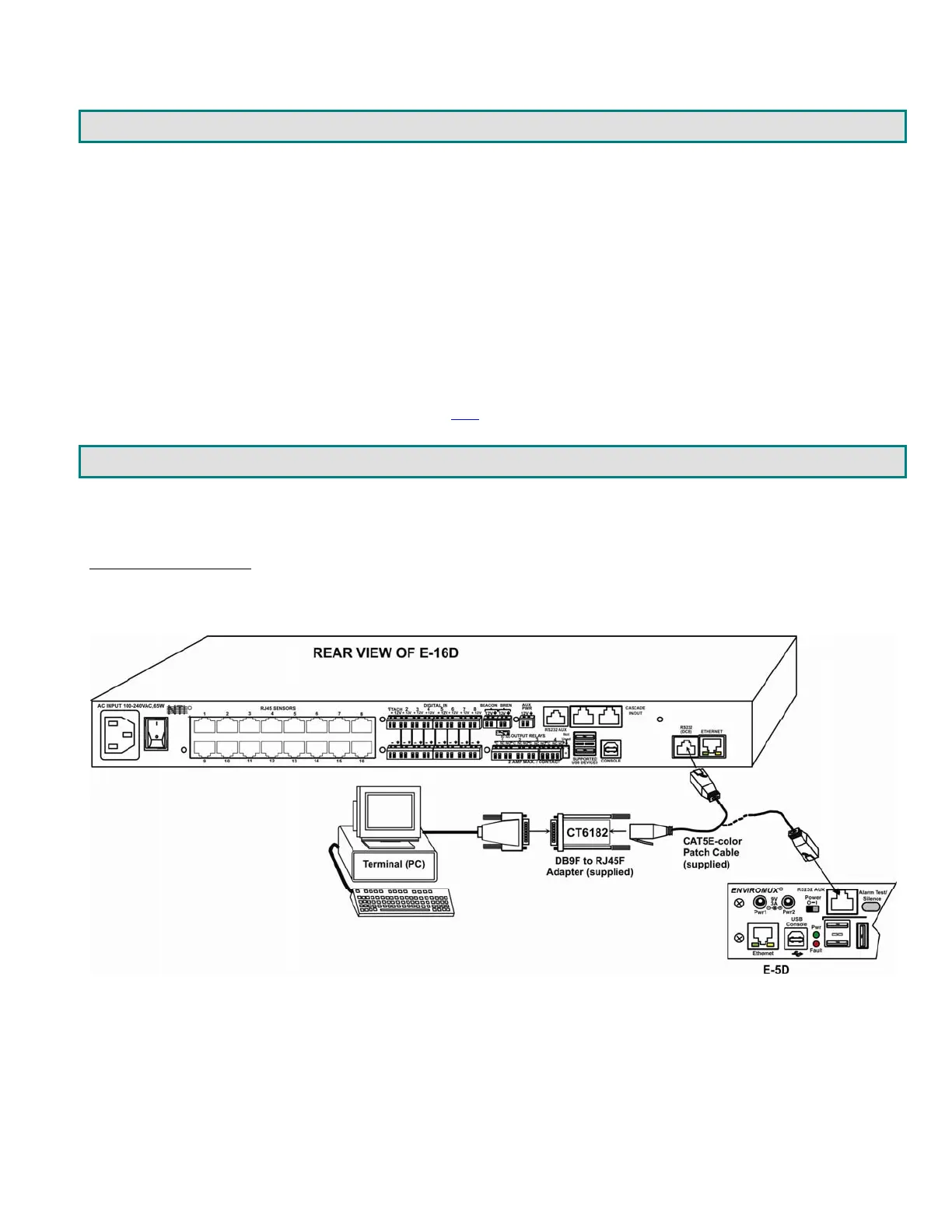v
INTRODUCTION
This manual provides instruction for connection and control of the E-16D/ E-5D and E-2D Enterprise Environment Monitoring
Systems using serial connection and the built-in text menu.
The text menu can be accessed two ways:
1. using a terminal program on a PC connected through the “RS232” port (E-16D only) or through the USB “CONSOLE”
port (all models).
2. using Telnet or the SSH protocol through an Ethernet connection
Only the user “root” can connect using a terminal connection, but up to 8 users can connect simultaneously using the Ethernet
connection.
To quickly return to the main ENVIROMUX manual, click here
.
HARDWARE CONNECTION
Terminal Connection
To use the “RS232” port
, connect one end of a CAT5 patch cable (supplied) to the port labeled “RS232” on the rear of the E-
16D (or the “RS232 AUX” on the E-5D). Plug the other end of the CAT5 cable into an RJ45-to-DB9F adapter (supplied), and
connect the adapter to the RS232 port on the control terminal. Follow the instruction under “RS232 Connection” on page 13 for
configuration and use of the Serial Control feature.
Figure 1- Connect a terminal for direct RS232 serial communication