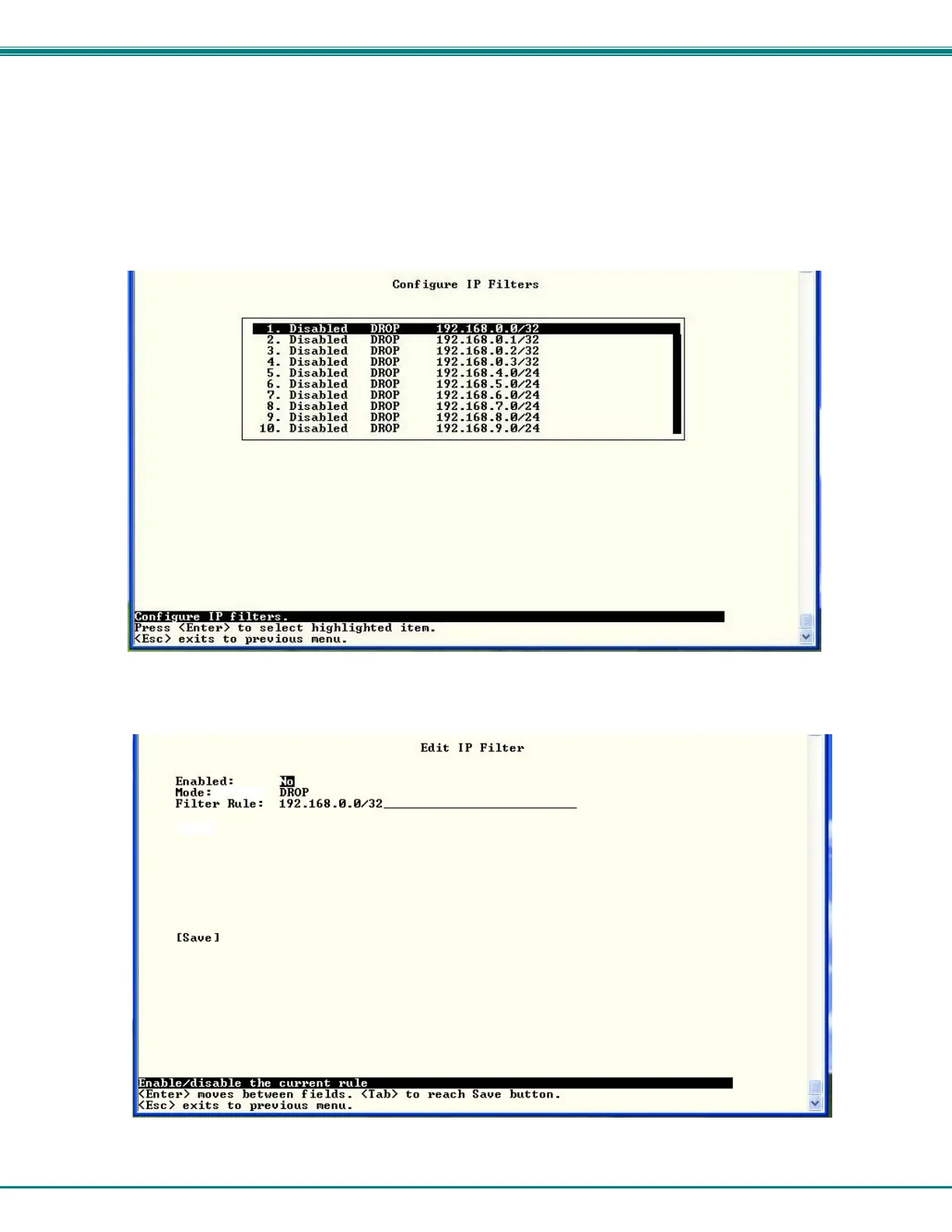NTI ENTERPRISE ENVIRONMENT MONITORING SYSTEM
48
IP Filtering
Included in the Security Configuration options is IP Filtering. IP Filtering provides an additional mechanism for securing the
ENVIROMUX. Access to the ENVIROMUX network services (SNMP, HTTP(S), SSH, Telnet) can be controlled by allowing or
disallowing connections from various IP addresses, subnets, or networks.
Up to 16 IP Filtering rules can be defined to protect the ENVIROMUX from unwanted access from intruders. Each rule can be set
as Enabled or Disabled. Rules can be set to explicitly drop attempts to connect, or to accept them.
Figure 57- Text Menu-IP Filtering
To configure an IP Filter, select an IP Filter rule from the list and press <Enter>.
Figure 58- Text Menu-Configure IP Filter rule