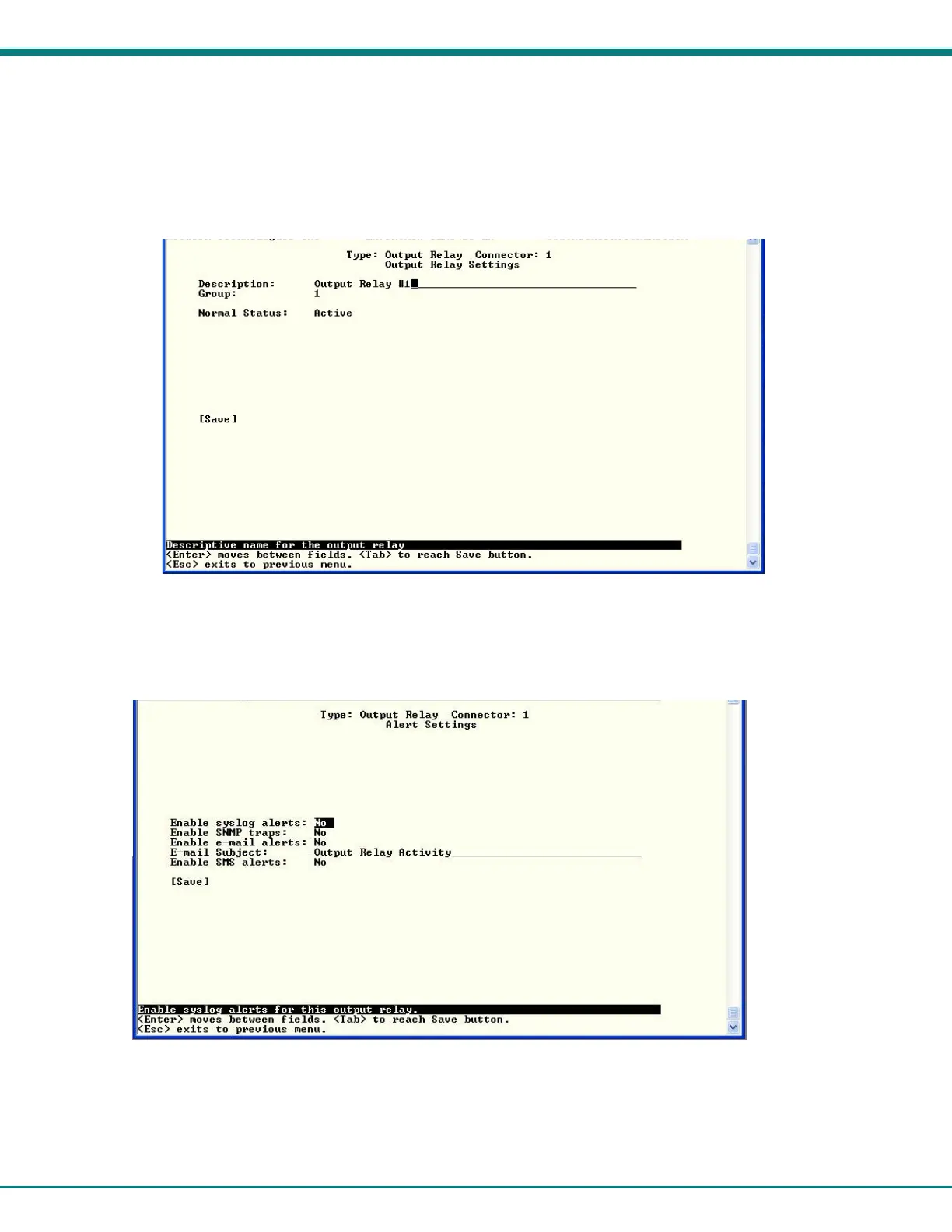NTI ENTERPRISE ENVIRONMENT MONITORING SYSTEM
31
Select the Output Relay Settings to access a menu where the description of the Output Relay can be defined. This definition will
be presented in the View Output Relays list as well as in the description field when viewing the list through the WEB interface.
The group this relay will be associated with can be defined here to determine who will receive alerts generated by the relay state
change, if any.
The “Normal Status” of the relay is defined here which determines what the ENVIROMUX will consider a normal versus alert
condition for the relay.
Figure 31- Text Menu- Output Relay Settings
Select the Alert Settings to access a menu for enabling alert messages that can be sent when the relay changes from its “Normal”
state.
Figure 32- Text Menu- Output Relay Alert Settings