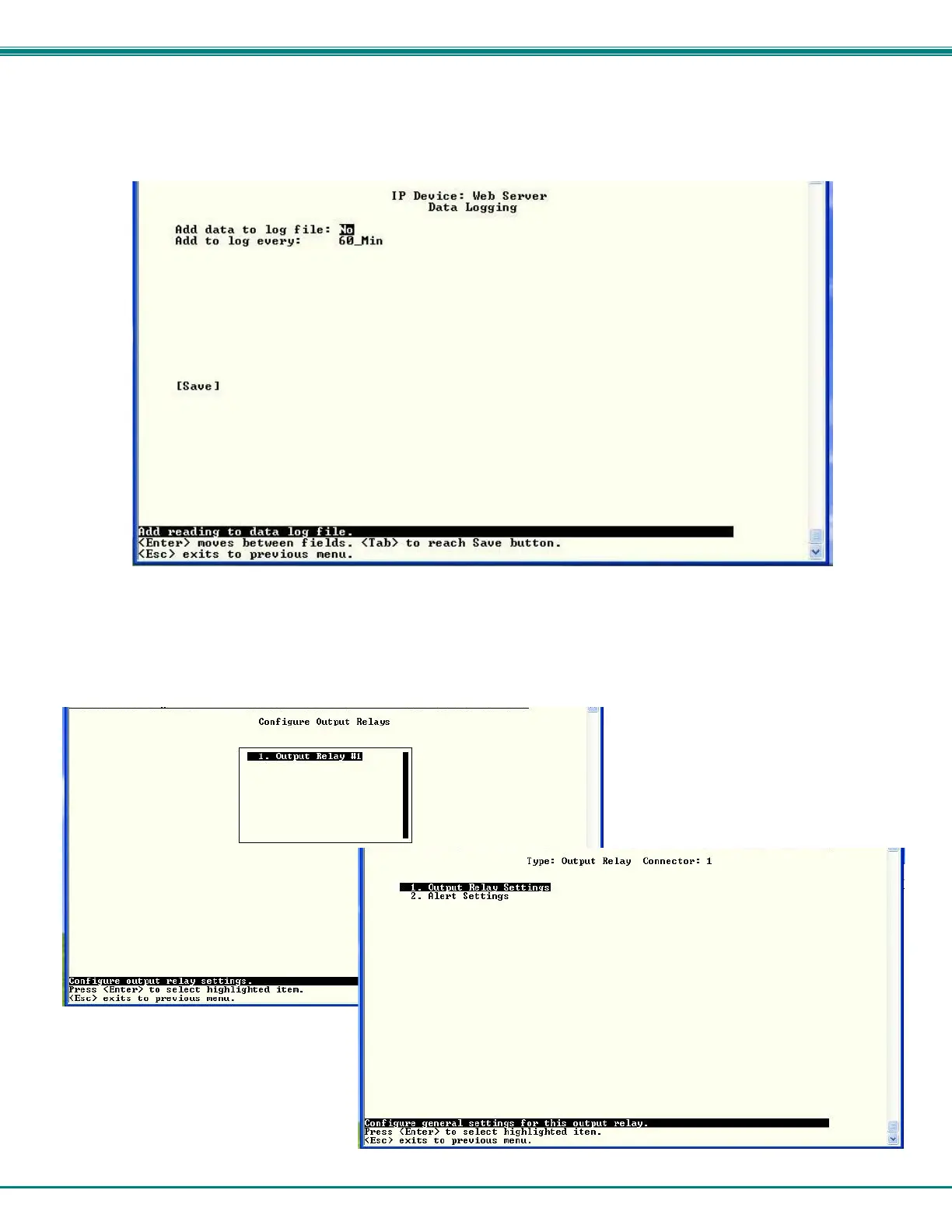NTI ENTERPRISE ENVIRONMENT MONITORING SYSTEM
30
From the Data Logging menu for the IP Device, the user can decide if the data sampled should be recorded in the Data Log and
how frequently.
Figure 29- Text Menu-IP Device Data Logging
Configure Output Relay
From the Monitoring menu, the user can select to configure the Output Relay. You will first be presented with the Output Relays
list (only one in this product). Press <Enter> to be given a choice of configuring Output Relay Settings or Alert Settings to
associate with the relay state.
Figure 30- Text Menu- Select Configure Output Relay