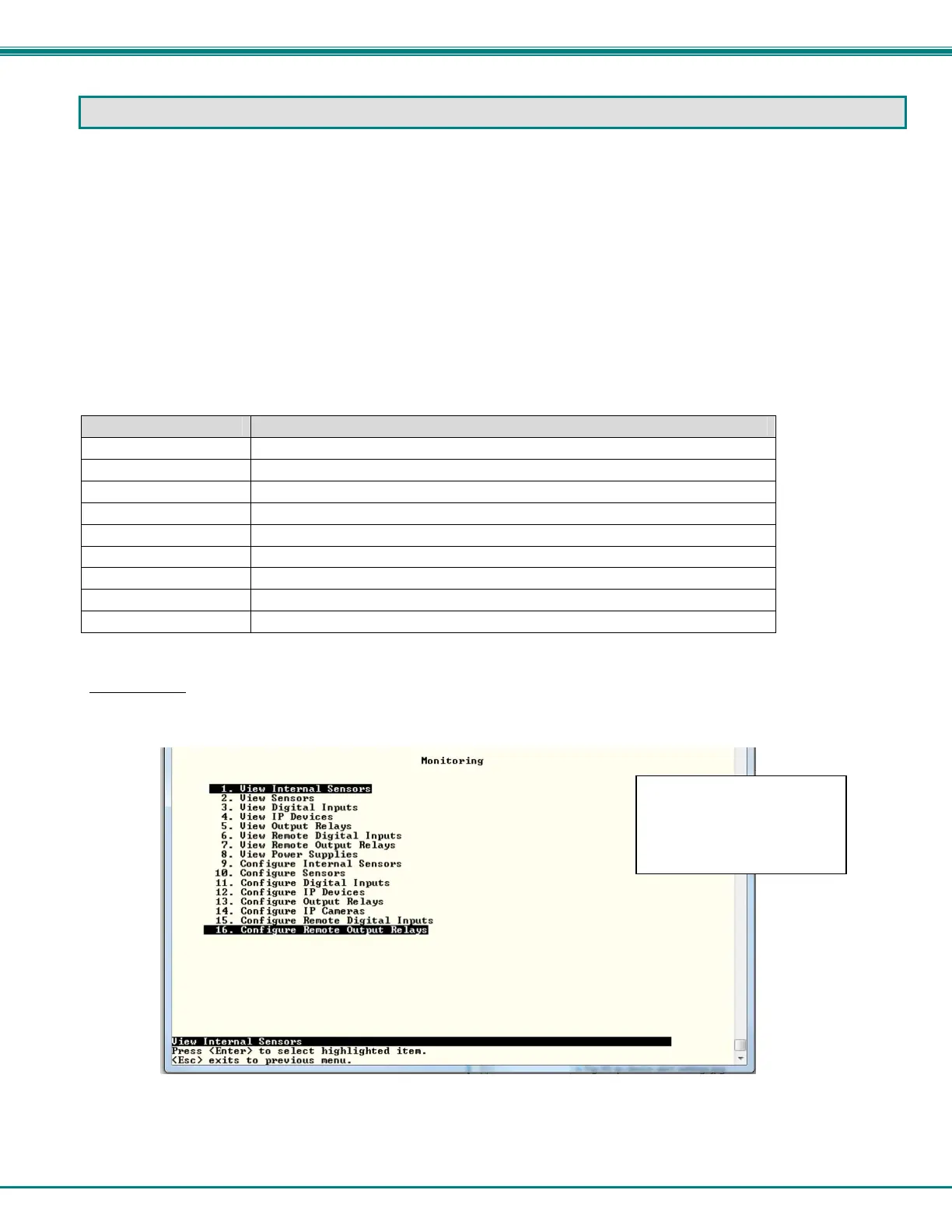NTI ENTERPRISE ENVIRONMENT MONITORING SYSTEM
16
USING THE TEXT MENU
Text Menu Navigation
To move up and down the numbered menu items or toggle through field options, use the arrow keys.
To jump from menu item to another quickly, press the numbered key above the QWERTY keys (the numberpad number
keys are not used).
To move from menu list to action key (such as “Logout” in Figure 7), press <Tab>.
T
o
exit an action or menu, press <Esc>.
To select a highlighted item or move to another field in a configuration page, press <Enter>.
Be sure to Tab to “Save” and press <Enter> when configuration changes are made.
To return from “Save” back to a field on the configuration page, press <Tab>.
The Administrators Main Menu is broken into 9 categories:
Function Description
Monitoring Monitor and configure the sensors, accessories and IP devices
System Configuration Set the ENVIROMUX time settings or reset the unit to factory default settings
Enterprise Configuration Configure system settings
Network Configuration Configure network settings
User Configuration Configure user access settings
Security Configuration Configure security settings
Event and Data Logs View and configure the Event and Data Logs
System Information View system and network settings
Reboot Enables the user to reboot the ENVIROMUX
Monitoring
The Monitoring menu lists choices for viewing the status of items monitored by the ENVIROMUX as well as for configuring how
they are monitored and how or if alert messages will be sent.
Figure 8- Text Menu-Monitoring Menu
Note: Selections 1-11 are
shown initially. Page down
or scroll down to display
selections 12-16.
