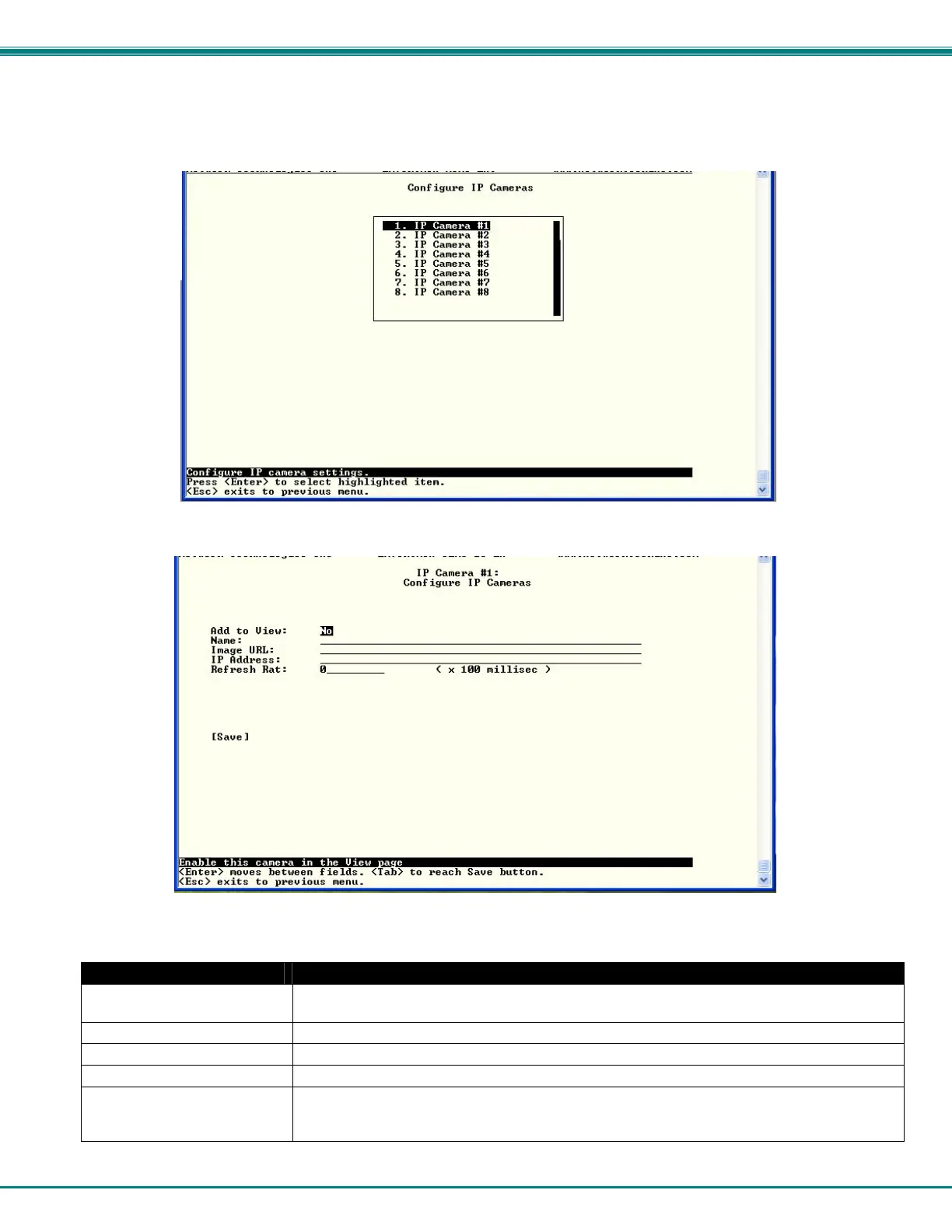NTI ENTERPRISE ENVIRONMENT MONITORING SYSTEM
32
Configure IP Cameras
From the Monitoring menu, the user can select to configure IP Cameras. You will first be presented with the IP Cameras list (up
to 8 can be configured). Select an IP Camera in the list and press <Enter> to open the IP Camera Settings menu.
Figure 33- Text Menu- IP Camera List for Configuration
Figure 34- Text Menu- IP Camera Settings
Camera Settings Description
View Change to “Yes” to enable images from the IP Camera to appear in the view when selecting
the IP Cameras from the Monitoring menu in the WEB interface
Name Characters entered will appear in any listing of the IP camera selection.
Image URL Enter the full path to the image file captured by the IP camera under “Image URL”.
IP Address the IP address for the IP camera.
Refresh Time Enter a refresh time period in increments of 100 msec (milliseconds). That is, a value of 1 =
100 msec, 5 = 500 msec , 10 = 1000 msec (or 1 second). The images can be set to be
refreshed every 100 msec (.1 second) up to 99,900 msec (almost 100 seconds).
