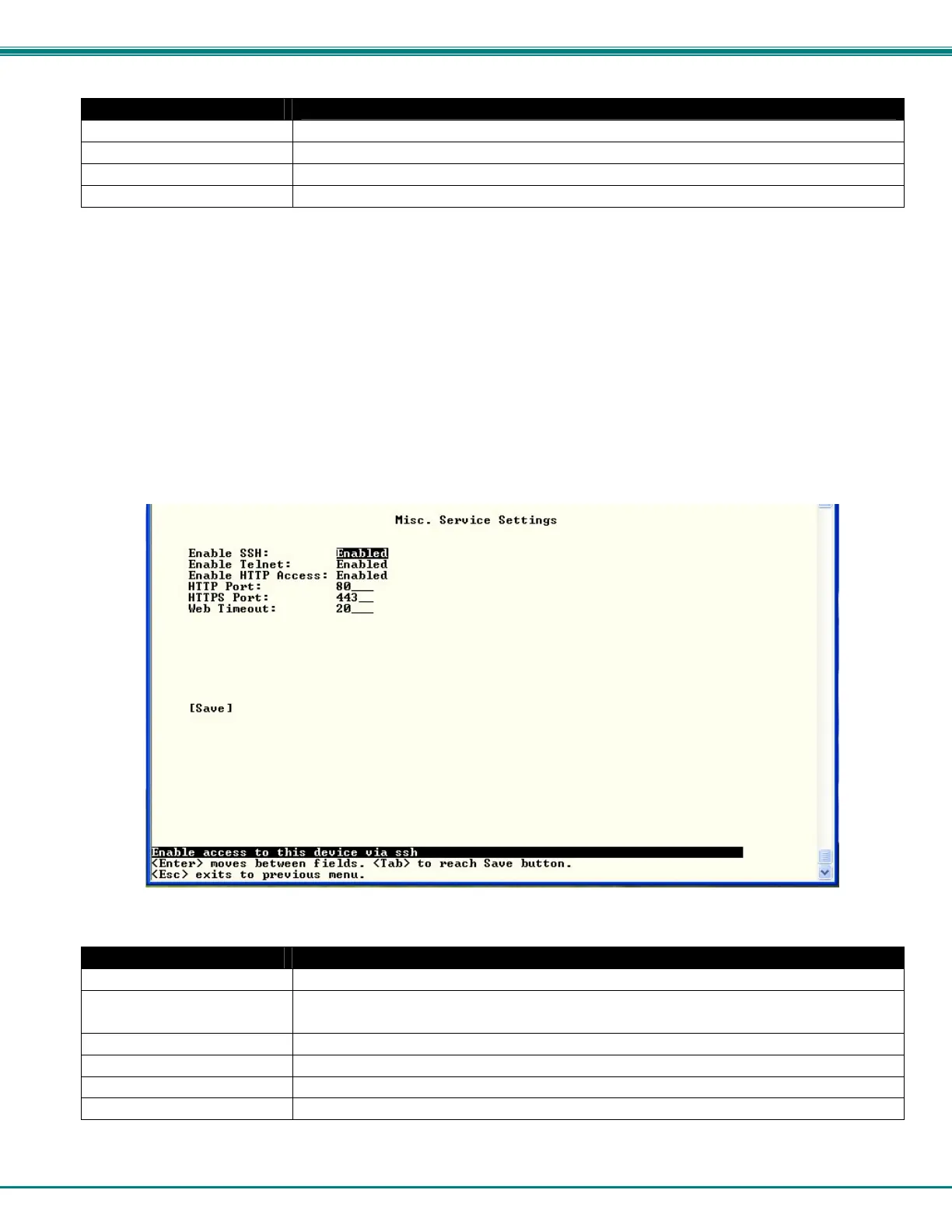NTI ENTERPRISE ENVIRONMENT MONITORING SYSTEM
39
SNMP Settings
Enable SNMP agent Choose between v1/v2c, v3 , and v1/v2c/v3 SNMP agent version settings
Enable SNMP traps Change to “Enabled” to enable SNMP traps to be sent
Read-write community name
Enter applicable name (commonly used- “private”) (not used as of this printing)
Read-only community name Enter applicable name (commonly used- “public”)
Read-Only Community Name
The SNMP Read-only community name enables a user to retrieve "read-only" information from the ENVIROMUX using the SNMP
browser and MIB file. This name must be present in the ENVIROMUX and in the proper field in the SNMP browser.
Read-Write Community Name
(This field is not used by the ENVIROMUX as of this printing)
The SNMP Read-Write community name enables a user to read information from the ENVIROMUX and to modify settings on the
ENVIROMUX using the SNMP browser and MIB file. This name must be present in the ENVIROMUX and in the proper field in
the SNMP browser.
Miscellaneous Service Settings
The Misc. Service Settings menu contains selections to configure services running on the ENVIROMUX.
Figure 45- Text Menu-Misc. Service Settings menu
Service Settings
Enable SSH Enable this to allow access to the ENVIROMUX via SSH
Enable Telnet Enable this to allow access to the ENVIROMUX via Telnet
The default setting is Disabled.
Enable HTTP access Enable this to allow access to the ENVIROMUX via standard (non-secure) HTTP requests
HTTP Port Port to be used for standard HTTP requests
HTTPS Port Port to be used for HTTPS requests
Web Timeout Number of minutes after which idle web uses will be logged-out (enter 0 to disable this feature)
The administrator may assign a different HTTP Server Port than is used by most servers (80).
