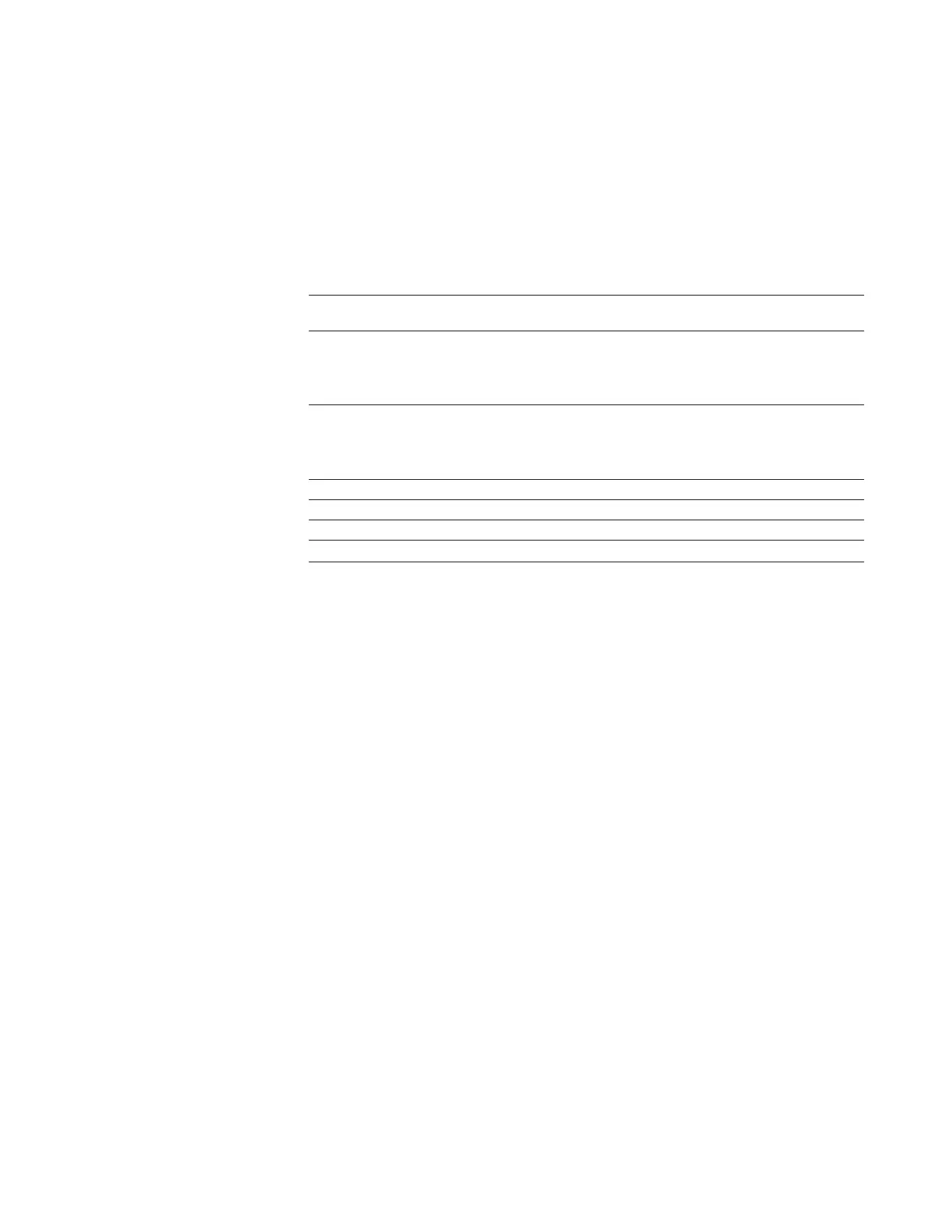nVent.com | 63
• “Receive” and “Transmit” status LEDs
Remote Port: RS-485
• Isolated to 250 VAC, 2-wire, 32 devices Max.
• 300 to 9600 baud
• Modbus RTU/ASCII protocols, selectable paged (GCC/780
compatible) or linear mapping
• “Receive” and “Transmit” status LEDs
Ethernet Port
• Modbus/TCP protocol
• Selectable paged (GCC/780 compatible) or linear mapping
• 10Base-T Ethernet
• User configurable IP Address, Netmask settings
• “Link” and “Activity” status LEDs
Control Module CM 2000 Control Modules: 40 Max. @ 300 baud
Communications CM 2000+ Control Modules: 256 Max. @ 9600 baud
General 120 - 240 VAC nom., –20% + 10%, 50/60 Hz, 10 W Max.
“Status” LED: Red = Error, Yellow = Configuration mode,
Green = Run/Normal
A10 - Maximum Distances for RS-485 Communications
The following chart shows typical distances that may be achieved using the RS-485
communication ports. These distances are based on using a 2-wire, 26-AWG shielded twisted
pair. Note that speed and distances will depend on actual operating conditions.
Speed Distance
1200 bps 4.00 miles (6.4 km)
2400 bps 3.00 miles (4.8 km)
4800 bps 2.30 miles (3.7 km)
9600 bps 1.70 miles (2.7 km)
The RS-485 converter used at the PC end may be an internal card that plugs into one of your
computers’ empty slots, or an external device that connects to one of the existing serial ports
via a cable. It is strongly recommended that you use an isolated-type interface to protect the
computer from any voltage transients that may be introduced into the field wiring.
