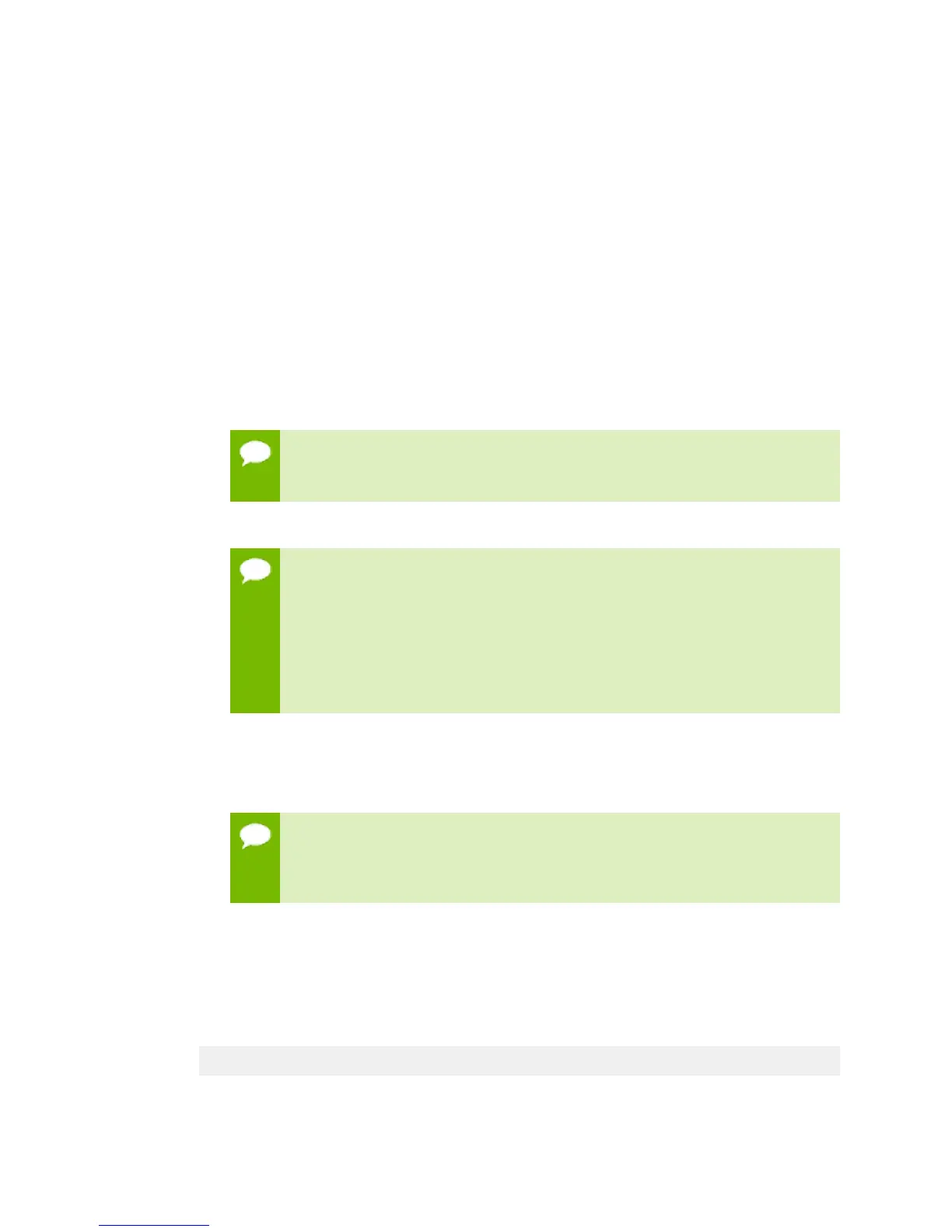Installation and Setup
www.nvidia.com
NVIDIA DGX-1 DU-08033-001 _v13.1|17
The system will take a few minutes to boot.
You may be presented with end user license agreements (EULAs) for the NVIDIA
software at this point in the setup, depending on the DGX-1 software version.
Accept all EULAs to proceed with the installation.
You are prompted to configure the DGX-1 software.
3.
Perform the steps to configure the DGX-1 software.
‣
Select your time zone and keyboard layout.
‣
Create a user account with your name, username, and password.
You will need these credentials to log in to the DGX-1 as well as to log in to the
BMC remotely. When logging in to the BMC, enter your username for both the
User ID as well as the password. Be sure to create a unique BMC password at
the first opportunity.
The BMC software will not accept "sysadmin" for a user name. If you create
this user name for the system log in, "sysadmin" will not be available for
logging in to the BMC.
‣
Choose a primary network interface for the DGX-1.
After you select the primary network interface, the system attempts to
configure the interface for DHCP and then asks you to enter a hostname for
the system. If DHCP is not available, you will have the option to configure
the network manually. If you need to configure a static IP address on a
network interface connected to a DHCP network, select Cancel at the
Network configuration – Please enter the hostname for the system screen.
The system will then present a screen with the option to configure the
network manually.
‣
Choose a host name for the DGX-1.
‣
Choose to install predefined software.
Press the space bar to select or deselect the software to install.
By default, the DGX-1 installs only minimal software packages necessary
to ensure system functionality. You can deselect the OpenSSH package;
however, NVIDIA recommends that you keep this package selected, and
uninstall it only if required by your IT security policy.
4.
Select OK to continue.
You may be presented with end user license agreements (EULAs) for the NVIDIA
software at this point in the setup, depending on the DGX-1 software version.
Accept all EULAs to complete the installation.
The system completes the installation, reboots, then presents the system login
prompt:
<hostname> login:
Password:
5.
Log in.