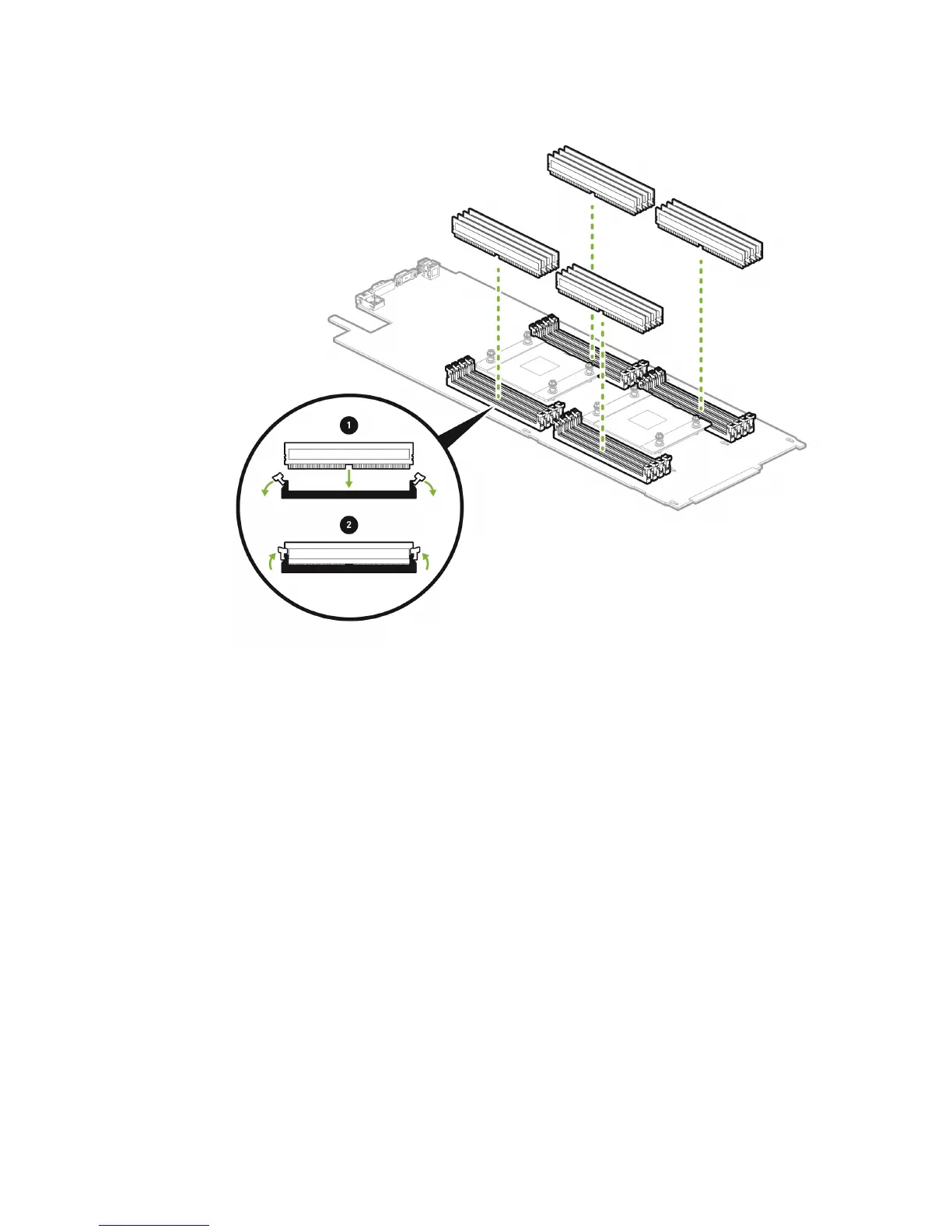Maintaining and Servicing the NVIDIA DGX-1
www.nvidia.com
NVIDIA DGX-1 DU-08033-001 _v13.1|91
a) Make sure the socket latches are open.
b) Positon the DIMM over the socket, making sure that the notch on the DIMM lines
up with the key in the slot, then press the DIMM down into the socket until the
side latches click in place.
c) Make sure that the latches are up and locked in place.
6.
Carefully insert the motherboard tray back into the unit, then swing the locking
levers flat against the tray and secure them in place with the retention clasps.
5.5.8.Replacing the InfiniBand Cards
The InfiniBand cards are located on the GPU tray which is accessible from the rear of the
DGX-1. Be sure you have identified the faulty InfiniBand card needing to be replaced.
The slots are identified as indicated in the following image.